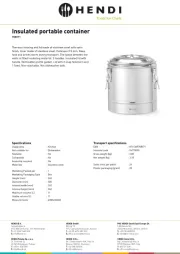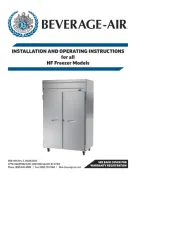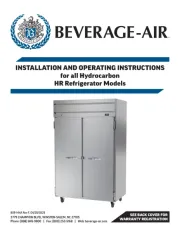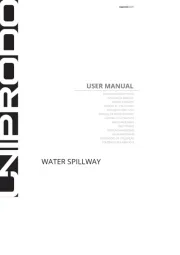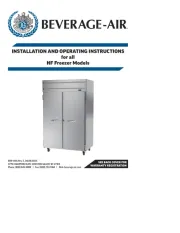Advantech MIC-75M40 Manual
Læs gratis den danske manual til Advantech MIC-75M40 (12 sider) i kategorien Ikke kategoriseret. Denne vejledning er vurderet som hjælpsom af 8 personer og har en gennemsnitlig bedømmelse på 4.9 stjerner ud af 4.5 anmeldelser.
Har du et spørgsmål om Advantech MIC-75M40, eller vil du spørge andre brugere om produktet?
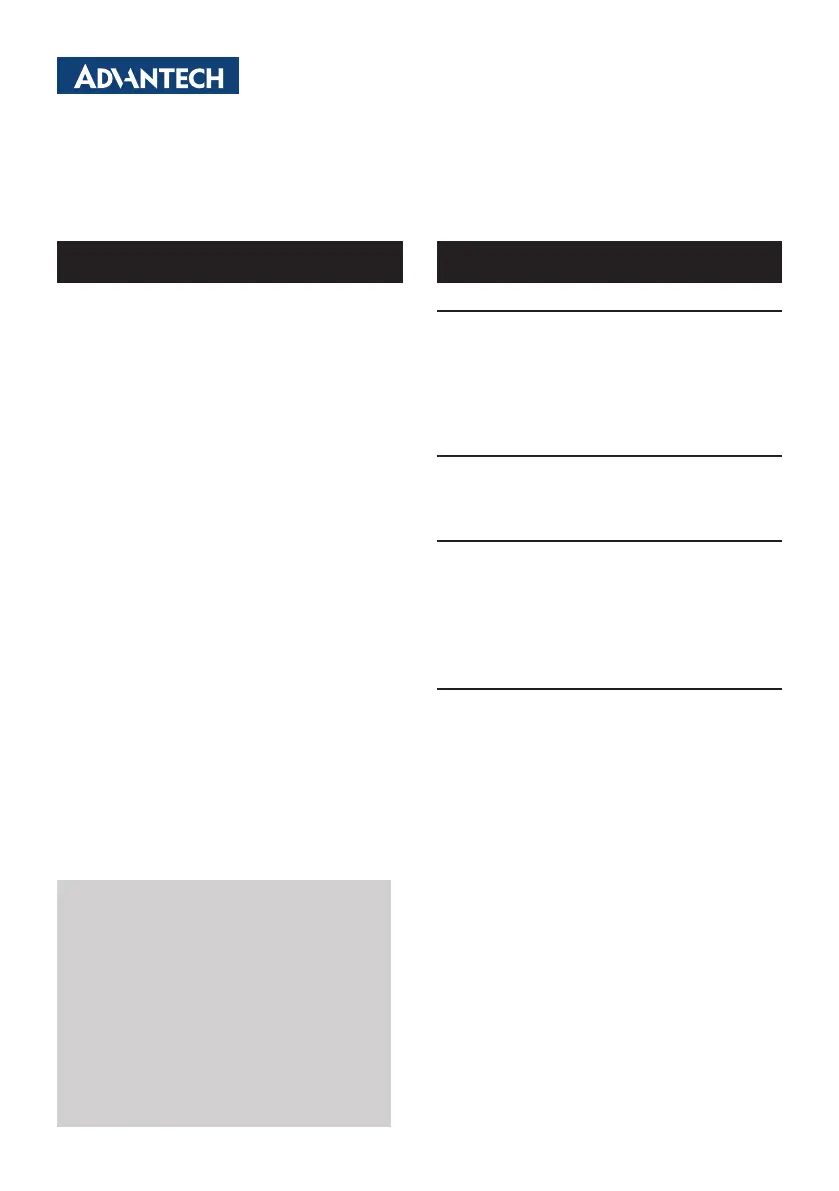
Produkt Specifikationer
| Mærke: | Advantech |
| Kategori: | Ikke kategoriseret |
| Model: | MIC-75M40 |
Har du brug for hjælp?
Hvis du har brug for hjælp til Advantech MIC-75M40 stil et spørgsmål nedenfor, og andre brugere vil svare dig
Ikke kategoriseret Advantech Manualer



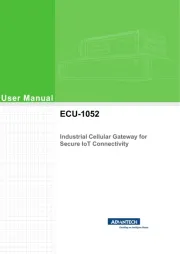




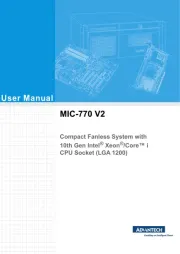

Ikke kategoriseret Manualer
- Prompter People
- Primus WindPower
- ESKA
- Gamesir
- Dualit
- Carena
- Icy Box
- Satechi
- Sun Pumps
- Easy Camp
- Lexibook
- Duux
- Sophos
- Patterson
- Active Intent Play
Nyeste Ikke kategoriseret Manualer