Advantech WISE-4610P Manual
Læs gratis den danske manual til Advantech WISE-4610P (7 sider) i kategorien Ikke kategoriseret. Denne vejledning er vurderet som hjælpsom af 9 personer og har en gennemsnitlig bedømmelse på 4.9 stjerner ud af 5 anmeldelser.
Har du et spørgsmål om Advantech WISE-4610P, eller vil du spørge andre brugere om produktet?
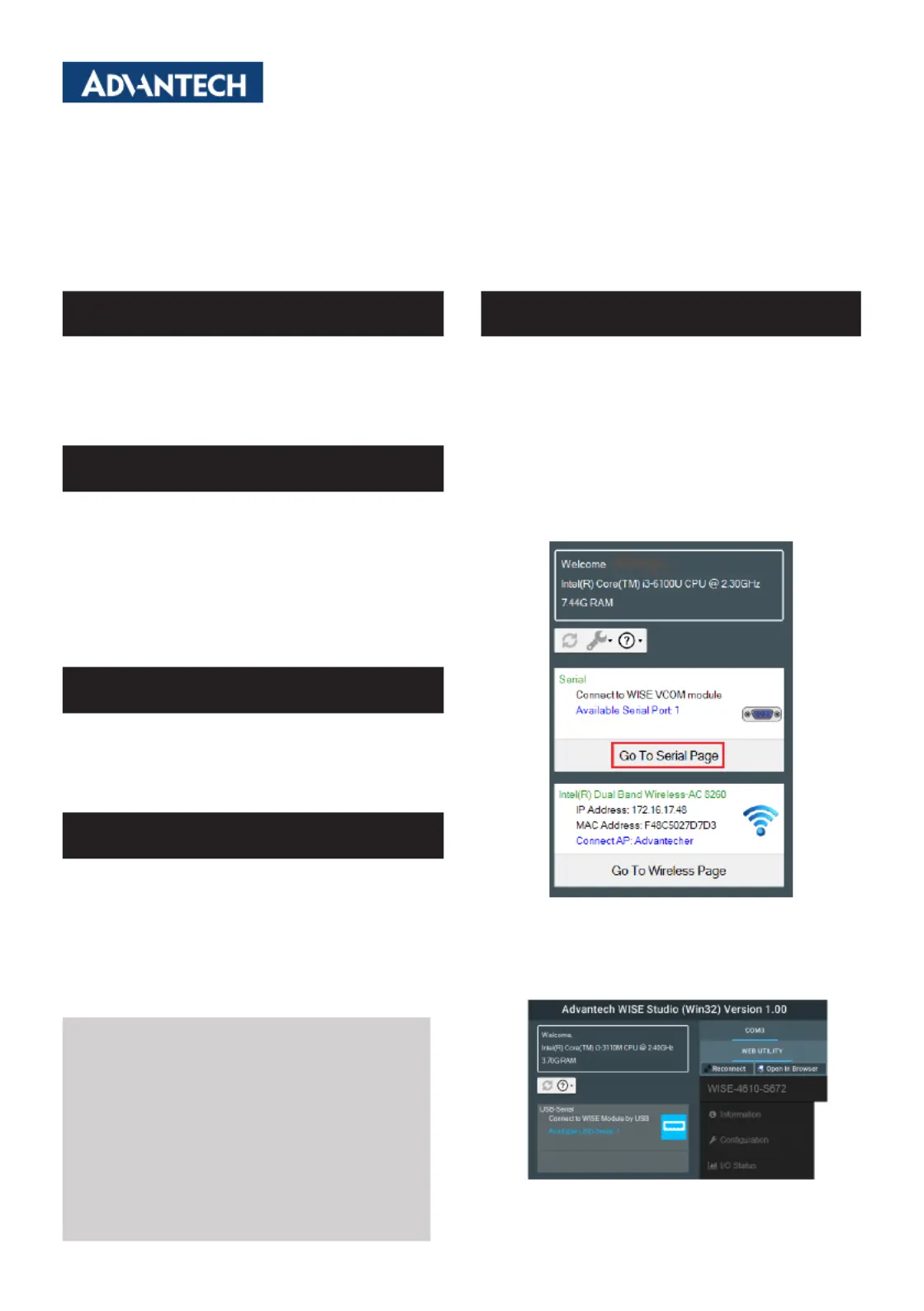
Produkt Specifikationer
| Mærke: | Advantech |
| Kategori: | Ikke kategoriseret |
| Model: | WISE-4610P |
| Bredde: | 82 mm |
| Dybde: | 122 mm |
| Højde: | 49 mm |
| Produkttype: | Optisk transportnetværk (OTN) platform |
| Relativ luftfugtighed ved drift (H-H): | 5 - 95 % |
| Driftstemperatur (T-T): | 0 - 60 °C |
| Understøttede netværksprotokoller: | SF7 mode US915 |
| Standard grænseflader: | Ethernet |
| Antal kanaler: | - kanaler |
| DC spændingsområde: | 10 - 50 V |
| Modultype: | Digital & analog |
| Signalretning: | Indgang/udgang |
| Netværkstopologi: | Stjerne |
| Dataoverførselshastighed pr. kanal (max.): | 0.00219 Gbit/sek. |
Har du brug for hjælp?
Hvis du har brug for hjælp til Advantech WISE-4610P stil et spørgsmål nedenfor, og andre brugere vil svare dig
Ikke kategoriseret Advantech Manualer



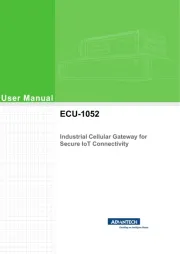




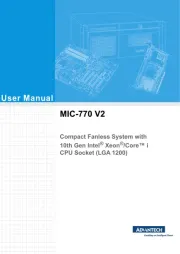

Ikke kategoriseret Manualer
- Avid
- Wacker Neuson
- Mr. Heater
- Sensiplast
- Stabila
- Witt-By-Livall
- Harder & Steenbeck
- Diamex
- Audio Research
- Marian
- PulseAudio
- Kool-It
- Oertli
- Orangemonkie
- SilverCrest
Nyeste Ikke kategoriseret Manualer









