Alatech CS009 Manual
| Mærke: | Alatech |
| Kategori: | Pulsmåler |
| Model: | CS009 |
| Bredde: | 62 mm |
| Dybde: | 40 mm |
| Højde: | 12 mm |
| Vægt: | 18.6 g |
| Produktfarve: | Sort |
| Driftstemperatur (T-T): | -10 - 50 °C |
| Vandfast: | Ja |
| Batteritype: | CR2032 |
| Antal understøttede batterier: | 1 |
| Kalorieoptælling baseret på hjerteslag: | Ja |
| Batteriets levetid: | 800 t |
| Måletype: | Håndled |
Har du brug for hjælp?
Hvis du har brug for hjælp til Alatech CS009 stil et spørgsmål nedenfor, og andre brugere vil svare dig
Pulsmåler Alatech Manualer

23 Oktober 2022
Pulsmåler Manualer
- Fusion Sport
- Polar
- IGPSport
- VirtuFit
- Medel
- Pro-form
- Beurer
- Iriver
- Rossmax
- Osynce
- Digi-tech
- Medion
- Timex
- Ranex
- Wahoo Fitness
Nyeste Pulsmåler Manualer

20 September 2025

20 September 2025

20 September 2025

29 August 2025
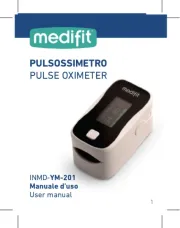
28 August 2025

28 August 2025

9 August 2025

2 August 2025
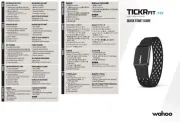
1 August 2025

22 Juli 2025
