Alcatel One Touch 6033 Manual
Læs gratis den danske manual til Alcatel One Touch 6033 (21 sider) i kategorien Smartphones. Denne vejledning er vurderet som hjælpsom af 21 personer og har en gennemsnitlig bedømmelse på 4.8 stjerner ud af 11 anmeldelser.
Har du et spørgsmål om Alcatel One Touch 6033, eller vil du spørge andre brugere om produktet?

Produkt Specifikationer
| Mærke: | Alcatel |
| Kategori: | Smartphones |
| Model: | One Touch 6033 |
| Bredde: | 68.5 mm |
| Dybde: | 6.45 mm |
| Højde: | 134.4 mm |
| Vægt: | 115 g |
| Produktfarve: | Rød |
| Batterikapacitet: | 1800 mAh |
| Skærmtype: | AMOLED |
| Skærm diagonal: | 4.7 " |
| Skærmopløsning: | 1280 x 720 pixel |
| Berøringsskærm: | Ja |
| SIM-korts kapacitet: | Single SIM |
| Wi-Fi: | Ja |
| 2G-bånd (primær SIM): | 850,900,1800,1900 Mhz |
| Generering af mobilnetværk: | 3G |
| Bluetooth: | Ja |
| USB-port: | Ja |
| Tekstbeskeder (SMS): | Ja |
| MMS (Multimedia Message Service): | Ja |
| Videoopkald: | Ja |
| FM radio: | Ja |
| Batteriteknologi: | Lithium |
| Standbytid (2G): | 400 t |
| Taletid (2G): | 7 t |
| Placering af position: | Ja |
| Assisteret GPS (A-GPS): | Ja |
| Formfaktor: | Menu |
| Personlig informationsstyring (PIM): | Alarm clock,Calculator,Calendar,Events reminder,Notes,To-do list |
| Wi-Fi-standarder: | 802.11b,802.11g,Wi-Fi 4 (802.11n) |
| Processorkerner: | 2 |
| Understøttede videoformater: | WMV |
| Understøttede lydformater: | AAC,AAC+,AMR,MIDI,MP3 |
| Elektronisk kompas: | Ja |
| Hurtig start guide: | Ja |
| Kabler inkluderet: | USB |
| Operativsystem installeret: | Android 4.1 |
| Bluetooth-version: | 4.0 |
| Bluetooth-profiler: | A2DP |
| Højttalertelefon: | Ja |
| Nummervisning: | Ja |
| Sensor for omgivende lys: | Ja |
| Videooptagelse: | Ja |
| Video komprimeringsformater: | H.263,H.264,MPEG4 |
| Platform: | Android |
| Mikrofon mute: | Ja |
| Opkaldstimer: | Ja |
| USB version: | 2.0 |
| RDS Tuner inkluderet: | Ja |
| GPS (satellit): | Ja |
| Konferenceopkald: | Ja |
| Banke på: | Ja |
| Hurtigopkald: | Ja |
| Samtaleparkering: | Ja |
| Opladningstid for batteri: | 4 t |
| Processorfrekvens: | 1.2 GHz |
| Paneltype: | AMOLED |
| Flash type: | LED |
| Bagkamera type: | Enkelt kamera |
| Bagerste kamera opløsning (numerisk): | 8 MP |
| Bagerste kamera opløsning: | 3264 x 2448 pixel |
| Autofokus: | Ja |
| Front kamera opløsning (numerisk): | 1.3 MP |
| Intern lagerkapacitet: | 16 GB |
| Tilslutning af hovedtelefoner: | 3,5 mm |
| Maksimum billedhastighed: | 30 fps |
| Accelerometer: | Ja |
| Vibrationsalarm: | Ja |
| RAM kapacitet: | 1 GB |
| Frontkameratype: | Enkelt kamera |
| Bagkamera flash: | Ja |
| SIM-korttype: | MicroSIM |
| 3G standard: | HSPA,UMTS |
| Understøttelse af 3G-bånd: | 850,900,1900,2100 Mhz |
| Abonnementstype: | Ingen abonnement |
| USB-stik type: | Micro-USB |
| E-mail: | Ja |
| App-distributionsplatform: | Google Play |
| Standbytid (3G): | 400 t |
| Taletid (3G): | 7 t |
| Headset inkluderet: | Ja |
| Viderestilling af opkald: | Ja |
| Berøringsskærmstype: | Kapacitiv |
| Nærhedssensor: | Ja |
| Google programmer: | Google Maps,Google Play,Google Voice Search |
| Berøringsteknologi: | Multi-touch |
| USB-lagerenhed: | Ja |
| Geotagging: | Ja |
| Tethering (modem-tilstand): | Ja |
| Wi-Fi-positionering: | Ja |
| Personalisering: | Icons,Menu,Shortcuts |
| Orienteringssensor: | Ja |
| Instant messaging (IM): | Ja |
| Video optagelsestilstande: | 720p |
| 2G standard: | GSM |
| Smilregistrering: | Ja |
| Chat: | Ja |
| Flytilstand: | Ja |
| Understøttelse af kontaktgrupper: | Ja |
| Temaer: | Baggrunde |
Har du brug for hjælp?
Hvis du har brug for hjælp til Alcatel One Touch 6033 stil et spørgsmål nedenfor, og andre brugere vil svare dig
Smartphones Alcatel Manualer
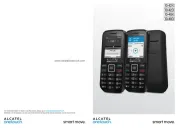









Smartphones Manualer
- Evolveo
- Prestigio
- RugGear
- Phoenix Technologies
- RCA
- AT&T
- Sony Ericsson
- Verykool
- MyPhone
- Infiniton
- Kiano
- Microsoft
- Razer
- SweetLink
- Vivo
Nyeste Smartphones Manualer









