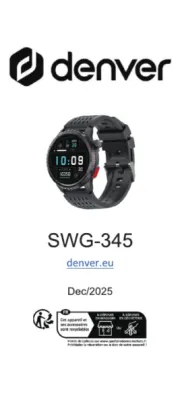Amazfit GTR Manual
Læs gratis den danske manual til Amazfit GTR (37 sider) i kategorien Smartwatch. Denne vejledning er vurderet som hjælpsom af 42 personer og har en gennemsnitlig bedømmelse på 3.5 stjerner ud af 21.5 anmeldelser.
Har du et spørgsmål om Amazfit GTR, eller vil du spørge andre brugere om produktet?
Produkt Specifikationer
| Mærke: | Amazfit |
| Kategori: | Smartwatch |
| Model: | GTR |
| Bredde: | 47.2 mm |
| Dybde: | 47.2 mm |
| Vægt: | 48 g |
| Brugervejledning: | Ja |
| Opladningstid: | 2 t |
| Batterikapacitet: | 410 mAh |
| Skærmtype: | Digital |
| Skærm diagonal: | 1.39 " |
| Skærmopløsning: | 454 x 454 pixel |
| Berøringsskærm: | Ja |
| Kompatible hukommelseskort: | Ikke understøttet |
| Wi-Fi: | Ingen |
| USB-port: | Ingen |
| FM radio: | Ingen |
| Batteriteknologi: | Lithium polymer (LiPo) |
| Personlig informationsstyring (PIM): | Countdown timer,Stopwatch |
| Skærmteknologi: | AMOLED |
| Indbyggede højttaler(e): | Ingen |
| Markedspositionering: | SmartWatch |
| Vandtæt op til: | 50 m |
| Armbånd, materiale: | Læder |
| Beskyttelsesfunktioner: | Splash proof,Waterproof |
| Elektronisk kompas: | Ja |
| Bluetooth-version: | 5.0 |
| Sensor for omgivende lys: | Ja |
| Indbygget kamera: | Ingen |
| Batterilevetid (maks.): | 1776 t |
| Understøttede mobile operativsystemer: | Android 5.0,Android 5.1,Android 6.0,Android 7.0,Android 7.1,Android 7.1.2,Android 8.0,Android 9.0,iOS 10.0,iOS 11.0,iOS 11.4,iOS 12,iOS 13 |
| GPS (satellit): | Ja |
| Mobil netværksforbindelse: | Ingen |
| GLONASS: | Ja |
| Pixeltæthed: | 326 ppi |
| Urkassens farve: | Rustfrit stål |
| Bånd, farve: | Brun |
| Form: | Rund |
| Lukketype: | Enkelt spænde stroppespænde |
| Magnetisk opladningsstik: | Ja |
| Pulsmåler: | Ja |
| Hjertefrekvens kontakt sensorer: | Ja |
| Accelerometer: | Ja |
| Skridttæller: | Ja |
| Multisport tilstand: | Ja |
| Søvnkvalitet: | Ja |
| Smart notifikationer: | Ja |
| Vejrdisplay: | Ja |
| Bluetooth Low Energy (BLE): | Ja |
| Batterilevetid (GPS-tilstand): | 40 t |
| Automatisk standby: | Ja |
| Tykkelse: | 10.75 mm |
| Trådløs opladning: | Ja |
| Urets glastype: | Corning Gorilla Glass 3 |
| Magnetometer: | Ja |
| SMS meddelelser: | Ja |
| Opladeenhed: | Ja |
| Bånd, bredde: | 22 mm |
| Spænde farve: | Rustfrit stål |
| Hjertemåler sensortype: | Optisk |
| Vibrerende alarmur: | Ja |
Har du brug for hjælp?
Hvis du har brug for hjælp til Amazfit GTR stil et spørgsmål nedenfor, og andre brugere vil svare dig
Smartwatch Amazfit Manualer










Smartwatch Manualer
- Hama
- Immax
- Oregon Scientific
- LG
- Tikkers
- XD Enjoy
- Nilox
- OOQE
- Jay-tech
- Medisana
- Fibian
- Spacetalk
- Pyle
- JTC Jay-Tech
- Trevi
Nyeste Smartwatch Manualer