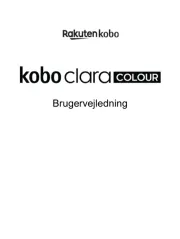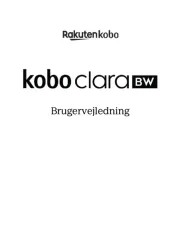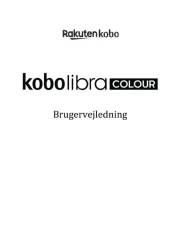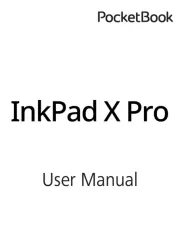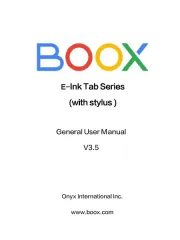Amazon Kindle Manual
Læs gratis den danske manual til Amazon Kindle (13 sider) i kategorien Kortlæser. Denne vejledning er vurderet som hjælpsom af 22 personer og har en gennemsnitlig bedømmelse på 3.6 stjerner ud af 11.5 anmeldelser.
Har du et spørgsmål om Amazon Kindle, eller vil du spørge andre brugere om produktet?

Produkt Specifikationer
| Mærke: | Amazon |
| Kategori: | Kortlæser |
| Model: | Kindle |
| Bredde: | 166 mm |
| Dybde: | 8.7 mm |
| Højde: | 114 mm |
| Vægt: | 170 g |
| Produktfarve: | Sort |
| Skærm diagonal: | 6 " |
| Berøringsskærm: | Ingen |
| Kompatible hukommelseskort: | Ikke understøttet |
| Wi-Fi: | Ja |
| Bluetooth: | Ingen |
| Indbyggede højttaler(e): | Ingen |
| Wi-Fi-standarder: | 802.11b,802.11g,Wi-Fi 4 (802.11n) |
| Understøttede videoformater: | Ikke understøttet |
| Hurtig start guide: | Ja |
| Kabler inkluderet: | USB |
| Understøttede billedformater: | BMP,GIF,JPG,PNG |
| Indbygget kamera: | Ingen |
| Batterilevetid (maks.): | 720 t |
| Opladningstid for batteri: | 3 t |
| Indbygget mikrofon: | Ingen |
| Niveauer i gråtoneskala: | 16 |
| Intern lagerkapacitet: | 2 GB |
| Maksimal størrelse på hukommelseskort: | 0 GB |
| Farve: | Ingen |
| Grænsefladetype: | USB 2.0 |
| Understøttede dokumentformater: | DOC,DOCX,HTML,MOBI,PDF,PRC,TXT |
| Teknologi: | E blæk perlemor |
| MP3-afspiller: | Ingen |
| Hukommelseskapaciet (e-bøger): | 1400 |
| Kontinuerlig læsning tid: | 15 t |
Har du brug for hjælp?
Hvis du har brug for hjælp til Amazon Kindle stil et spørgsmål nedenfor, og andre brugere vil svare dig
Kortlæser Amazon Manualer





Kortlæser Manualer
- BOOX
- Onyx
- Binatone
- Medion
- Franklin
- Asus
- Hannspree
- Barnes & Noble
- Sunstech
- Lenco
- Icarus
- Archos
- PocketBook
- BeBook
- TrekStor
Nyeste Kortlæser Manualer