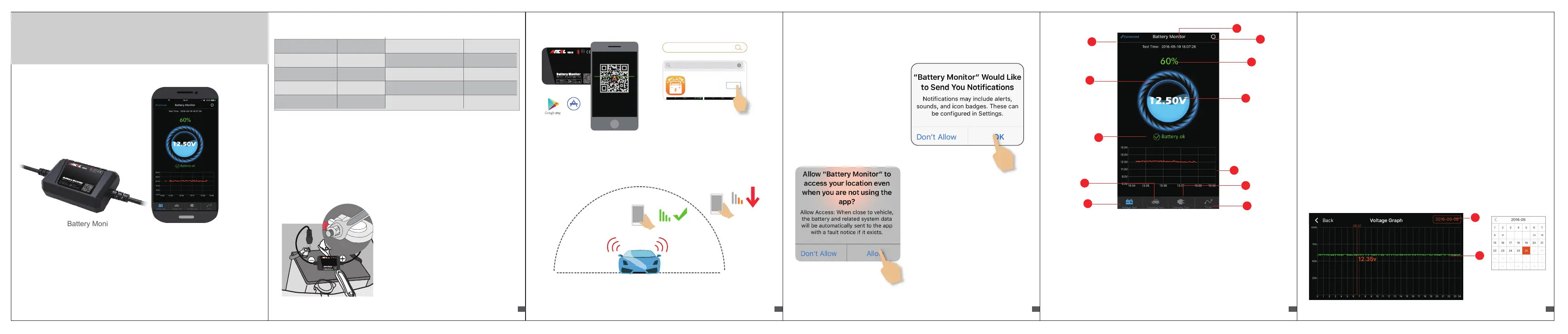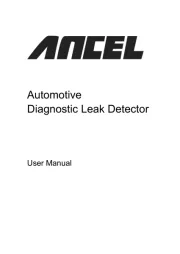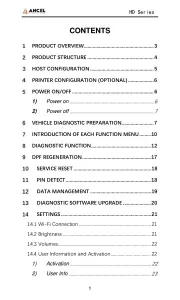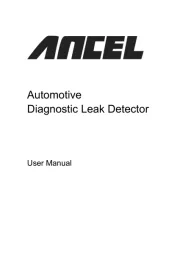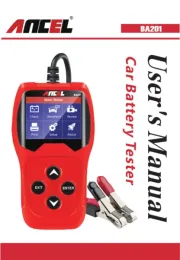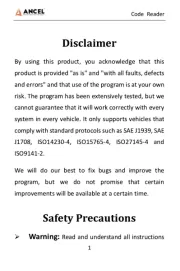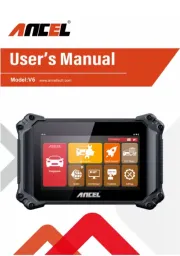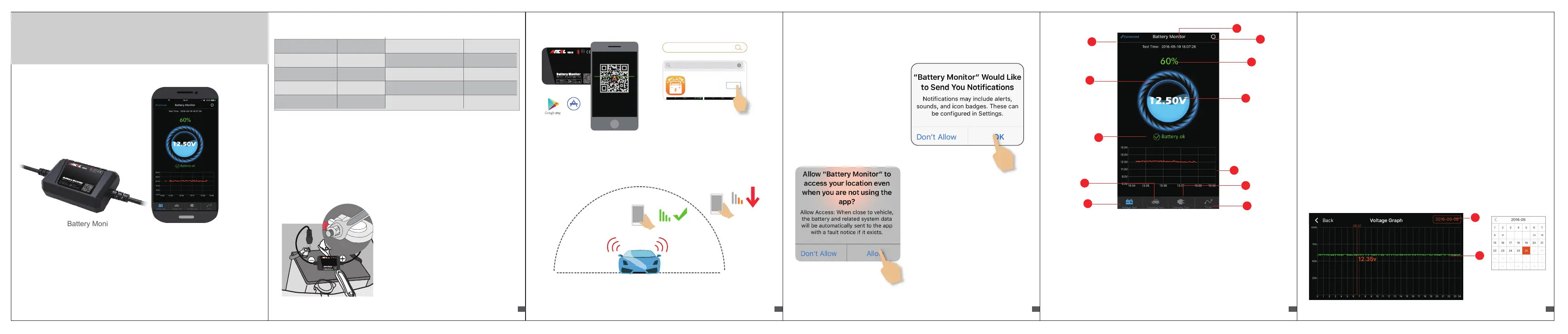
User Manual
1.0 Product Parameters
2.0 Product Safety Performance
3.0 How to Install the Product
4.0 App Installation
4.1 App Using Scene
4.2 App Operation
Battery Monitor
APP
Install the Battery Monitor to the
Vehicle Battery
1.Search “BM300” on App Store or Google Play to download App.(Fig 2)
2.Or scan the QR code printed on the package or product.(Fig 3)
App Store
4.2-1. Turn on your Bluetooth after launching the App.
4.2-4. App Interface Introduction-- Main Interface
4.2-5. App Interface Introduction—Voltage History Graph
1
2
3
5
4
6
7
8
11
1
2
10
9
12
(Fig 1)
(Fig 3)
(Fig 5)
(Fig 7)
(Fig 8)
(Fig 9)
(Fig 6)
(Fig 4)
Average Current
Input Voltage
Operating Temperature
Physical Dimensions
Voltage Accuracy
1mA
6~20V
-40℉~ 194℉
2.95”*1.97”*0.83”
±0.03V
Short-circuit Protection
Reverse Connection Protection
Bluetooth
Bluetooth Name
App Keyword
Built in
Built in
4.0
ANCEL Battery Monitor
BM300
(9-16V)
10m 10m
The bluetooth transmission range can be maximum 30 feet (10m) with no
physical obstacles in the scope.
10 11 12
ANCEL BM300 is a 12V bluetooth battery monitor, which supports voltage
test, cranking test, charging test and trip recording via bluetooth connec-
tion by App “ANCEL Battery Monitor”.
ANCEL BM300 Bluetooth Battery Monitor
1.Made of fireproof material, more resistant to high temperatures.
2.Built in electrical overload circuit breaker, automatically shutting off the
circuit if the current is too high.
3.Reverse-Polarity Protection, preventing damage to power supplies and
electronic circuits in the event of a reverse voltage applied at the input or
output terminals.
1. Connect the terminals to your batteries
with the red terminal going to the positive
pole and the black terminal to the negative
pole.
2. Keep the BM300 body settled in a
convenient location where the Bluetooth
transmission signal is not blocked.
4.2-2. Allow App access to
notifications, and you will
receive notifications of the car
battery/cranking system/charg-
ing system data and problem
detection in time.
4.2-3. Allow App access to your
location, once your phone enters
the range of the bluetooth, you will
be notified even the App is not
running.
1. The device name or ID. User can set up the nickname on the System
Setup.
2. Bluetooth connection status. Automatically connect to your mobile
device by default.
3. System Setup.
4. Status of charge display (SoC).
5. Dynamically rotate when charging.
6. Real-time battery voltage.
7. Status of health display: 1. Battery OK(Green) 2. Charging(Green) 3.
Low Power (Red).
8. Real-time voltage graph, tap on it to view the daily voltage graph .
9. Voltage test.
10. Cranking test.
11. Charging test.
12. Trip recording.
1
2 3 4 5
BM300
(Fig 2)
GET
®
10R-0514419
®
10R-0514419
BM300
ANCEL
Battery Monitor