ANCEL BST500 Manual
Læs gratis den danske manual til ANCEL BST500 (1 sider) i kategorien Ikke kategoriseret. Denne vejledning er vurderet som hjælpsom af 11 personer og har en gennemsnitlig bedømmelse på 4.3 stjerner ud af 6 anmeldelser.
Har du et spørgsmål om ANCEL BST500, eller vil du spørge andre brugere om produktet?
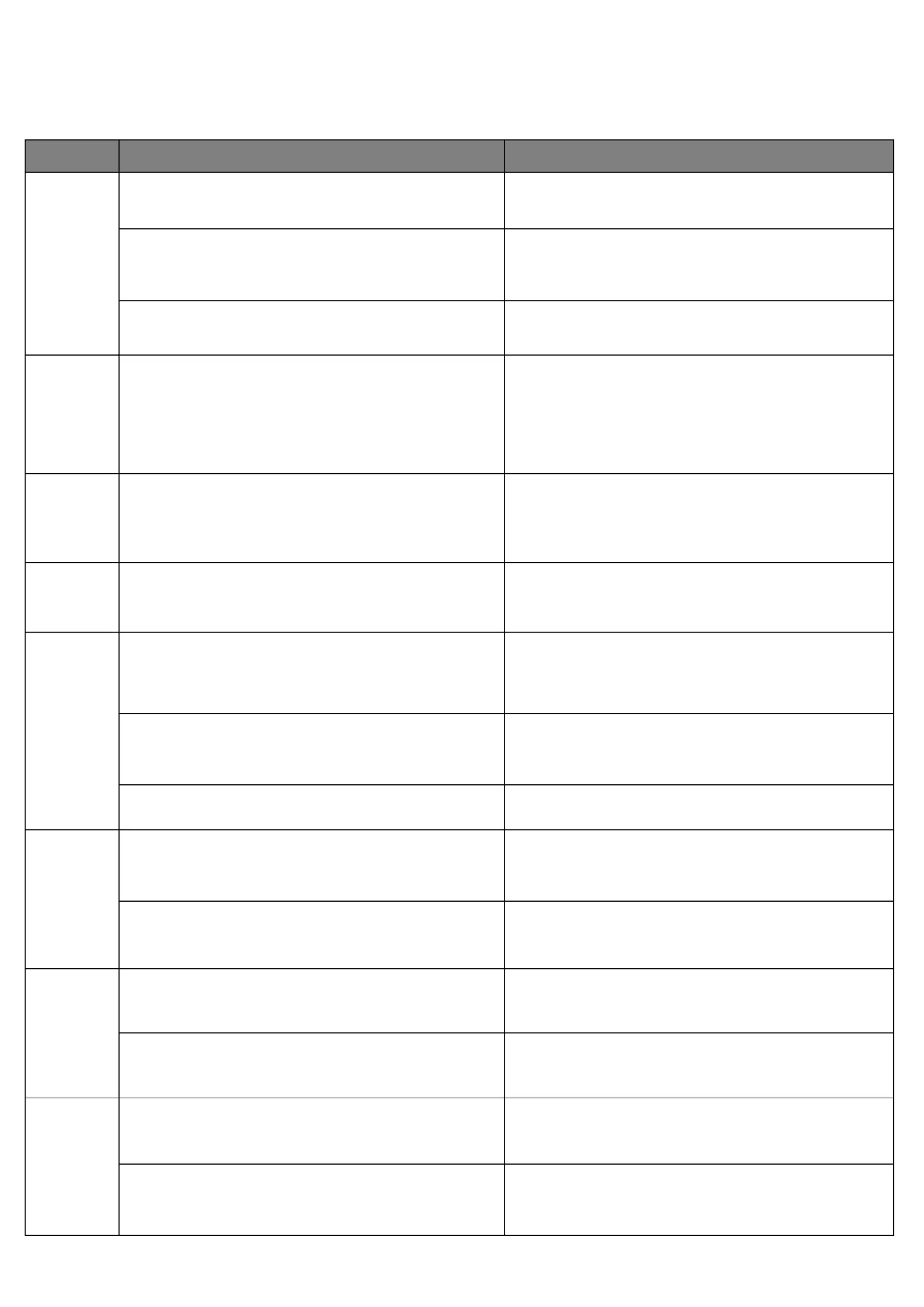
Produkt Specifikationer
| Mærke: | ANCEL |
| Kategori: | Ikke kategoriseret |
| Model: | BST500 |
Har du brug for hjælp?
Hvis du har brug for hjælp til ANCEL BST500 stil et spørgsmål nedenfor, og andre brugere vil svare dig
Ikke kategoriseret ANCEL Manualer
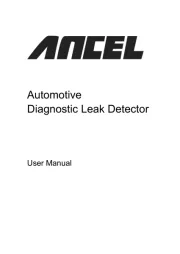
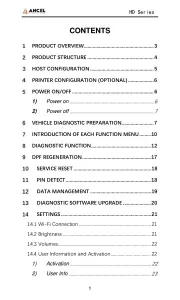



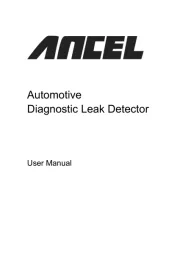
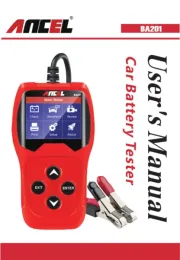
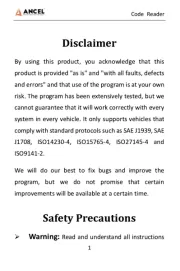

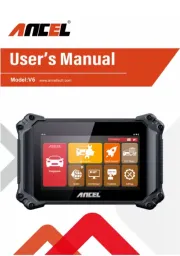
Ikke kategoriseret Manualer
- Cowon
- Royal Catering
- Sure-Fi
- Salton
- Dobar
- Spanninga
- Bauhn
- GYS
- SetonixSynth
- Transcend
- Imetec
- Omron
- Tommee Tippee
- Wacebo
- Renegade
Nyeste Ikke kategoriseret Manualer









