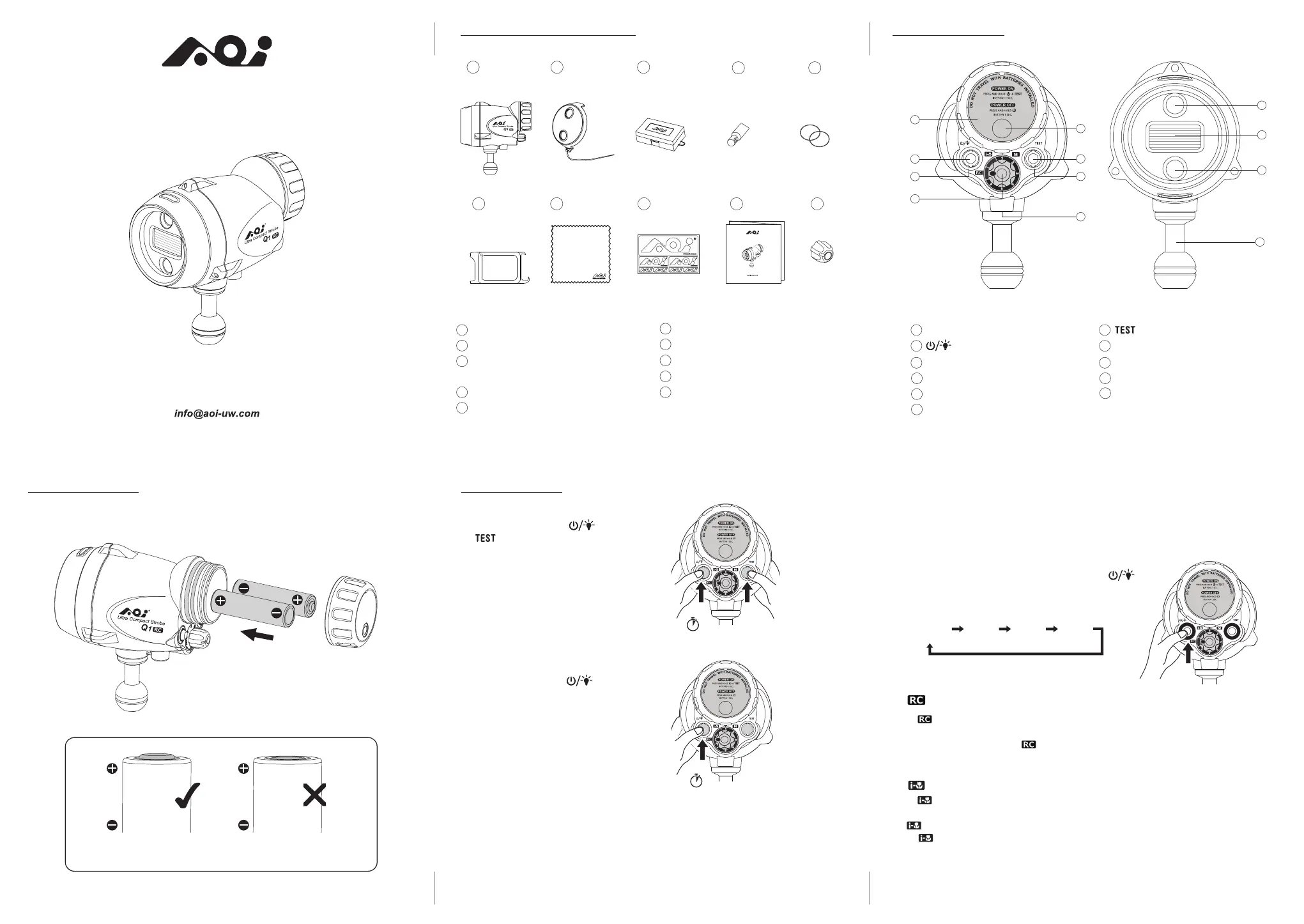AOI UCS-Q1RC Manual
| Mærke: | AOI |
| Kategori: | Lys |
| Model: | UCS-Q1RC |
Har du brug for hjælp?
Hvis du har brug for hjælp til AOI UCS-Q1RC stil et spørgsmål nedenfor, og andre brugere vil svare dig
Lys AOI Manualer

1 Oktober 2025
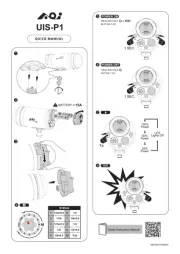
1 Oktober 2025
Lys Manualer
- Norman
- IDX
- Nordlux
- Zodiac
- Robern
- Graphite
- Abus
- Sun Joe
- Lowel
- König
- Solight
- Megatron
- Hilti
- Vimar
- Beurer
Nyeste Lys Manualer

31 December 2026

31 December 2026

31 December 2026

31 December 2026

31 December 2026

31 December 2026

30 December 2026

30 December 2026

30 December 2026

30 December 2026