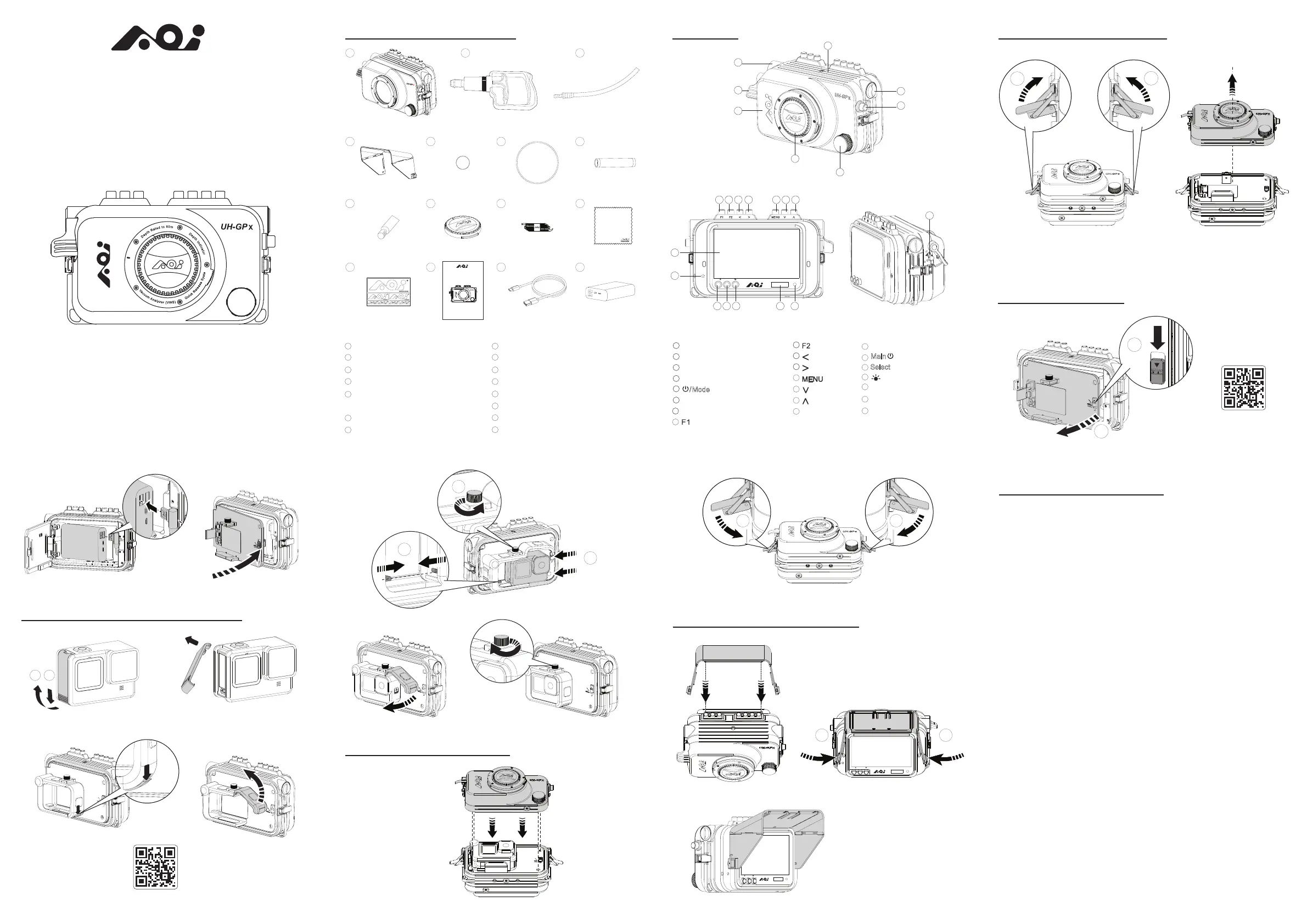AOI UH-GPx Manual
AOI
Ikke kategoriseret
UH-GPx
| Mærke: | AOI |
| Kategori: | Ikke kategoriseret |
| Model: | UH-GPx |
Har du brug for hjælp?
Hvis du har brug for hjælp til AOI UH-GPx stil et spørgsmål nedenfor, og andre brugere vil svare dig
Ikke kategoriseret AOI Manualer

1 Oktober 2025
Ikke kategoriseret Manualer
- NOAM
- Edikio
- Black Decker
- Swissonic
- eMotimo
- Tuur
- Pichler
- Crofton
- Jan Nowak
- Elinchrom
- CradlePoint
- Sicce
- LYYT
- Dualit
- WEG
Nyeste Ikke kategoriseret Manualer

1 Januar 2026

1 Januar 2026

31 December 2026

31 December 2026

31 December 2026

31 December 2026

31 December 2026

31 December 2026

31 December 2026

31 December 2026