APC BR1000G-BR Manual
Læs gratis den danske manual til APC BR1000G-BR (10 sider) i kategorien Uafbrydelig strømforsyning (UPS). Denne vejledning er vurderet som hjælpsom af 26 personer og har en gennemsnitlig bedømmelse på 4.7 stjerner ud af 13.5 anmeldelser.
Har du et spørgsmål om APC BR1000G-BR, eller vil du spørge andre brugere om produktet?

Produkt Specifikationer
| Mærke: | APC |
| Kategori: | Uafbrydelig strømforsyning (UPS) |
| Model: | BR1000G-BR |
| Bredde: | 100 mm |
| Dybde: | 382 mm |
| Højde: | 250 mm |
| Vægt: | 10700 g |
| Produktfarve: | Sort |
| Skærmtype: | LCD |
| Batteriteknologi: | Blybatterier (VRLA) |
| Formfaktor: | Tower |
| Opbevaringstemperatur (T-T): | -5 - 45 °C |
| Relativ luftfugtighed ved drift (H-H): | 0 - 95 % |
| Relativ luftfugtighed ved opbevaring (H-H): | 0 - 95 % |
| Ethernet LAN-porte (RJ-45): | 1 |
| Antal USB 2.0-porte: | 1 |
| Driftstemperatur (T-T): | 0 - 40 °C |
| Støjniveau: | 45 dB |
| Udgangseffekt: | 600 W |
| Certificering: | TUV |
| Kabellængde: | 1.83 m |
| Opladningstid for batteri: | 8 t |
| Bæredygtighedscertifikater: | RoHS |
| Driftshøjde: | 0 - 3000 m |
| Ikke-drift højde: | 0 - 15000 m |
| Indgangsfrekvens: | 50/60 Hz |
| Lydalarmer: | Ja |
| Strømbeskyttelsesfunktioner: | Overbelastning |
| Input forbindertype: | NBR 14136 |
| Nominel udgangsspænding: | 115 V |
| Nominel indgangsspænding: | 115 V |
| Beskyttelse mod overspænding: | Ja |
| AC udgange, antal: | 6 AC stikkontakt(er) |
| Overspænding energivurdering: | 355 J |
| Indgående driftsspænding (maks.): | - V |
| Output strømkapacitet (VA): | 1 kVA |
| Indgående driftsspænding (min.): | - V |
| Udgangs driftsspænding (min.): | - V |
| Udgangs driftsspænding (maks.): | - V |
| Beskyttelse ved overspænding: | Ja |
| Hørbare alarmtilstande: | Erstatningsbatteri |
| Typisk backup tid ved halv styrke: | - min. |
| Typisk backup tid ved fuld styrke: | - min. |
Har du brug for hjælp?
Hvis du har brug for hjælp til APC BR1000G-BR stil et spørgsmål nedenfor, og andre brugere vil svare dig
Uafbrydelig strømforsyning (UPS) APC Manualer


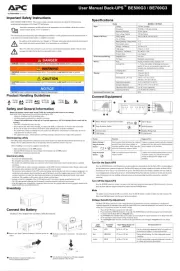



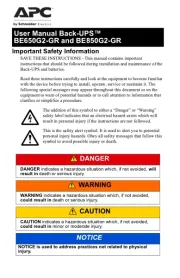



Uafbrydelig strømforsyning (UPS) Manualer
- Armac
- Adj
- Ditek
- Mitsubishi
- Aiptek
- Ikea
- Riello
- ATen
- Vorago
- V7
- Xtreme
- Steren
- CyberPower
- EnerGenie
- Approx
Nyeste Uafbrydelig strømforsyning (UPS) Manualer









