APC UPS Network Management Card 2 Manual
Læs gratis den danske manual til APC UPS Network Management Card 2 (4 sider) i kategorien Ikke kategoriseret. Denne vejledning er vurderet som hjælpsom af 34 personer og har en gennemsnitlig bedømmelse på 4.9 stjerner ud af 17.5 anmeldelser.
Har du et spørgsmål om APC UPS Network Management Card 2, eller vil du spørge andre brugere om produktet?

Produkt Specifikationer
| Mærke: | APC |
| Kategori: | Ikke kategoriseret |
| Model: | UPS Network Management Card 2 |
| Bredde: | 121 mm |
| Dybde: | 108 mm |
| Højde: | 38 mm |
| Vægt: | 140 g |
| Brugervejledning: | Ja |
| Produkttype: | Netværksstyringskort |
| Pakkevægt: | 910 g |
| Pakkedybde: | 159 mm |
| Pakkebredde: | 235 mm |
| Pakkehøjde: | 51 mm |
| Opbevaringstemperatur (T-T): | -15 - 65 °C |
| Relativ luftfugtighed ved drift (H-H): | 0 - 95 % |
| Relativ luftfugtighed ved opbevaring (H-H): | 0 - 95 % |
| Ethernet LAN-porte (RJ-45): | 1 |
| Driftstemperatur (T-T): | -5 - 45 °C |
| Sikkerhedsalgoritmer: | 802.1x RADIUS, HTTPS, SNMP, SSH, SSH-2 |
| Certificering: | AS/NZS 3548 (C-Tick) A, EN 55022 A, FCC 15 A, GOST, ICES-003, VCCI A |
| Webbaseret administration: | Ja |
| Harmoniseret systemkode (HS): | 85079080 |
| Antal USB-porte: | 2 |
| Bæredygtighedscertifikater: | RoHS |
| Værtsgrænseflade: | SmartSlot |
| USB-stik type: | USB Type-A |
| Beskyttelse af adgangskode: | Ja |
| Syslog: | Ja |
| Software CD: | Ja |
Har du brug for hjælp?
Hvis du har brug for hjælp til APC UPS Network Management Card 2 stil et spørgsmål nedenfor, og andre brugere vil svare dig
Ikke kategoriseret APC Manualer
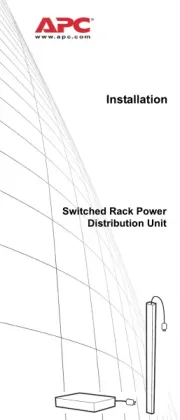

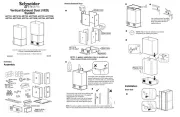






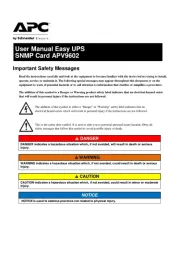
Ikke kategoriseret Manualer
- Premier
- Botex
- Lazer
- Pelican
- Georgia Pacific
- USL
- Masport
- IPD
- VAEMI
- Snoes
- Meliconi
- Pieps
- Spelsberg
- Stihl
- Globo
Nyeste Ikke kategoriseret Manualer









