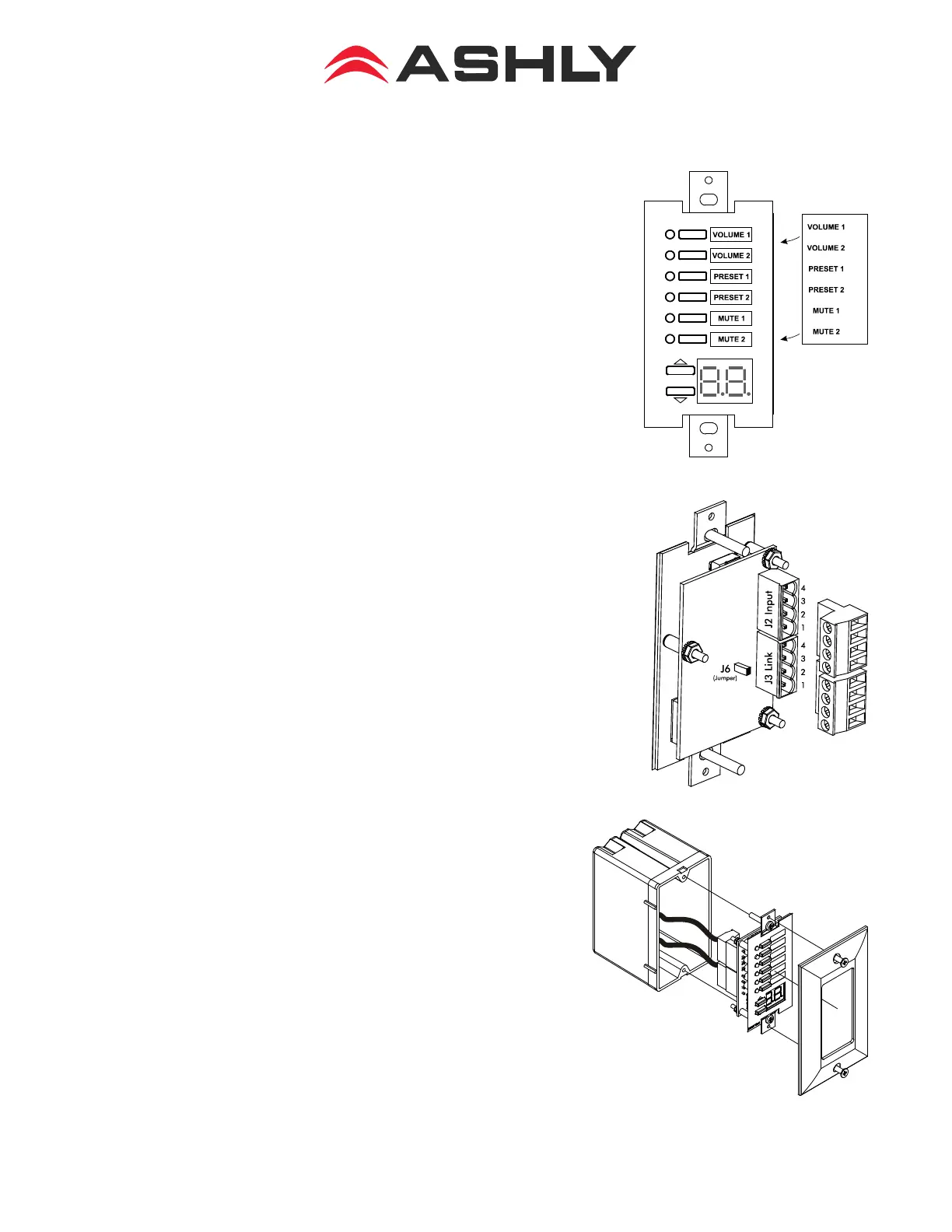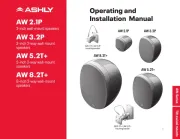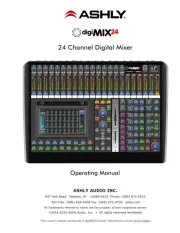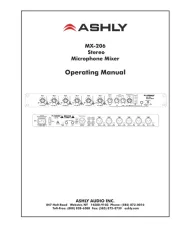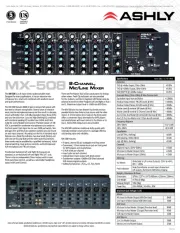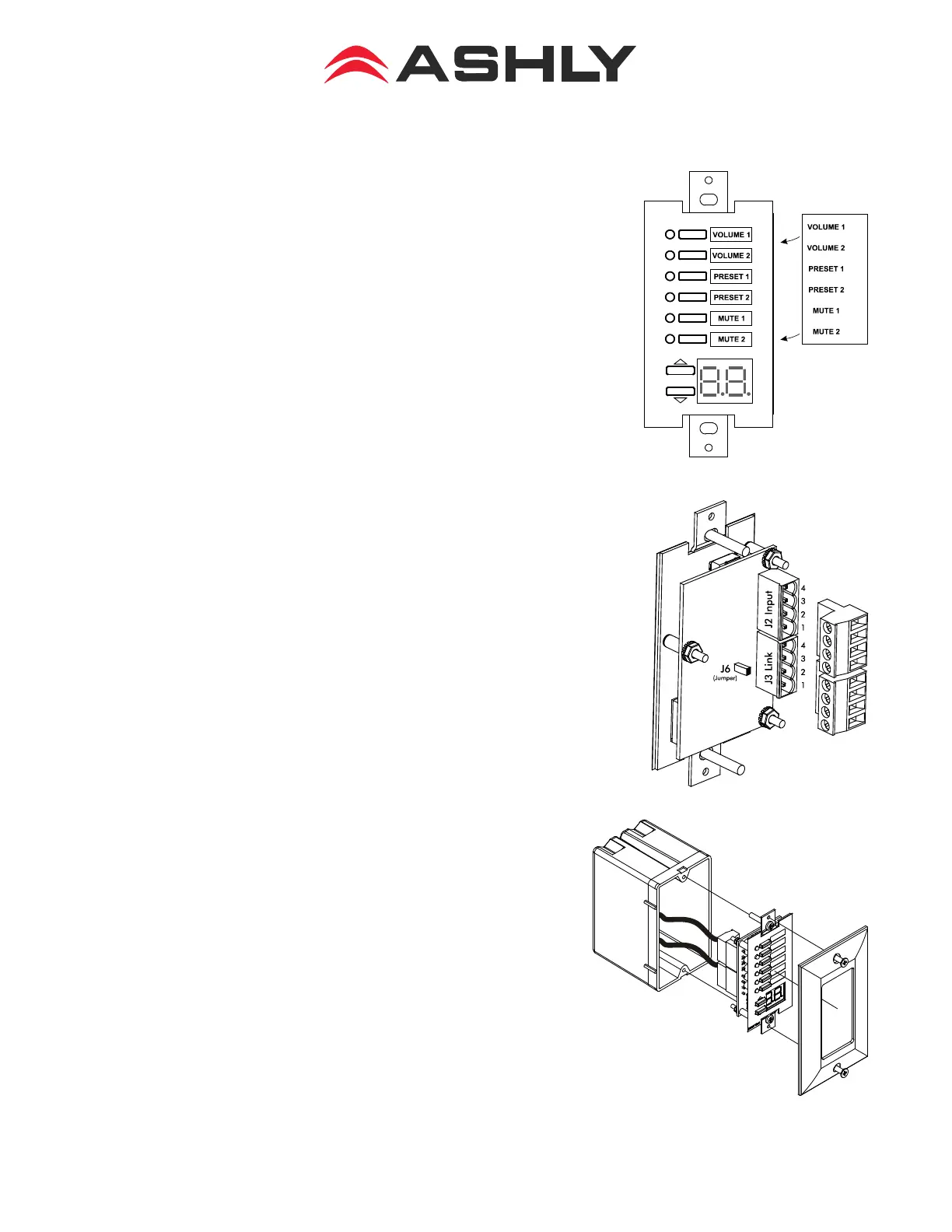
Ashly WR-5 Remote Control
1. Introduction
The WR-5 is a microprocessor based serial data remote control
unit for Ashly NE or NX products. Compatible products currently
include Pema ampliers, ne8800 and ne4800 system processors,
the ne24.24M matrix processor, all models of the NE multichannel
power ampliers, and nXe/nXp ampliers. Using Protea
ne
software,
six function select buttons and two parameter adjust buttons are
available to control a limited range of assigned functions within
their host product. Up to four WR-5 units can be daisy-chained and
phantom powered from one host, and even more can be added using
an in-line power supply adapter such as the Ashly RPS-18. Note:
When an WR-5 is connected to an Ashly product, no other serial
communications devices, including the Ashly RD-8C remote fader
controller, may be used with that product.
The WR-5 is designed to t into a standard US electrical wall
box. Electrical connections to the host unit are made using a four
conductor low gauge wire terminated with Euroblock connectors.
There is also a two pin jumper labeled “J6” which requires the
provided female jumper to be installed in specic situations (see
section 2). Note: The WR-5E is the electrical equivalent to the WR-
5, but designed to t into a UK electrical box. A standard decora
plate (not included) can be purchased separately to cover the WR-5
electrical box and satisfy the aesthetic needs of the installation.
Note: Avoid static shock disruptions by mounting the WR-5 to an
earth-grounded metal wall box, or by earth-grounding the metal
cover plate. This prevents potential static discharge from owing
back through the data wires to the host device.
Each of six buttons on the WR-5 can be programmed through
Protea
ne
Software to engage one of the following functions (if
available): preset recall, preset scroll, gain control, channel
engage/mute, zone source selection, logic output active high,
logic output active low, and matrix mixer, with a green LED
next to each button to display active status.
To the right of the ve programmable buttons is a pocket in
the mylar overlay for a paper function label to be inserted. See
section 6 for a blank template which can be copied, or get an
editable label template from the Ashly website. The two other
buttons are used to adjust function parameters, indicated by the
LED character display.
WR-5 Front View with Label
WR-5 Rear View
WR-5 Wall-Box Assembly
Ashly Audio Inc.
847 Holt Road Webster, NY 14580-9103 Phone: (585) 872-0010
Toll-Free: (800) 828-6308 Fax: (585) 872-0739 ashly.com