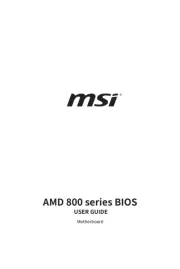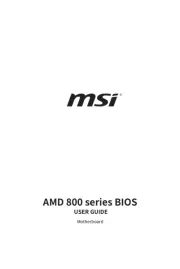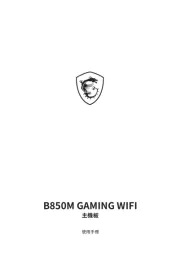Asus P5GPL-X SE Manual
Læs gratis den danske manual til Asus P5GPL-X SE (94 sider) i kategorien Bundkort. Denne vejledning er vurderet som hjælpsom af 21 personer og har en gennemsnitlig bedømmelse på 4.4 stjerner ud af 11 anmeldelser.
Har du et spørgsmål om Asus P5GPL-X SE, eller vil du spørge andre brugere om produktet?

Produkt Specifikationer
| Mærke: | Asus |
| Kategori: | Bundkort |
| Model: | P5GPL-X SE |
| Bredde: | 305 mm |
| Dybde: | 183 mm |
| Ethernet LAN-porte (RJ-45): | 1 |
| Antal USB 2.0-porte: | 4 |
| Udgange til hovedtelefoner: | 1 |
| Strømkilde type: | ATX |
| Maksimal intern hukommelse: | 2 GB |
| Mikrofonindgang: | Ja |
| S/PDIF-udgang: | Ja |
| Medfølgende software: | Drivers\nASUS PC Probe\nASUS LiveUpdate Utility\nAnti-virus software |
| Processorproducent: | Intel |
| Netværksfunktioner: | Ethernet / Fast Ethernet |
| Lydudgang: | ADI 1986A High Definition Audio 6-channel CODEC |
| Antal serielle porte: | 1 |
| Udvidelsesporte: | 1 x PCI Express x16 \n1 x PCI Express x1 \n3 x PCI |
| Antal PS/2-porte: | 2 |
| Processor sokkel: | LGA 775 (Socket T) |
| Antal hukommelsesstik: | 2 |
| LAN Kontroller: | Marvell 88E8001 |
| USB 2.0-stik: | 2 |
| Antal SATA stik: | 4 |
| S/PDIF-udgangsstik: | Ja |
| CPU-ventilatorstik: | Ja |
| ATX strømstrik (24 stikben): | Ja |
| Anal EATX-strømstik: | 1 |
| Indbrudsttik til kabinet: | Ja |
| Antal kabinetventilatorstik: | 1 |
| Lydstik på frontpanel: | Ja |
| Motherboard form faktor: | ATX |
| BIOS-hukommelsesstørrelse: | 32 Mbit |
| Antal parallelle porte: | 1 |
| CD/AUX lyd, indgående: | Ja |
| Floppy-drev, stik: | Ja |
| Antal parallelle ATA-stik: | 1 |
| GAME/MIDI-stik: | Ja |
Har du brug for hjælp?
Hvis du har brug for hjælp til Asus P5GPL-X SE stil et spørgsmål nedenfor, og andre brugere vil svare dig
Bundkort Asus Manualer










Bundkort Manualer
- Festo
- Evga
- Sharkoon
- Asrock
- MSI
- ECS
- Biostar
- Raspberry Pi
- Supermicro
- NZXT
- Elitegroup
- Advantech
- AOpen
- EPoX
- Foxconn
Nyeste Bundkort Manualer