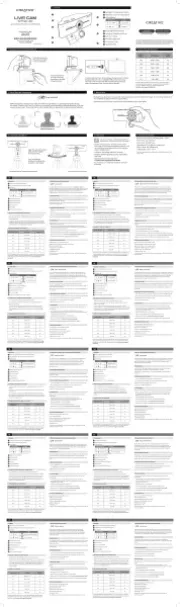ROG EYE Webcam
Q15332
Micro USB 2.0
8.5mm
Method A: Method B:
Quick Start Guide
快速使用手冊
快速使用指南
クイックスタートガイド
간단사용설명서
Guide de démarrage rapide
Schnellstartanleitung
Guida rapida
Guia de Início Rápido
Guía de inicio rápido
Beknopte handleiding
Hızlı Başlangıç Kılavuzu
Przewodnik szybkiego startu
Rychlý průvodce
Ghid de pornire rapidă
Gyors üzembe helyezési útmutató
Snabbstartshandbok
Pikaopas
Hurtigstartveiledning
Stručný návod na používanie
Features
介紹 / 介紹 / 各部名称 /
특징 / Caractéristiques / Produkteigenschaften / Funzioni /
Recursos / / Características / Functies / Özellikler / /
Funkcje / Vlastnosti / Caracteristici / Jellemzők / Funktioner / Ominaisuudet / Funksjoner / /
Funkcie
Installation
安裝 / 安裝 / 取り付け / 설치 / Installation / Installation / Installazione / Instalação / / Instalación / Installatie / Yükleme / / Instalacja / Instalace / Instalarea / Telepítés /
Installation / Asennus / Installering / / Inštalácia
Directional microphones / 指向性麥克風 / 指向性麥克風 / 指向性マイク / 지향성 마이크
/ Microphones directionnels / Richtungsmikrofone / Microfoni direzionali / Microfones
direcionais / / Micrófonos direccionales / Richtmicrofoons /
Yönlü mikrofonlar / / Mikrofony kierunkowe / Směrové mikrofony /
Microfoane direcionale / Iránymikrofonok / Direktionella mikrofoner / Suuntamikrofonit /
Retningsmikrofon / / Smerové mikrofóny
Camera lens / 鏡頭 / 鏡頭 / カメラレンズ / 카메라 렌즈 / Lentille de la caméra /
Kameraobjektiv / Lente della videocamera / Lentes de câmera / / Objetivo
de la cámara / Cameralens / Kamera merceği / / Obiektyw aparatu /
Objektiv kamery / Obiectiv cameră / Kameraobjektív / Kameraobjektiv / Kameran objektiivi /
Kameralinse / / Objektív fotoaparátu
Micro USB 2.0 connector / Micro USB 2.0 連接埠 / Micro USB 2.0 接口 / Micro USB 2.0 コネ
クター / 마이크로 USB 2.0 커넥터 / Connecteur micro USB 2.0 / Micro USB 2.0 Anschluss /
Connettore micro-USB 2.0 / Conector micro USB 2.0 / micro-USB 2.0 / Conector micro-
USB 2.0 / Micro USB 2.0-connector / Mikro USB 2.0 bağlayıcı / Micro USB 2.0 / Port
micro USB 2.0 / Konektor Micro USB 2.0 / Conector micro USB 2.0 / Micro USB 2.0-csatlakozó /
Micro USB 2.0-anslutning / Mikro-USB 2.0 -liitäntä / Mikro-USB 2.0-kontakt /
/ Konektor mikro USB 2.0
SC
JP
EN
Package contents
Getting started
To set up your webcam:
1. Connect the USB cable to your computer’s USB port.
2. Download the driver from http://www.asus.com then install it in your computer.
System requirements
TC
開始使用
請依據以下步驟設定您的 ROG EYE 網路攝影機:
1.
將 USB 連接線連接至電腦上的 USB 連接埠。
2.
從華碩網站(http://www.asus.com/tw/)下載驅動程式並安裝至
您的電腦
。
包裝盒內容物
• ROG EYE 網路攝影機
•
使用手冊
• 底座
系統需求
至少 100 MB 可用硬碟空間(用於安裝選配軟體)
網路連線(用於下載選配軟體)
USB 連接埠
包裝盒內容物
• ROGEYE網絡攝像機
•
用戶手冊
• 基座
開始使用
請依據以下步驟設置您的ROGEYE網絡攝像機:
1.
將 USB 連接線連接至電腦上的 USB 接口。
2.
從華碩網站(http://www.asus.com.cn)下載驅動程序
並安裝至您的電腦
。
系統需求
至少 100 MB 可用硬盤空間(用於安裝選配軟件)
網絡連接(用於下載選配軟件)
USB 接口
パッケージの内容
ROG EYE Webcam
• クイックスタートガイド
• スタンドベース
セットアップ
手順 :
1. USB ケーブルをコンピューターの USB ポートに接続します。
2. アプリを ASUS オフィシャルサイト(https://www.asus.com/)からコンピューターにダ
ウンロード / インストールしてご利用ください。
システム要件
100MB 以上の内蔵記憶装置の空き容量
( アプリのインストール )
インターネット接続 ( アプリのダウンロード )
USB ポートを搭載した PC IT
BP
G
RU
SP
UA
DU
PO
TR
CZ
Contenido del paquete
Documentación del usuario
Procedimientos iniciales
Para congurar la cámara web:
1. Conecte el cable USB al puerto USB del equipo.
2. Descargue el controlador desde http://www.asus.com y, a continuación, instálelo en el equipo.
Requisitos del sistema
Inhoud verpakking
Gebruiksdocumentatie
Aan de slag
Voor het instellen van uw webcam:
1. Sluit de USB-kabel aan op de USB-poort van de computer.
2. Download het stuurprogramma van http://www.asus.com en installeer het vervolgens in uw computer.
Systeemvereisten
Internetverbinding
USB-poort
Paket çerğ
Kullanıcı belgeler
Başlarken
1. USB kablosunu blgsayarınızın USB bağlantı noktasına bağlayın.
2. Sürücüyü http://www.asus.com adresnden ndrp blgsayarınıza yükleyn.
Sstem gereksnmler
USB bağlantı noktası
Verpackungsinhalt
Benutzerhandbuch
Erste Schritte
1. Verbinden Sie das USB-Kabel mit dem USB-Anschluss Ihres Computers.
2. Laden Sie den Treiber unter http://www.asus.com herunter, installieren Sie ihn dann auf Ihrem
Computer.
Systemvoraussetzungen
100 MB freier Festplattenspeicher
USB Anschluss
-:
1. USB USB ’.
2. http://www.asus.com ’.
100
USB-
Contenuto della confezione
Documentazione utente
Per iniziare
Per installare la webcam:
1. Collegate il cavo USB alla porta USB del vostro computer.
2. Scaricate i driver da http://www.asus.com quindi installateli sul vostro computer.
Requisiti di sistema
Connessione ad Internet
Porta USB
Zawartość opakowania
Dokumentacja dla użytkownika
Wprowadzenie
1. Podłącz kabel USB myszy do gniazda USB komputera.
2. Pobierz sterownik ze strony http://www.asus.com, a następnie zainstaluj na komputerze.
Wymagania systemowe
Złącze USB
Conteúdos da embalagem
Documentação do usuário
Iniciando
Para congurar a sua webcam:
1. Conecte o cabo USB à porta UBS do seu computador.
2. http://www.asus.com e, em seguida, instale-o em seu computador.
Requerimentos de sistema
Porta USB
Obsah balení
Uživatelská dokumentace
Začínáme
Pokyny pro zprovoznění webové kamery:
1. Připojte kabel USB k portu USB počítače.
2. Stáhněte ovladač z webu http://www.asus.com a potom jej nainstalujte do počítače.
Požadavky na systém
Port USB
-:
1. USB- USB .
2. http://www .asus.com .
/
KR
패키지 내용물
ROG EYE 웹캠
사용자 문서
스탠딩 베이스
시작하기
웹캠을 설정하는 방법 :
1. USB 케이블을 컴퓨터의 USB 포트에 연결합니다 .
2. http://www.asus.com 에서 드라이버를 다운로드 받아 컴퓨터에 연결합니다 .
시스템 요구사항
하드 디스크 100 MB( 옵션 소프트웨어 설치용 )
인터넷 연결 ( 옵션 소프트웨어 다운로드용 )
USB 포트
FR
Contenu de la boîte
Mise en route
Pour congurer votre webcam :
1. Connectez le câble USB à l’un des ports USB de votre ordinateur.
2. Téléchargez et installez le pilote sur votre ordinateur à partir du site http://www.asus.com.
Conguration requise
Espace disque dur de 100 Mo
Port USB
Micro USB 2.0