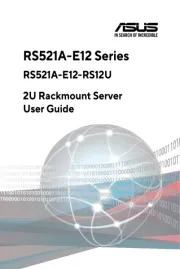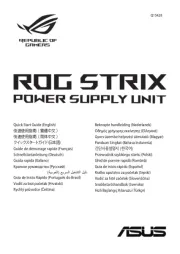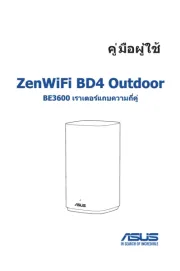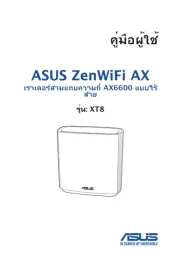EN
TW
CN PT:BR
JP RU
KR ES
FR NL
DE TR
IT UA
Q20896
Revised Edition V3
September 2022
Copyright © ASUSTeK Computer Inc.
All Rights Reserved
Package Contents
Atualizar o rmware e personalizar
1. Ligue o teclado ao PC.
2. Faça Download e instale o software Armoury Crate a partir de https://rog.asus.com.
3. Siga as instruções de software para atualizar o rmware do seu teclado gamer.
4. Personalize o seu teclado gamer usando a Armoury Crate.
Recursos
Controle de mídia:
Próxima música / Música anterior
Brilho do LED do teclado:
5 níveis diferentes de brilho do LED do teclado (excluindo
AniMe Matrix™ LED DISPLAY)
Controle de volume:
- Ajuste de volume para cima / para baixo
- Pressione para silenciar
Passagem de USB:
Passagem USB 2.0 para conexão conveniente a outros
dispositivos.
Bloqueio do Windows:
Alterne para ativar / desativar a tecla WIN
Reproduzir / Pausar:
Pressione para Reproduzir / Pausar
펌웨어 업데이트 및 사용자 지정
1. 키보드를 PC에 연결합니다.
2. https://rog.asus.com 에서 Armoury Crate 소프트웨어를 다운로드하여 설치합니다.
3. 소프트웨어 지침에 따라 게이밍 키보드 펌웨어를 업데이트합니다.
4. Armoury Crate를 사용하여 게이밍 키보드 사용자 지정합니다.
기능
미디어 컨트롤:
다음/이전 곡
키보드 LED 밝기:
5가지 키보드 LED 밝기 (AniMe Matrix™
LED DISPLAY 제외)
볼륨 컨트롤:
- 위/아래를 사용하여 볼륨을 조정합니다
- 누르면 음소거됩니다
USB 패스 스루:
다른 장치와의 편리한 연결을 위한 USB
2.0 패스 스루.
Windows 잠금:
토글을 통해 WIN 키를 활성화/비활성화합니다
재생/일시 중지:
누르면 재생/일시 중지됩니다
Actualización del rmware y personalización
1. Conecte el teléfono a su PC.
2. Descargue e instale el software Armoury Crate desde https://rog.asus.com.
3. Siga las instrucciones de software para actualizar el rmware del teclado para juegos.
4. Personalice el
teclado para juegos
mediante Armoury Crate.
Características
Control multimedia:
Canción siguiente o anterior
Brillo del LED del teclado:
5 niveles diferentes de brillo de los LED del teclado
(PANTALLA de LED AniMe Matrix™ no incluida)
Control del volumen:
- Arriba/Abajo para ajustar el volumen
- Presionar para silenciar
Paso a través USB:
Paso a través USB 2.0 para una cómoda conexión con
otros dispositivos.
Bloqueo de Windows:
Alternar para habilitar o deshabilitar la tecla WIN
Reproducir/Pausar:
Presionar para reproducir o pausar
De rmware en aanpassing bijwerken
1. Sluit uw toetsenbord aan op de pc.
2. Download en installeer de Armoury Crate-software van https://rog.asus.com.
3. Volg de softwareinstructies voor het bijwerken van de rmware van uw gamingtoetsenbord.
4. Pas uw gamingtoetsenbord aan met Armoury Crate.
Functies
Mediabediening:
Volgend/vorig nummer
Helderheid toetsenbord-LED:
5 verschillende helderheidsniveaus toetsenbord-LED
(exclusief AniMe Matrix™ LED-DISPLAY)
Volumeregeling:
- Omhoog/omlaag om het volume te regelen
- Indrukken om te dempen
USB passthrough:
USB 2.0 passthrough voor een handige aansluiting op
andere apparaten.
Windows-vergrendeling:
Schakelen om WIN-sleutel in/uit te schakelen
Afspelen/Pauzeren:
Indrukken om af te spelen/te pauzeren
Aygıt yazılımı güncelleme ve kişiselleştirme
1. Klavyenizi bilgisayara bağlayın.
2. Armoury Crate yazılımını https://rog.asus.com adresinden indirip yükleyin.
3. Oyun klavyeniz donanım yazılımını güncellemek için yazılım talimatlarını izleyin.
4. Armoury Crate yazılımını kullanarak oyun klavyeniz özelleştirin.
Özellikleri
Medya kontrolü:
Sonraki/Önceki şarkı
Klavye LED parlaklığı:
5 farklı klavye LED parlaklık seviyesi (AniMe Matrix™
LED EKRAN hariç)
Ses kontrol:
- Sesi ayarlamak için Yukarı/Aşağı
- Sesi kapatmak için basın
USB Geçişi:
Diğer aygıtlara uygun bağlantı için USB 2.0 geçidi.
Windows Kilidi:
WIN anahtarını etkinleştirmek/devre dışı bırakmak için
geçiş yapın
Oynat/Duraklat:
Oynatmak/Duraklatmak için basın
Поновлення мікропрограм і пристосування
1. Підключіть клавіатуру до ПК.
2. Завантажте і встановіть ПЗ Armoury Crate з https://rog.asus.com.
3. Виконуйте інструкції до програмного забезпечення щодо поновлення мікропрограми ігрової клавіатурі.
4. Пристосуйте ігрової клавіатурі за допомогою Armoury Crate.
Функції
Засоби контролю медія:
Наступна/попередня пісня
Яскравість світлодіода LED:
5 різних рівнів яскравості світлодіода клавіатури
(окрім AniMe Matrix™ LED DISPLAY)
Контроль гучності:
- Вгору/Вниз, щоб регулювати гучність
- Натисніть, щоб вимкнути звук
Транзит USB:
Транзит USB 2.0 для зручного підключення до
інших пристроїв.
Блокування Windows:
Перемикайте, щоб активувати/вимкнути клавішу WIN
Програти/Пауза:
Натисніть, щоб програти/призупинити
Quick Start Guide
快速使用指南(繁體中文)
快速使用指南(簡體中文)
クイックスタートガイド
빠른 시작 설명서
Guide de démarrage rapide
Schnellstartanleitung
Guida rapida
Краткое руководство
Guía de inicio rápido
Beknopte handleiding
Hızlı Başlangıç Kılavuzu
Beüzemelési útmutató
Стисле керівництво для початку експлуатації
Instrukcja szybkiej instalacji
Rychlý průvodce
Ghid de pornire rapidă
Snabbstartsguide
Stručný návod na spustenie
Quick Start-vejledning
Pikaopas
Hurtigstartveiledning
Guia de consulta rápida
הריהמ הלחתהל ךירדמ
ファームウェア更新と設定のカスタマイズ
1. USBケーブルで本製品とパソコンを接続します。
2. Web サイト https://rog.asus.com/ から Armoury Crate ソフトウェアをダウンロードしインストールします。
3. 画面の指示に従い、キーボードのファームウェアを更新します。
4. Armoury Crate ユーティリティでキーボードの設定をカスタマイズします。
機能
メディアコントロール:
前/次のメディアを再生
バックライト輝度調整:
5 LED段階 バックライトの輝度調整
(AniMe Matrix™ LED DISPLAYを除く)
ボリューム コントロール:
- 上/下: ボリューム調整
- 押下: ミュート/ミュート解除
USB 2.0 パススルーポート:
各種 USB デバイスを接続可能
Windows® キーロック:
Windows® キーロックの有効/無効
再生/一時停止:
メディアの再生/一時停止
Mise à jour du rmware et personnalisation
1. Connectez votre clavier à l'ordinateur.
2. Téléchargez et installez le logiciel Armoury Crate en vous rendant sur https://rog.asus.com.
3. Suivez les instructions du logiciel pour mettre à jour le rmware de votre clavier.
4. Personnalisez votre clavier gaming avec Armoury Crate.
Fonctionnalités
Contrôle multimédia :
Morceau suivant/précédent
Luminosité des LED du clavier :
5 niveaux de luminosité des LED du clavier (à
l'exception de l'achage LED AniMe Matrix™)
Réglage du volume :
- Haut/Bas pour régler le volume
- Appuyez pour couper le son
USB Passthrough :
USB 2.0 Passthrough pour une connexion
pratique aux autres appareils.
Verrouillage de touche Windows :
Faites basculer pour activer/désactiver la touche Windows
Lecture/Pause :
Appuyez pour lire ou suspendre la lecture
Firmware aktualisieren und anpassen
1. Schließen Sie Ihre Tastatur an den PC an.
2. Laden Sie die Armoury Crate Software unter https://rog.asus.com herunter und installieren Sie sie.
3. Befolgen Sie die Anweisungen in der Software, um die Firmware Ihrer Gaming Tastatur zu aktualisieren.
4. Passen Sie Ihre Gaming Tastatur über Armoury Crate an.
Produkteigenschaften
Mediensteuerung:
Nächster/vorheriger Song
Helligkeit der Tastatur-LEDs:
5 verschiedene Helligkeitsstufen der Tastatur-LEDs
(außer AniMe Matrix™ LED DISPLAY)
Lautstärkeregelung:
- Auf/Ab zum Anpassen der Lautstärke
- Zum Stummschalten drücken
USB-Durchleitung:
USB 2.0-Durchleitung zum bequemen
Verbinden mit anderen Geräten
Windows-Sperre:
Zum Aktivieren/Deaktivieren der
Windows-Taste umschalten
Wiedergabe/Pause:
Zum Wiedergeben/Unterbrechen drücken
Обновление прошивки и настройка
1. Подключите клавиатуру к компьютеру.
2. Скачайте и установите программное обеспечение Armoury Crate с https://rog.asus.com.
3. Следуйте инструкциям для обновления прошивки клавиатуры.
4. Выполните настройку клавиатуры с помощью Armoury Crate.
Возможности
Управление мультимедиа:
Следующая / предыдущая композиция
Яркость подсветки клавиатуры:
5 различных уровней яркости подсветки клавиатуры (за
исключением матричного дисплея AniMe Matrix™)
Регулировка громкости:
- Вверх/Вниз для регулировки громкости
- Нажмите для отключения звука
Транзитный USB:
Транзитный порт USB 2.0 предназначен для удобного
подключения других устройств.
Блокировка WIN:
Включения/отключения клавиши WIN
Воспроизведение/Пауза:
Нажмите для Воспроизведения/Паузы
更新韌體及個人化
1. 將鍵盤連接至電腦。
2. 下載並安裝 軟體,下載連結: 。 Armoury Crate https://rog.asus.com
3. 依照軟體提示完成電競鍵盤的韌體更新。
4. Armoury Crate 使用 個人化您的電競鍵盤。
功能
媒體控制:
上一首 下一首 /
鍵盤 燈亮度: LED
5 LED 階鍵盤 燈亮度
(不包含 AniMe Matrix™ LED DISPLAY)
音量控制:
- 上下滾動調節音量
- 按下以靜音
USB 連接埠:
USB 2.0 連接埠可方便連接其他裝置。
Win 鍵鎖定:
啟用或停用 鍵 Win
播放 暫停: /
按下以播放 暫停 /
更新固件及個性化
1. 將鍵盤連接至電腦。
2. 下載并安裝 軟件,下載地址: Armoury Crate https://rog.asus.com。
3. 按照軟件提示完成電競鍵盤的固件更新。
4. 使用 個性化您的電競鍵盤。 Armoury Crate
功能
媒體控制:
上一首 下一首 /
鍵盤 燈亮度: LED
5 LED 檔鍵盤 燈亮度
(不包含 AniMe Matrix™ LED DISPLAY)
音量控制:
- 上下滾動調節音量
- 按下以靜音
USB 拓展接口:
USB 2.0 拓展接口可方便連接其他設
備。
Win 鍵鎖定:
啟用或停用 鍵 Win
播放 暫停: /
按下以播放 暫停 /
Aggiornamento del rmware e personalizzazione
1. Collegate la tastiera al PC.
2. Scaricate e installate il software Armoury Crate dal sito https://rog.asus.com.
3. Seguite le istruzioni del software per aggiornare il rmware del vostro tastiera da gioco.
4. Usate Armory Crate per personalizzare la vostra tastiera da gioco..
Funzioni
Controllo multimediale:
Brano successivo/precedente
Luminosità dei LED della tastiera:
5 diversi livelli di luminosità dei LED della tastiera
(escluso il DISPLAY LED AniMe Matrix™)
Comando volume:
- Su/Giù per la regolazione del volume
- Premere per disattivare l’audio
Pass-through USB:
Pass-through USB 2.0 per un comodo collegamento ad
altri dispositivi.
Blocco tasti di Windows:
Passare tra abilitazione/disabilitazione del tasto WIN
Riproduzione/Pausa:
Premere per riprodurre/interrompere
Features
Attaching the wrist rest
AniMe Matrix™
LED DISPLAY
Media control:
Next/Previous song
Keyboard LED brightness:
5 dierent keyboard LED brightness
levels (excluding AniMe Matrix™ LED
DISPLAY)
Volume control:
- Up/Down to adjust volume
- Press to mute
USB Passthrough:
USB 2.0 passthrough for convenient
connection to other devices.
Windows Lock:
Toggle to enable/disable WIN key
Play/Pause:
Press to Play/Pause
Using the switch puller
Updating the rmware and customization
1. Connect your keyboard to the PC.
2. Download and install the Armoury Crate software from https://rog.asus.com
3. Follow the software instructions to update your gaming keyboard rmware.
4. Customize your gaming keyboard using Armoury Crate.
Features
Media control:
Next/Previous song
Keyboard LED brightness:
5 dierent keyboard LED brightness levels
(excluding AniMe Matrix™ LED DISPLAY)
Volume control:
- Up/Down to adjust volume
- Press to mute
USB Passthrough:
USB 2.0 passthrough for convenient
connection to other devices.
Windows Lock:
Toggle to enable/disable WIN key
Play/Pause:
Press to Play/Pause
CAUTION! Be careful when removing or replacing the switch; damages to the switch and/or
the keyboard due to removing or replacing the switch is not covered by the warranty.