AT&T SynJ SB67108 Manual
AT&T
Kontortelefon
SynJ SB67108
| Mærke: | AT&T |
| Kategori: | Kontortelefon |
| Model: | SynJ SB67108 |
Har du brug for hjælp?
Hvis du har brug for hjælp til AT&T SynJ SB67108 stil et spørgsmål nedenfor, og andre brugere vil svare dig
Kontortelefon AT&T Manualer

13 Juni 2025

13 Juni 2025
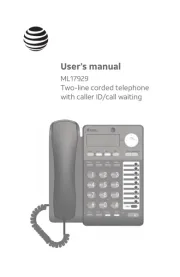
13 Juni 2025
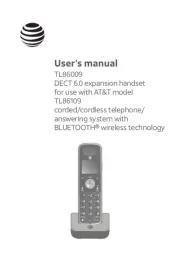
12 Juni 2025
Kontortelefon Manualer
- Vtech
- Avaya
- Atlona
- Fanvil
- Alcatel
- Dell
- Grandstream
- Yealink
- Uniden
- Gigaset
- Netgear
- Vaddio
- Ooma
- Renkforce
- Geemarc
Nyeste Kontortelefon Manualer

8 December 2025

29 November 2025

22 November 2025

22 November 2025

21 November 2025

19 November 2025
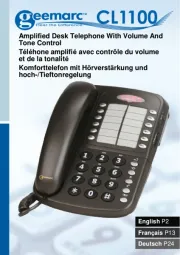
26 September 2025
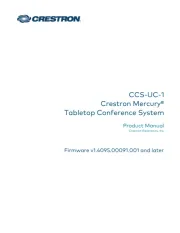
26 September 2025
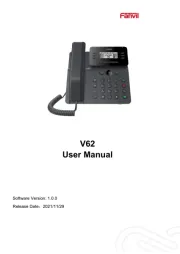
10 September 2025

29 August 2025
