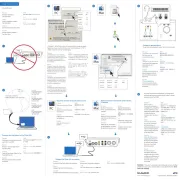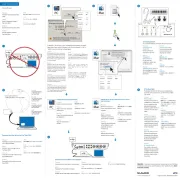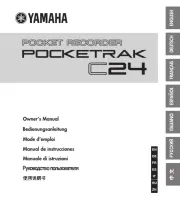Atomos Shogun Studio Manual
Læs gratis den danske manual til Atomos Shogun Studio (45 sider) i kategorien Stemmeoptager. Denne vejledning er vurderet som hjælpsom af 9 personer og har en gennemsnitlig bedømmelse på 4.8 stjerner ud af 5 anmeldelser.
Har du et spørgsmål om Atomos Shogun Studio, eller vil du spørge andre brugere om produktet?

Produkt Specifikationer
| Mærke: | Atomos |
| Kategori: | Stemmeoptager |
| Model: | Shogun Studio |
| Bredde: | 447 mm |
| Dybde: | 251 mm |
| Højde: | 152 mm |
| Vægt: | 5000 g |
| Produktfarve: | Sort |
| Indbygget skærm: | Ja |
| Skærm diagonal: | 7.1 " |
| Skærmopløsning: | 1920 x 1200 pixel |
| Antal HDMI-porte: | 2 |
| Ethernet LAN-porte (RJ-45): | 1 |
| Ethernet LAN: | Ja |
| Strømforbrug (typisk): | 20 W |
| Strømforbrug (maks.): | 60 W |
| Maksimal videoopløsning: | 3840 x 2160 pixel |
| Video capture hastighed: | 120 fps |
| Ethernet-grænsefladetype: | Hurtigt ethernet |
| HDD-grænseflade: | SATA |
| HDD-størrelse: | 2.5 " |
| BNC-indgangsporte: | 1 |
| Antal understøttede HHD'er: | 2 |
| BNC porte, udgående: | 1 |
| Rackkapacitet: | 3U |
Har du brug for hjælp?
Hvis du har brug for hjælp til Atomos Shogun Studio stil et spørgsmål nedenfor, og andre brugere vil svare dig
Stemmeoptager Atomos Manualer




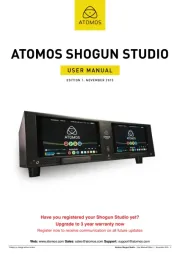

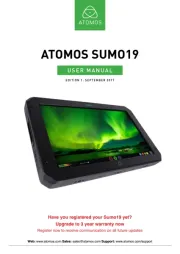

Stemmeoptager Manualer
- GPO
- Planet
- Trevi
- Majestic
- Sony
- Axis
- Kguard
- Audiovox
- Reloop
- Provision-ISR
- Abus
- Qian
- AVerMedia
- Vivotek
- Oregon Scientific
Nyeste Stemmeoptager Manualer