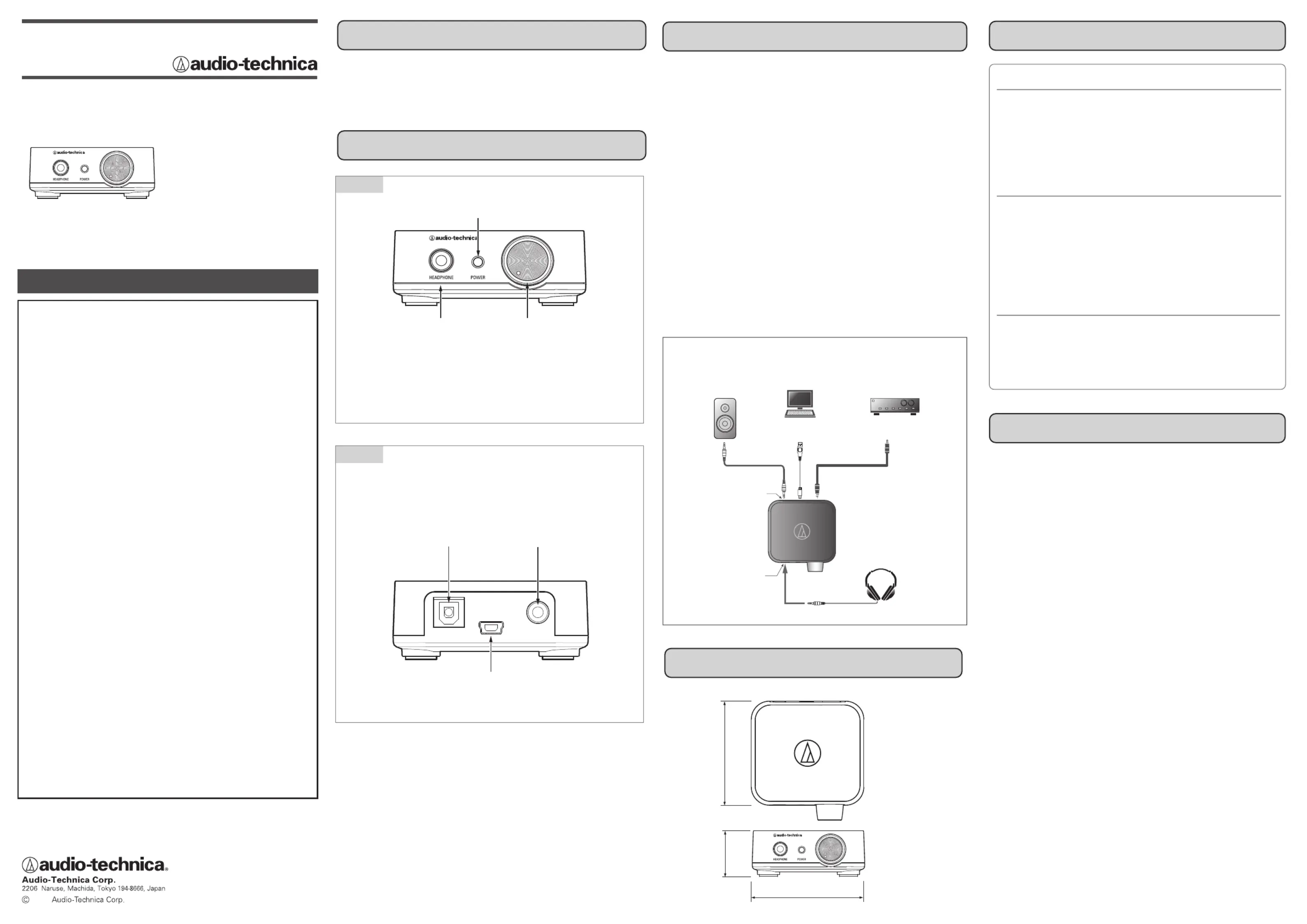Audio-Technica AT-HA40USB Manual
Audio-Technica
Hovedtelefonforstærker
AT-HA40USB
| Mærke: | Audio-Technica |
| Kategori: | Hovedtelefonforstærker |
| Model: | AT-HA40USB |
Har du brug for hjælp?
Hvis du har brug for hjælp til Audio-Technica AT-HA40USB stil et spørgsmål nedenfor, og andre brugere vil svare dig
Hovedtelefonforstærker Audio-Technica Manualer

6 December 2024

4 Oktober 2024
Hovedtelefonforstærker Manualer
- Millenium
- S.M.S.L
- Monoprice
- FiiO
- Fostex
- Shanling
- Rolls
- Apogee
- SPL
- Plantronics
- Chord
- Swissonic
- Omnitronic
- Lindy
- Fosi Audio
Nyeste Hovedtelefonforstærker Manualer

30 December 2025

5 September 2024

4 September 2024

4 September 2024

4 September 2024

4 September 2024
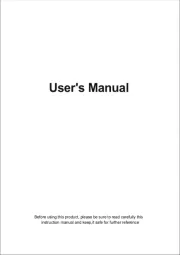
4 September 2024

4 September 2024

4 September 2024

4 September 2024