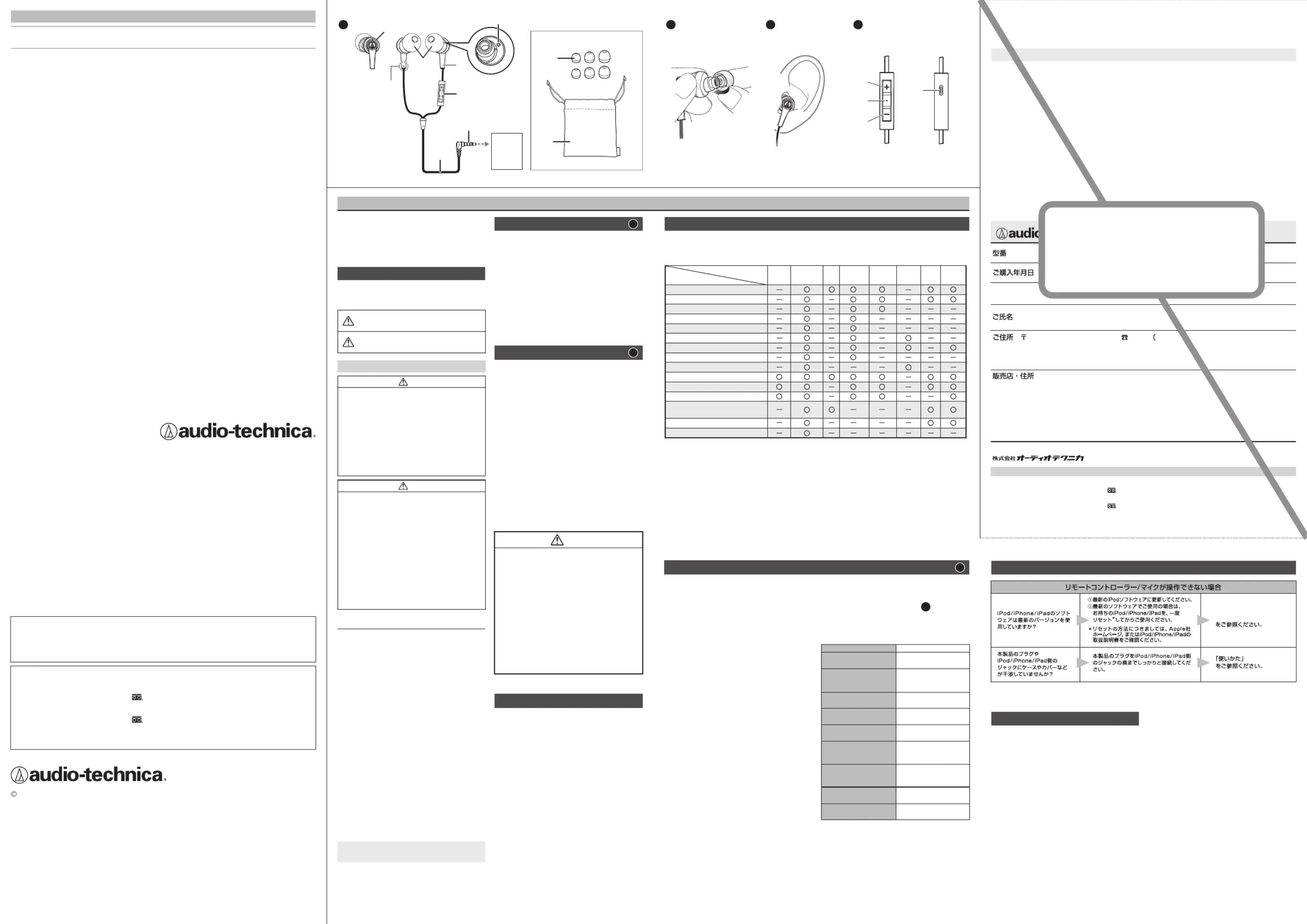Audio-Technica ATH-CKR3i Manual
Audio-Technica
Øreprop
ATH-CKR3i
| Mærke: | Audio-Technica |
| Kategori: | Øreprop |
| Model: | ATH-CKR3i |
Har du brug for hjælp?
Hvis du har brug for hjælp til Audio-Technica ATH-CKR3i stil et spørgsmål nedenfor, og andre brugere vil svare dig
Øreprop Audio-Technica Manualer
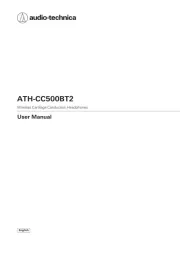
5 Januar 2025

5 Januar 2025

6 December 2024

6 December 2024
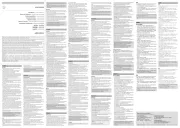
6 December 2024
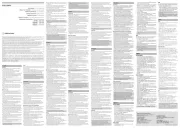
6 December 2024

6 December 2024

6 December 2024

6 December 2024

6 December 2024
Øreprop Manualer
- Amazfit
- SoundID
- Jaybird
- Arctic Cooling
- SilverCrest
- HMDX
- Aukey
- Etymotic
- Harman Kardon
- Samsung
- Rocketfish
- Bowers & Wilkins
- Samson
- Buxton
Nyeste Øreprop Manualer

3 April 2025

3 April 2025
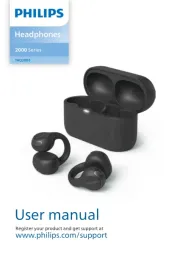
3 April 2025

30 Marts 2025

27 Marts 2025

26 Marts 2025
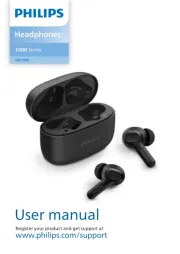
11 Marts 2025

21 Februar 2025

20 Februar 2025

20 Februar 2025