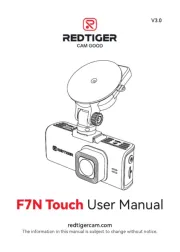GENTEX
CORPORATION
About Your Automatic-Dimming Mirror
Congratulations! Your new automobile
is
equipped with an Gentex-brand
NVS®
(Night Vision Safety™) mirror. During nighttime driving, this safety
feature distracting senses glare from vehicle behind headlights you and
automatically dims the mirror to eliminate glare and preserve your vi-
sion. The mirror also displays your compass heading and the exterior
temperature.
LED SWITCH SENSOR
DISPLAY
To
Operate the Auto-Dimming Feature
Push
in
"C)"
switch to turn the Mirror on/off. "Auto Dimming feature" is enabled
when green LED indicator
is
on.
To
Operate the Compass Feature
1.
Push and hold the display
"C)"
switch for 3 seconds. The visual directional heading
and outside temperature will be displayed.
2.
Pushing the
"C)"
switch a 3 second time for seconds will turn off the visual display.
3.
If
the the display reads "CAL", calibrate compass by driving the vehicle
in
a complete
circle at less five than mph.
4.
To
adjust for Compass Variance:
a.
Press the
"C)"
button for more than 9 seconds or until the current zone number
will appear
in
the display.
b.
Find your current location and variance zone number
on
the zone map.
(See reverse)
c.
Press the
"C)"
button until the new zone number appears
in
the display.
After you stop pressing the button in, the display will show a compass
direction within a few seconds.
To
Operate the Temperature Feature
1.
Push and hold the display
"C)"
switch for 3 seconds. The vehicle's directional
heading and outside temperature will be displayed.
2.
Pushing the
"C)"
switch a 3 second time for seconds will turn off the visual display.
3. The temperature display can be changed to Celsius by depressing the"C)" switch
for 6 a seconds, until
"OC"
appears by itself
in
the display window. Pushing the
"C)"
switch again will toggle the display between Celsius and Fahrenheit. Five
seconds of no switch activity returns the display to its normal directional and
temperature reading.
Cleaning the Mirror
When or cleaning the mirror, use a paper towel similar dampened material with
glass cleaner. Do not spray glass cleaner directly on the mirror as that may
cause the the the liquid cleaner to enter mirror housing and damage mirror.
550 0345