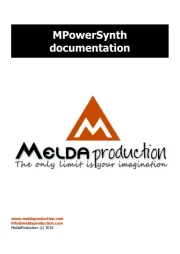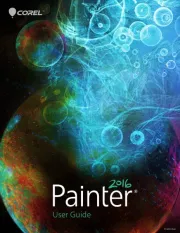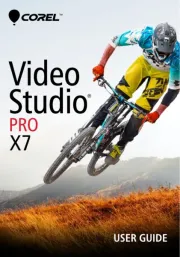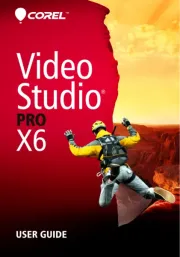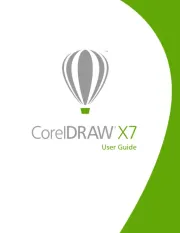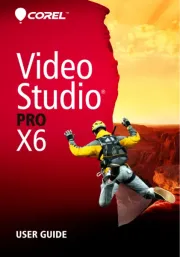AUTODESK SKETCHBOOK PRO 6 QUESTIONS AND ANSWERS
www.autodesk.com/sketchbook
Autodesk® SketchBook® Pro 6 Soware
Quesons and Answers
Contents
1. General Product Informaon..............................................................................................................2
1.1. What is Autodesk® SketchBook® Pro 6 soware?.....................................................................2
1.2. What types of hardware can I run Autodesk SketchBook Pro on? .................................................2
1.3. What are the System Requirements for Windows? .....................................................................2
1.4. What are the System Requirements for Mac?..............................................................................2
1.5. What languages are supported? ...................................................................................................2
1.6. Can I use SketchBook Pro to make photographs into images that look like painngs? .................2
2. Installaon, Conguraon, and Licensing..............................................................................................3
2.1. I am a current user of SketchBook Pro 2011. Is there an upgrade oer for version 6? ......3
2.2. Is there a Trial version to try out? ................................................................................................3
2.3. How do I upgrade my Trial to the full version? .............................................................................3
2.4. Am I allowed to install SketchBook Pro on mulple machines?.....................................................3
2.5. I am geng new hardware. Can I transfer my license to a new machine if it is a dierent
plaorm? ................................................................................................................... ....................3
3. Compability and Interoperability .......................................................................................................3
3.1. Does SketchBook Pro 6 work with older Macs? ........................................................................3
3.2. What le formats can I read and write? ........................................................................................3
3.3. Can I use a mouse with SketchBook Pro? ......................................................................................4
3.4. How does this dier from the App versions, SketchBook Mobile and SketchBook Pro for
iPad......4
3.5. If I own SketchBook Pro for Mac/Win, how do I get SketchBook Pro from the Mac App Store?
3.6. I own SketchBook Pro version 5 on the Mac App Store, how do I upgrade to the latest version?
3.7. What are the dierences between the standard retail version and the Mac App Store version?