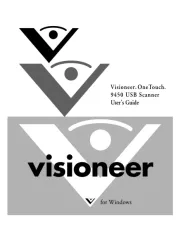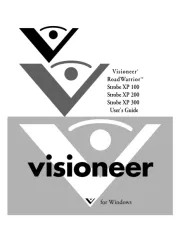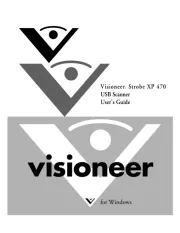Avision MiCube Manual
Læs gratis den danske manual til Avision MiCube (45 sider) i kategorien Scanner. Denne vejledning er vurderet som hjælpsom af 41 personer og har en gennemsnitlig bedømmelse på 4.4 stjerner ud af 21 anmeldelser.
Har du et spørgsmål om Avision MiCube, eller vil du spørge andre brugere om produktet?

Produkt Specifikationer
| Mærke: | Avision |
| Kategori: | Scanner |
| Model: | MiCube |
| Bredde: | 295 mm |
| Dybde: | 81 mm |
| Højde: | 41 mm |
| Vægt: | 800 g |
| Produktfarve: | Sort |
| Batterikapacitet: | 1700 mAh |
| Indbygget skærm: | Ja |
| Strøm: | 0.5 A |
| Skærm diagonal: | 1.2 " |
| Berøringsskærm: | Ingen |
| Kompatible hukommelseskort: | MicroSD (TransFlash) |
| USB-port: | Ja |
| Batteriteknologi: | Lithium-Ion (Li-Ion) |
| Relativ luftfugtighed ved drift (H-H): | 10 - 85 % |
| Strømforbrug (standby): | 2 W |
| Strømforbrug (typisk): | 4 W |
| Driftstemperatur (T-T): | 10 - 35 °C |
| Maksimal ISO A-serie papirstørrelse: | A4 |
| Scanner type: | ADF-scanner |
| Optisk scanningsopløsning: | - dpi |
| Output gråtoneskala dybde: | 8 Bit |
| Input farvedybde: | 48 Bit |
| Output farvedybde: | 24 Bit |
| Skærm: | LCD |
| Intern hukommelse: | 128 MB |
| Strømforsyningstype: | Batteri |
| Hurtig start guide: | Ja |
| Kabler inkluderet: | USB |
| USB version: | 2.0 |
| Bæredygtighedscertifikater: | ENERGY STAR |
| Indgangsspænding: | 5 V |
| Medfølgende software: | PaperPort 14SE |
| Understøttede Windows-operativsystemer: | Ja |
| Understøttede Mac-operativsystemer: | Ja |
| Sensortype: | CIS |
| Standard grænseflader: | USB 2.0 |
| Duplex scanning: | Ingen |
| USB-stik type: | Micro-USB |
| Automatisk dokumentføder (ADF) medievægt: | 60 - 107 g/m² |
| Scan til: | File,Image |
| Maksimal scanningsstørrelse: | 216 x 356 mm |
| Farvescanning: | Ja |
| Daglig driftscyklus (maks.): | - Sider |
| Lyskilde: | LED |
| Automatisk dokumentføder (ADF) indgangskapacitet: | 8 ark |
| Maksimal scaningslængde: | 916 mm |
| Maksimalt scanningsområde (ADF): | 216 x 356 mm |
| Mindste scanningsområde (ADF): | 88 x 50 mm |
| Scanning af understøttede medietyper: | Business Card,Photo paper,Plain paper |
| Scan filformater: | JPG,PDF |
Har du brug for hjælp?
Hvis du har brug for hjælp til Avision MiCube stil et spørgsmål nedenfor, og andre brugere vil svare dig
Scanner Avision Manualer


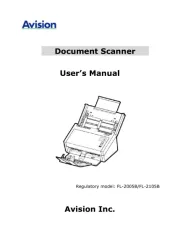
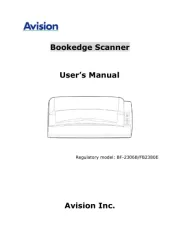
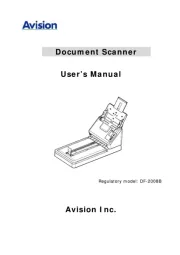

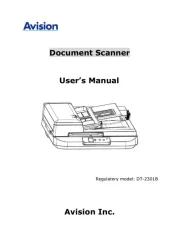
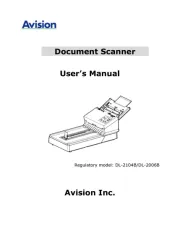
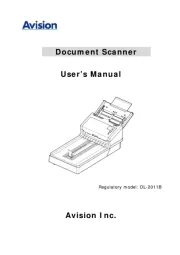
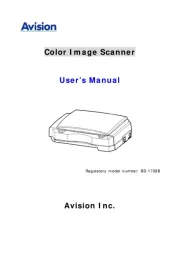
Scanner Manualer
- Sagem
- Minolta
- Jobo
- Reflecta
- Jay-tech
- Tevion
- Perfect Choice
- Nikon
- Matter And Form
- Renkforce
- Doxie
- Dymo
- Kensington
- Zebra
- Visioneer
Nyeste Scanner Manualer