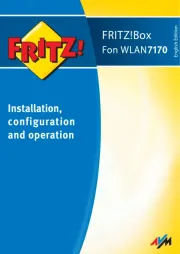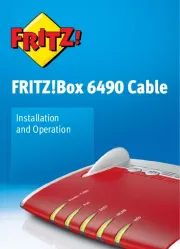Internetzugang einrichten
•Geben Sie in einen Internetbrowser ein. http://fritz.box
Die Benutzeroberäche der FRITZ!Box erscheint.
•Geben Sie das FRITZ!Box-Kennwort ein, wenn Sie dazu aufgefordert
werden und folgen Sie dem Assistenten bis zum Schluss.
Der Internetzugang ist eingerichtet und Sie können mit den angeschlos-
senen Geräten im Internet surfen.
•Enter http://fritz.box in a web browser.
The user interface of the FRITZ!Box appears.
•Enter the FRITZ!Box password when prompted to do so, and then
follow the wizard until conguration has been completed.
The internet connection is congured and you can surf the web with the
Congurer l’accès à Internet
•Entrez http://fritz.box dans la barre d’adresse d‘un navigateur.
L‘interface utilisateur de la FRITZ!Box s‘ache.
•Entrez le mot de passe FRITZ!Box lorsque vous y êtes invité et suivez
les instructions de l‘assistant jusqu‘au bout.
L‘accès à Internet est conguré et vous pouvez à présent surfer sur
Internet avec vos appareils connectés.
Congurar el acceso a Internet
•Introduzca http://fritz.box en la barra de direcciones del navegador.
Se abrirá la interfaz de usuario del FRITZ!Box.
•Introduzca la contraseña del FRITZ!Box cuando se le pida y sigua
hasta el nal las instrucciones del asistente.
El acceso a Internet está congurado y se puede navegar por Internet
con los dispositivos conectados.
Congurazione dell’accesso a Interne
•Digitate http://fritz.box in un browser.
Si apre l’interfaccia utente.
•Inserite la password del FRITZ!Box quando richiesto e seguite la
procedura guidata no alla ne.
L’accesso a Internet è congurato e potete navigare in Internet con i
Internettoegang instellen
•Voer in een internetbrowser in. http://fritz.box
De gebruikersinterface van de FRITZ!Box verschijnt.
•Voer het FRITZ!Box-wachtwoord in, als u daarom wordt verzocht en
volg de wizard tot de conguratie is voltooid.
De internettoegang is ingesteld en u kunt met de verbonden apparaten
en.avm.de/service/manuals
en.avm.de/nc/service/downloads
en.avm.de/service/support-request
© AVM GmbH, 10547 Berlin • 07.2024 • 521616068_1007590_02
Schnurlostelefon anmelden
1. Bringen Sie das Telefon in Anmeldebereitschaft.
2. Geben Sie die PIN der FRITZ!Box ein. Die voreingestellte PIN ist
3. Drücken Sie die Taste an der FRITZ!Box bis die LED Connect Con-
Das Telefon wird angemeldet.
Register a Cordless Telephone
1. Start the registration process on the telephone.
2. Enter the PIN of the FRITZ!Box. The precongured PIN is 0000.
3. Push the button on the FRITZ!Box until the Connect Connect LED
The telephone is registered.
Connecter un téléphone sans l
1. Allumez votre téléphone et mettez-le en mode connexion.
2. Saisissez le code PIN de la FRITZ!Box. Le code PIN par défaut est
3. Appuyez sur le bouton de la FRITZ!Box jusqu‘à ce que le Connect
Le téléphone est en cours de connexion.
Conectar un teléfono inalámbrico
1. Ponga el teléfono en espera de inicio de sesión.
2. Introduzca el PIN del FRITZ!Box. El PIN por defecto es 0000.
3. Mantenga pulsado el botón en el FRITZ!Box hasta que el Connect
Se conectará su teléfono.
Registrazione del cordless
1. Portate il telefono in modalità di registrazione.
2. Digitate il PIN del FRITZ!Box. Il PIN preimpostato è 0000.
3. Premete il tasto del FRITZ!Box no a quando il LED Connect Con-
Il telefono viene registrato.
Draadloze telefoon aanmelden
1. Start de aanmeldmodus van de telefoon.
2. Voer de pincode van de FRITZ!Box in. De standaardpincode is 0000.
3. Houd de de toets van de FRITZ!Box ingedrukt tot de led Connect
De telefoon wordt aangemeld.
Telefone per Kabel anschließen
Sie können Telefone* per Kabel an die FRITZ!Box anschließen.
Telefon mit TAE-Stecker FON1
Telefon mit RJ11-Stecker FON1, FON2
Im Betrieb darf nur eine der zwei Buchsen belegt werden.FON1
*auch Faxgeräte oder Anrufbeantworter
Connect Telephones by Cable
You can connect telephones* to the FRITZ!Box by cable.
Telephone with TAE plug FON1
Telephone with RJ11 plug FON1, FON2
During operation, only one of the two sockets may be used.FON 1
* also fax machines or answering machines
Connecter des téléphones via un câble
Vous pouvez connecter des téléphones* à la FRITZ!Box via un câble.
Téléphone avec prise TAE FON1
Téléphone avec prise RJ11 FON1, FON2
Seul un des deux ports peut être occupé durant l‘utilisation.FON1
*télécopieurs ou répondeurs également
Conectar los teléfonos con cable
Puede conectar teléfonos* al FRITZ!Box con un cable.
Teléfono con enchufe TAE FON1
Teléfono con enchufe RJ11 FON1, FON2
Durante el funcionamiento, solo puede utilizarse uno de los dos puertos
*incluyendo fax o contestadores automáticos
Collegamento di telefoni via cavo
Al FRITZ!Box potete collegare telefoni* via cavo.
Telefono con connettore TAE FON1
Telefono con connettore RJ11 FON1, FON2
Durante il funzionamento può essere utilizzata solo una delle due prese
*anche fax e segreterie telefoniche
Telefoons met een kabel aansluiten
U kunt telefoons* met een kabel aansluiten op de FRITZ!Box.
Telefoon met TAE-connector FON1
Telefoon met RJ11-connector FON1, FON2
Tijdens bedrijf mag slechts één van de twee bussen worden FON1
*ook faxapparaten of antwoordapparaten
1880MHz – 1900MHz, maximal 250mW
2,4GHz – 2.483GHz, max. 100mW
5.15GHz – 5.35GHz, max. 200mW
5.47GHz – 5.725GHz, max. 1000mW
In the 5-GHz band for Wi-Fi, the range from 5.15GHz to
5.35GHz is intended only for indoor use. This restriction or
requirement is eective in the states AT, BE, BG, CY, CZ, DE,
DK, EE, EL, ES, FI, FR, HR, HU, IE, IT, LT, LU, LV, MT, NL, PL, PT,
Rechtliche Hinweise und geltende Lizenzbestimmungen nden Sie in
der Benutzeroberäche: / Rechtliches / Rechtliche Hinweise.
Weitere Information nden Sie auf unserer Internetseite:
Legal information and the valid licensing conditions are presented in
the user interface under / Legal Notice / Legal Notice.
More information is available on our website
Les mentions légales et les dispositions de licence en vigueur sont
dis ponibles dans l‘interface utilisateur: / Volet juridique / Mentions
Plus d‘informations sur notre site Internet:
En la interfaz de usuario se puede encontrar información legal y las
condiciones de licencia aplicables: / Información legal / Nota legal.
Mayor información encontrará en nuestra página web:
Le note legali e le condizioni di licenza si trovano nella guida dell’inter-
faccia utente sotto / Aspetti giuridici / Note legali.
Ulteriori informazioni si trovano sul nostro sito web:
Juridische informatie en geldende licentiebepalingen vindt u in de
gebruikersinterface: / Juridische info / Juridische informatie.
Meer informatie vindt u op onze website: nl.avm.de/service.
Zur Verbesserung Ihres Produkts und für den sicheren Betrieb
an Ihrem Anschluss verwendet AVM bei Bedarf Diagnosedaten.
Diese Einstellung kann in der Benutzeroberäche unter Internet /
Zugangsdaten / AVM-Dienste geändert werden.
To improve the product and ensure safe operation on your connection,
AVM uses diagnostic data where needed. This setting can be changed
in the user interface under Internet / Account Information / AVM
An d’améliorer votre produit et d’en assurer le bon fonctionnement
sur votre ligne, AVM utilise, si nécessaire, des données de diagnostic.
Cette fonction peut être modiée dans l’interface utilisateur via le
menu Internet / Données d’accès / Services AVM.
Para mejorar su producto y para el funcionamiento seguro en su
conexión AVM utiliza, si es necesario, los datos de diagnóstico. Esta
opción puede ajustarse en el menú Internet / Datos de acceso /
Se necessario, per migliorare il vostro prodotto e per garantire un
funzionamento sicuro, AVM usa dati diagnostici. Questa impostazione
può essere modicata nell’interfaccia utente, in Internet / Dati di
Ter verbetering van uw product en voor een veilig gebruik op uw
aansluiting gebruikt AVM indien nodig diagnostische gegevens.
Deze instelling kan worden gewijzigd in de gebruikersinterface onder
Internet / Toegangsgegevens / AVM-diensten.
Hiermit erklärt AVM, dass sich das Gerät in Übereinstimmung mit
den Anforderungen und Vorschriften der Richtlinien 2014/53/EU,
2009/125/EG sowie 2011/65/EU bendet. Die Langfassung der
CE-Konformitätserklärung nden Sie in englischer Sprache unter
AVM declares herewith that the device is compliant with the
requirements and the rules in directives 2014/53/EU, 2009/125/EC
and 2011/65/EU. The long version of the declaration of CE conformity
is available at en.avm.de/ce.
AVM déclare par la présente que l’appareil est conforme aux exigences
et aux instructions des directives 2014/53/UE, 2009/125/CE et
2011/65/UE. La version longue de la déclaration de conformité CE est
disponible (en anglais) sur en.avm.de/ce.
Por la presente declara AVM, que el dispositivo cumple con los
requisitos esenciales y las disposiciones pertinentes de las Directivas
2014/53/UE, 2009/125/CE y 2011/65/UE. Podrá descargar la versión
completa de la declaración CE (en idioma inglés) en la página
AVM dichiara che il dispositivo è conforme ai requisiti e alle disposi-
zioni inerenti delle direttive 2014/53/EU, 2009/125/CE e 2011/65/EU.
Il testo integrale della dichiarazione di conformità CE è disponibile in
lingua inglese all’indirizzo en.avm.de/ce.
Hiermee verklaart AVM dat het apparaat overeenstemt met de
fundamentele vereisten en de andere relevante voorschriften van de
richtlijnen 2014/53/EU, 2009/125/EG en 2011/65/EU. De volledige
versie van de EG-verklaring van overeenstemming is in het Engels te
Info
Connect/ WPS
Fon/ DECT
WLAN
Power/ DSL