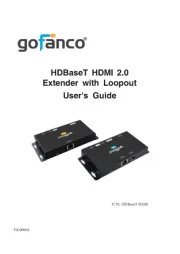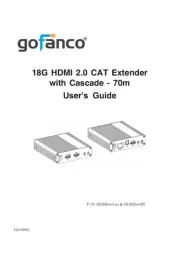HDMI EXTENDER OVER CAT5e/6/7
Supported Video Input: 1080p /1080i/720p/576p/576i/480p/480i @ 24/50/60fs
Supported Video Output: 1080p/1080i/720p/576p/576i/480p/480i @ 24/50/60fs
Supported Audio Formats: DTS-HD/Dolby-trueHD/LPCM7.1/DTS/Dolby-AC3/DSD
Use single CAT6/5e cable up to 200 feet between sender and receiver units.
CAT: Use single CAT cable to connect Sender and Receiver
Switcher: Reads EDID information of incompatible display to adapt.source
1. Connect power adaptor to TX unit.
2. Connect HDMI output of to HDMI input of display.cable with TX
3. Keep the display on and choose the matching HDMI input port.
4. Press Switcher button on to adapt to display. Status LED will turn green TX
when finished adapting from EDID information .
5. Take HDMI cable out and power off the TX.
Adapted EDID settings will take affect when powered on again.
NOTE: These steps also work for HDMI-DVI cable for DVI display.
HDMI IN: Signal Source Input
HDMI OUT: Receiver to connect the HDTV or other display
DC 5V: -5V DC DC Power Adapter interface
1. Connect one HDMI cable up to 50 feet between Sender (TX) unit
2. Connect one HDMI cable up to 50 feet between Receiver (RX) unit
3. Use a single CAT6/5e, up to feet, to connect the Sender and Receiver200
4. Connect the power adapter to Sender and Receiver unit.
Max. CAT-6 Length Up to 200 feet
HDMI Input 1080p/1080i/720p/576p/576i/480p/480i
DTS-HD/Dolby-trueHD/LPCM7.1/DTS/Dolby-
1080p/1080i/720p/576p/576i/480p/480i
LPCM7.1/DTS/Dolby-AC3/DSD
≤49.2feet or15m AWG26 HDMI standard cable
Input: AC 50/60Hz 100V-240V
59° ~ 131° F or -15° ~ 55° C
Please use these units as instructed to prolong their usefulness.
1. The units should be placed far from damp, high temperature, dusty, erosive, or
2. Avoid heavy shaking, hit, or fall.
3. Use original factory power adapter.
4. It is prohibited from touching the power adapter with wet hands.
5. Hold the adapter head and do no pull the power cord when not using the unit.
6. Unplug the power adapter when the units are not to be used for long periods.
7. Do not open the cover to touch the inside parts. is no serviceable part There .