Backscatter TLL Flash Trigger Manual
Backscatter
Ikke kategoriseret
TLL Flash Trigger
| Mærke: | Backscatter |
| Kategori: | Ikke kategoriseret |
| Model: | TLL Flash Trigger |
Har du brug for hjælp?
Hvis du har brug for hjælp til Backscatter TLL Flash Trigger stil et spørgsmål nedenfor, og andre brugere vil svare dig
Ikke kategoriseret Backscatter Manualer
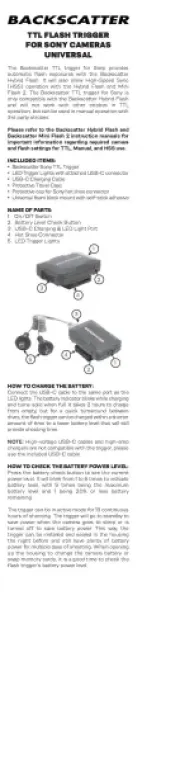
1 Oktober 2025
Ikke kategoriseret Manualer
- Kstar
- OnTruss
- POWRUI
- Labpano
- Skaarhoj
- Bellari
- Mercyu
- OOONO
- Goodway
- Millennia
- Neno
- Höfats
- Toraiz
- Adler
- Franklin
Nyeste Ikke kategoriseret Manualer
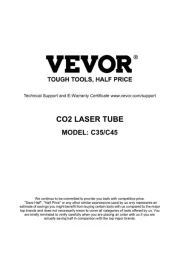
18 November 2025
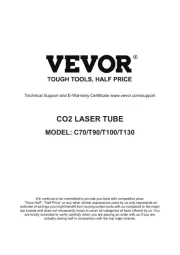
18 November 2025
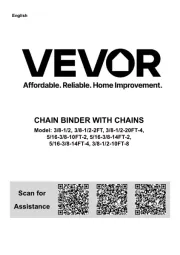
18 November 2025
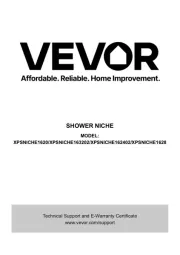
18 November 2025
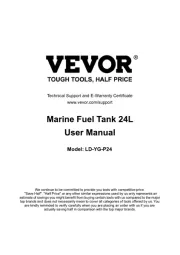
18 November 2025

18 November 2025
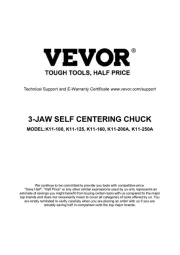
18 November 2025

18 November 2025

18 November 2025

18 November 2025
