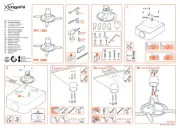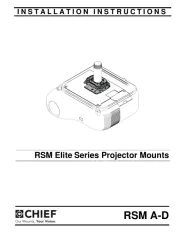The lens support kit is designed to be used with projectors using the EN47 Wide Angle lens. The purpose is to secure
the preferred lens settings when correctly adjusted, preventing them from being altered unintentionally. It also supports
the lens itself, which is important especially in ceiling mounted environments.
The support kit is delivered fully assembled and consists of the following parts:
The lens support kit is mounted as follows:
Positioning: Position the lens support kit over the projector bottom as shown in illustration A below, with the lens
support bracket (no 1 in /section 1 illustration) pointing towards the lens.
Locate ceiling mount screw holes: Place the kit so that the holes in the bracket match the holes in the projector
intended for ceiling mounting (4 x M6), see illustration B.
Tighten screws: Enter the screws and tighten so that the bracket is firmly attached to the projector. Make sure not
to overtighten. Do not yet tighten the 2 locking screws on the lens support bracket below the lens, see illustration C.
These have to remain loose for positioning of the lens.
Adjusting and securing the lens
Do the following to adjust the lens and securing it with the lens support:
• Adjust the lens to desired position for optimal picture size and quality for the intended use. Make sure the
2 locking screws are loose to give full freedom to move the lens around. Please refer to projector user
documentation/web for adjustment procedure.
• When the picture has been adjusted according to the requirements, lock the lens positioning by tightening
the 2 locking screws (A) and entering and fastening the lens lock screw (B) into the lens itself. Do not
For further information on ceiling mounting of your projector please refer the user manual or
(use M6 screw with max 15mm length)
When mounting the lens support kit, please notice the following:
• Do not activate lens shift function on keypad or via remote control when the lens is in locked position on the
• To avoid activating lens adjustment as mentioned above, go to the projector menu and deactivate the lens
• Make sure not to overtighten any of the screws as this may cause damage.
Please notice that the lens support kit is primarily intended for ceiling mounted projectors, but it may
also be used in other positions (as long as it is according to projector mounting limitations).
Please visit our web site to download product manuals or to find related information