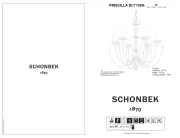Barco R9841771 Manual
Læs gratis den danske manual til Barco R9841771 (23 sider) i kategorien lampe. Denne vejledning er vurderet som hjælpsom af 13 personer og har en gennemsnitlig bedømmelse på 4.3 stjerner ud af 7 anmeldelser.
Har du et spørgsmål om Barco R9841771, eller vil du spørge andre brugere om produktet?

Produkt Specifikationer
| Mærke: | Barco |
| Kategori: | lampe |
| Model: | R9841771 |
| Lampe type: | UHP |
| Pæreeffekt: | 120 W |
| Lampens levetid: | 6000 t |
| Kapabilitet: | Barco IQ200, OV DR120 |
| Pærens levetid (økonomisk brug): | 12000 t |
Har du brug for hjælp?
Hvis du har brug for hjælp til Barco R9841771 stil et spørgsmål nedenfor, og andre brugere vil svare dig
lampe Barco Manualer




lampe Manualer
- Impact
- SIGOR
- Claypaky
- Canon
- Thermaltake
- Velamp
- Medisana
- Digital Juice
- Amaran
- Eminent
- Unilux
- Kartell
- EVE
- Ridem
- Lirio By Philips
Nyeste lampe Manualer