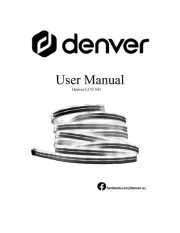Bissell SpinWave 2931N Manual
Læs gratis den danske manual til Bissell SpinWave 2931N (10 sider) i kategorien Robotstøvsuger. Denne vejledning er vurderet som hjælpsom af 13 personer og har en gennemsnitlig bedømmelse på 4.6 stjerner ud af 7 anmeldelser.
Har du et spørgsmål om Bissell SpinWave 2931N, eller vil du spørge andre brugere om produktet?
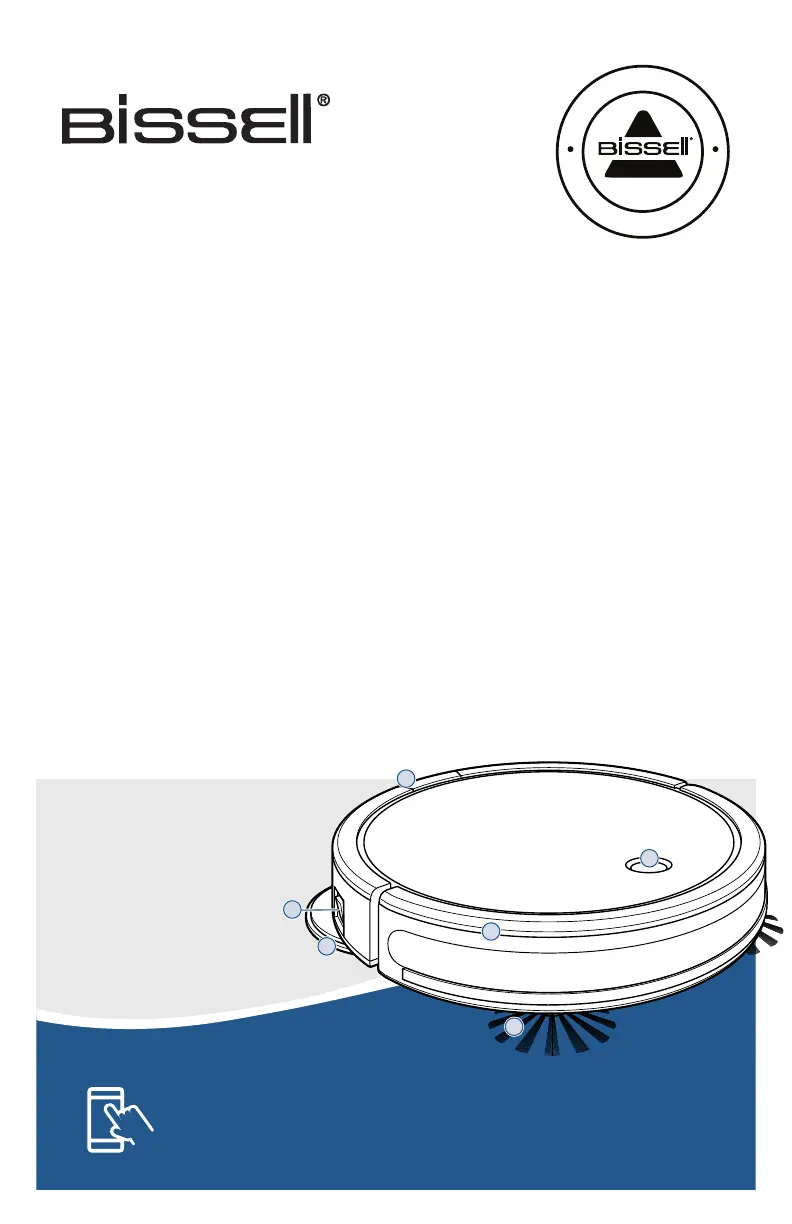
Produkt Specifikationer
| Mærke: | Bissell |
| Kategori: | Robotstøvsuger |
| Model: | SpinWave 2931N |
Har du brug for hjælp?
Hvis du har brug for hjælp til Bissell SpinWave 2931N stil et spørgsmål nedenfor, og andre brugere vil svare dig
Robotstøvsuger Bissell Manualer

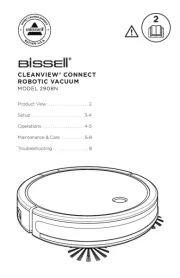




Robotstøvsuger Manualer
- Kogan
- Continental Edison
- EZVIZ
- Hobot
- AEG
- Chuango
- Denver
- TriStar
- SwitchBot
- Zoef Robot
- Miele
- Koblenz
- +360
- AENO
- MaxCom
Nyeste Robotstøvsuger Manualer