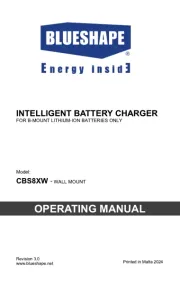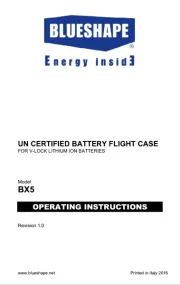GRANITE LINK AP is a portable Access Point that generates the
default Wi-Fi network necessary to unite together, GRANITE TWO
and GRANITE MINI battery packs in a unique Wi-Fi network when
It is assembled in a robust and convenient carrying case suitable for
hooking on a belt for easier transportability.
It is battery operated by internal high capacity cells allowing a long
operational runtime on the field, and if needed, can conveniently
double up as a power bank for mobile devices like smartphones or
Mini USB charging port: use the cable provided to charge the
internal battery from any suitable AC-DC USB adapter or from
any suitable USB power outlet
Reset button: use a pointed object and press for 5 seconds to
reset to factory default in case of erratic behaviour
USB port providing 5V-1A suitable for charging portable devices
such as Smartphones or small tablets and to be used when in
Battery Level indicator: press the button to display the battery
The display also shows the actual device status:
R: Wi-Fi access Point powering up
Wi-Fi: Access Point turned on and data activity present
Charging: the internal battery pack is charging
Charging complete: the battery is fully recharged
3-position sliding switch. From bottom to top:
C – Power Bank: turn on the USB port
R – Router: turn off the Wi-Fi access point
Turn the Wi-Fi on and wait approx 20sec for the “BLUESHAPE
Granite Link” network to become operative. All the GRANITE TWO
and GRANITE MINI batteries will automatically join this network when
their internal Wi-Fi module is tuned on and are not connected already
to some other preferential network.
In order to read battery data, join this network with any smartphone and tablet having the GRANITE Link App properly installed
(supported OS: iOS and Android).
We recommend you charge the internal battery before using the device.
Wi-Fi 2.4GHz 802.11 b/g/n
SSID: BLUESHAPE Granite Link
Internal battery: Li-Ion 3.6V 10Ah 36Wh
Cordura-Like case with Velcro straps and rotating hook
Dimensions: mm 80(w) x 120(h) x 55(d)
1x Portable Access Point
1x Mini USB charging cable