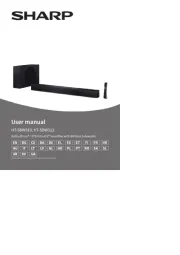Boston Acoustics TVee Two Manual
Læs gratis den danske manual til Boston Acoustics TVee Two (45 sider) i kategorien Soundbar. Denne vejledning er vurderet som hjælpsom af 40 personer og har en gennemsnitlig bedømmelse på 4.7 stjerner ud af 20.5 anmeldelser.
Har du et spørgsmål om Boston Acoustics TVee Two, eller vil du spørge andre brugere om produktet?
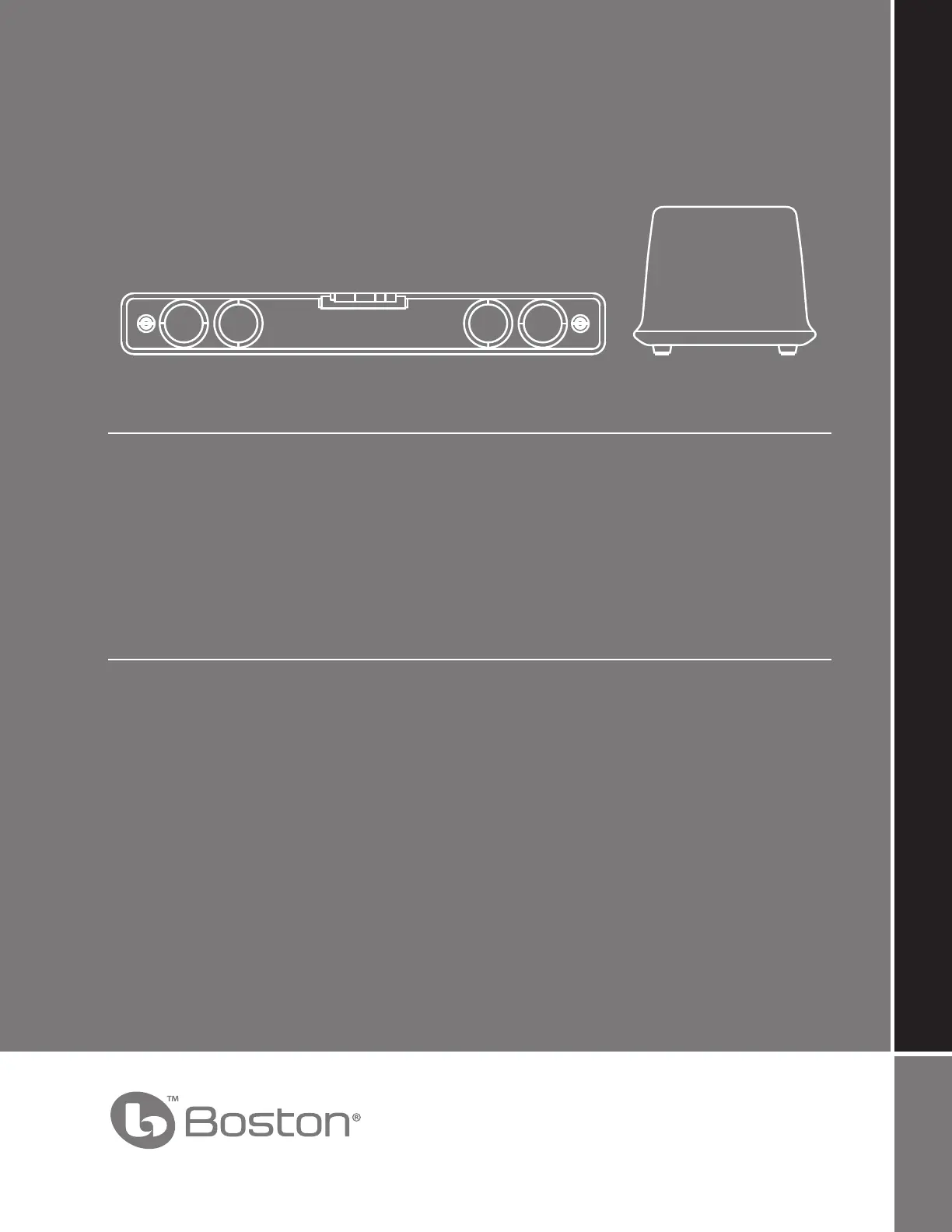
Produkt Specifikationer
| Mærke: | Boston Acoustics |
| Kategori: | Soundbar |
| Model: | TVee Two |
| Produktfarve: | Sort |
| FM radio: | Ingen |
| Udgangseffekt (RMS): | 100 W |
| Anbefalet brug: | TV |
| Forbindelsesteknologi: | Kabel & trådløs |
| Lyd-output kanaler: | - kanaler |
| Antal drivere til diskant: | 2 |
| Modtager inkluderet: | Ingen |
| Diskant diameter: | 0.5 " |
| Antal bashøjttalerdrev: | 4 |
| Woofer diameter: | 63.5 mm |
| Kampatibilitet med Apple-docking: | Ikke understøttet |
| Subwoofer inkluderet: | Ja |
| Subwoofer driver diameter (britisk): | 6 " |
| Woofer diameter (britisk mål): | 2.5 " |
| Subwoofer type: | Aktiv subwoofer |
| Subwoofer dimensioner (BxDxH): | 292 x 292 x 292 mm |
| Docking-stik type: | Ikke understøttet |
| Soundbar dimensioner (BxDxH): | 93 x 788 x 102 mm |
Har du brug for hjælp?
Hvis du har brug for hjælp til Boston Acoustics TVee Two stil et spørgsmål nedenfor, og andre brugere vil svare dig
Soundbar Boston Acoustics Manualer



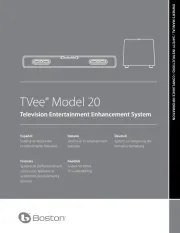
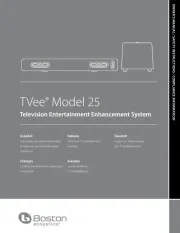

Soundbar Manualer
- Trust
- OK
- Sceptre
- Aconatic
- Edis
- Roku
- Auna
- Monoprice
- Martin Logan
- Denon
- Peerless-AV
- SoundTube
- Thomson
- Dell
- Megasat
Nyeste Soundbar Manualer