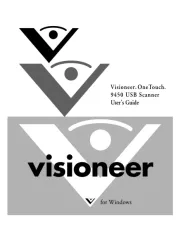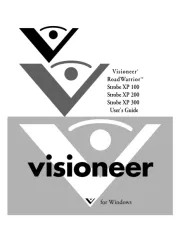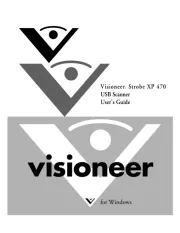Canon CR-55 Manual
Læs gratis den danske manual til Canon CR-55 (72 sider) i kategorien Scanner. Denne vejledning er vurderet som hjælpsom af 29 personer og har en gennemsnitlig bedømmelse på 4.3 stjerner ud af 15 anmeldelser.
Har du et spørgsmål om Canon CR-55, eller vil du spørge andre brugere om produktet?

Produkt Specifikationer
| Mærke: | Canon |
| Kategori: | Scanner |
| Model: | CR-55 |
| Indbygget skærm: | Ingen |
| Scanner type: | ADF-scanner |
| Input farvedybde: | 24 Bit |
| Maksimal driftscyklus: | 90000 sider pr. måned |
| Sensortype: | CMOS |
| Duplex scanning: | Ja |
| Understøttede medietyper: | Cheque, bill paper |
| Maksimal scanningsstørrelse: | 106 x 228 mm |
| Farvescanning: | Ja |
| Lyskilde: | RGB LED |
| Automatisk dokumentføder (ADF) indgangskapacitet: | 50 ark |
| Scanning af film: | Ingen |
| Scan medie vægt: | 60/120 g/m² |
| Tekniske funktioner: | MICR/OCR Interface Dimensions \n-Reading font of MICR: E13B/CMC-7\n-Reading font of OCR: E13B/OCR-A/OCR-B |
| Output opløsninger: | 100/200/300 dpi |
Har du brug for hjælp?
Hvis du har brug for hjælp til Canon CR-55 stil et spørgsmål nedenfor, og andre brugere vil svare dig
Scanner Canon Manualer




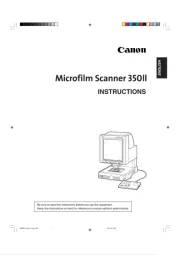
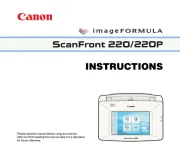
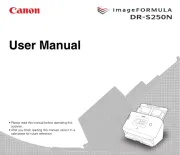
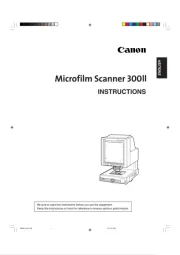

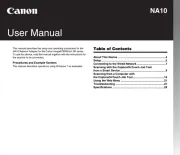
Scanner Manualer
- Cobra
- Tevion
- Panasonic
- DENSO
- Antec
- GlobalTronics
- Nikon
- Elmo
- Neat
- Agfa
- Scan Dimension
- I.R.I.S.
- ION
- Perfect Choice
- Honeywell
Nyeste Scanner Manualer