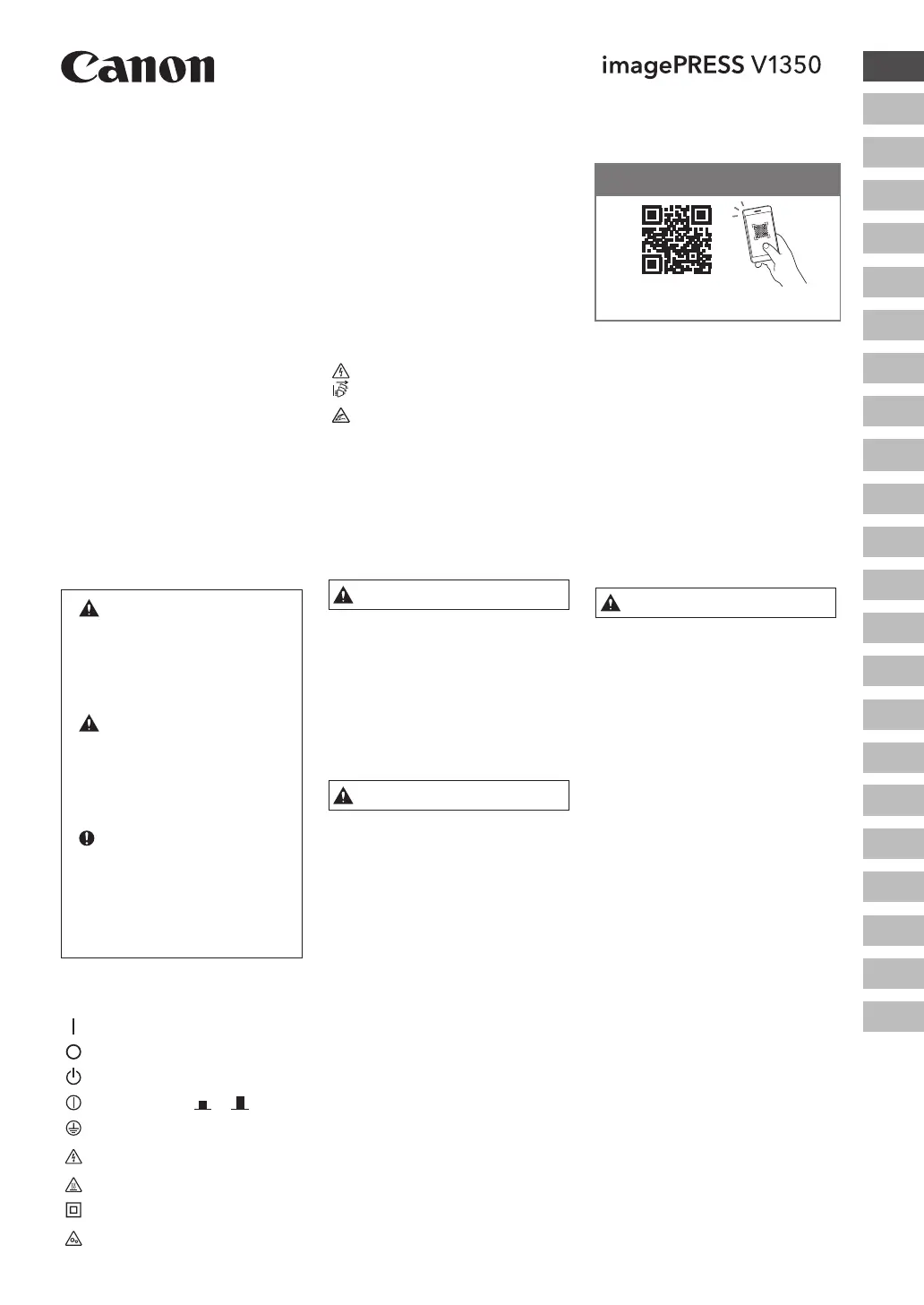Canon imagePRESS V1350 Manual
| Mærke: | Canon |
| Kategori: | Joystick |
| Model: | imagePRESS V1350 |
Har du brug for hjælp?
Hvis du har brug for hjælp til Canon imagePRESS V1350 stil et spørgsmål nedenfor, og andre brugere vil svare dig
Joystick Canon Manualer

7 September 2025

8 August 2025

8 August 2025

8 August 2025

8 August 2025

8 August 2025
Joystick Manualer
- DataVideo
- Keith MCmillen
- Krüger&Matz
- Areca
- Zoom
- Libec
- BZBGear
- Sonance
- Kogan
- Velleman
- Schneider
- Lutron
- Honeywell
- Kopul
- Snakebyte
Nyeste Joystick Manualer

20 December 2025

20 December 2025

10 December 2025

7 December 2025

28 November 2025

27 November 2025

20 November 2025

19 November 2025

18 November 2025

17 November 2025