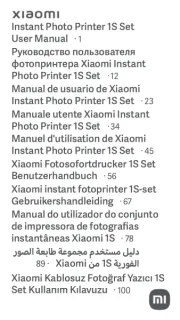Canon Selphy CP510 Manual
Læs gratis den danske manual til Canon Selphy CP510 (69 sider) i kategorien Printer. Denne vejledning er vurderet som hjælpsom af 30 personer og har en gennemsnitlig bedømmelse på 3.5 stjerner ud af 15.5 anmeldelser.
Har du et spørgsmål om Canon Selphy CP510, eller vil du spørge andre brugere om produktet?

Produkt Specifikationer
| Mærke: | Canon |
| Kategori: | Printer |
| Model: | Selphy CP510 |
| Vægt: | 940 g |
| Relativ luftfugtighed ved drift (H-H): | 20 - 80 % |
| Strømforbrug (standby): | 4 W |
| Driftstemperatur (T-T): | 5 - 40 °C |
| Udskrivningsteknologi: | Farvesublimation |
| Maksimal opløsning: | 300 x 300 dpi |
| Markedspositionering: | Hjemmekontor |
| Direkte udskrivning: | Ja |
| Dimensioner (BxDxH): | 178 x 131 x 63 mm |
| Forbindelsesteknologi: | Ledningsført |
| Mac kompabilitet: | Ja |
| Medfølgende software: | PC: Easy-PhotoPrint, PhotoRecord, PhotoStich, Drivers\nMac: ImageBrowser, PhotoStitch, Drivers |
| PictBridge: | Ja |
| Strømforbrug (udskrivning): | 60 W |
| Kompatible operativsystemer: | Windows 2000 SP4/XP SP1-2\nMac OS X v10.2 - v10.3 |
| Kapabilitet: | PC & Mac |
| I/O-porte: | 1x USB (A)\n1x USB (B) |
| Minimum systemkrav: | USB kabel |
| Standard mediestørrelser: | Postcard Size, Wide Size, L Size, Credit Card Size, Credit Card Size Stickers, Mini Stickers |
| Antal printerfarver: | 3 |
Har du brug for hjælp?
Hvis du har brug for hjælp til Canon Selphy CP510 stil et spørgsmål nedenfor, og andre brugere vil svare dig
Printer Canon Manualer










Printer Manualer
- Huawei
- Star
- Roland
- Tally Dascom
- Samsung
- Mitsubishi
- Microboards
- Seiko
- Citizen
- Star Micronics
- DTRONIC
- Mimaki
- Kyocera
- Unitech
- Xerox
Nyeste Printer Manualer