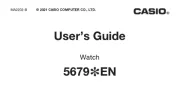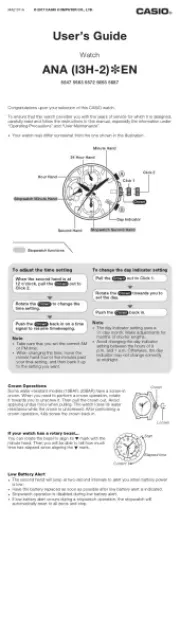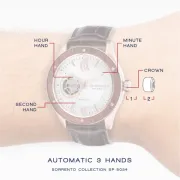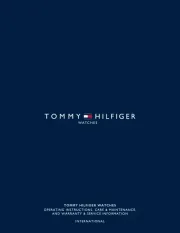Basic Operations
The information below applies to all
modes.
Navigating Between Modes
Your watch has seven modes. Navigate
between modes as shown below.
C
C
C
C
C
C
Setup Mode
Timer Mode Stopwatch Mode
Alarm Mode
World Time ModeTimekeeping Mode
B
(Approximately
0.5 seconds)
Control Mode*
Use the (C) button to navigate between
modes. To enter the Control Mode, hold
down (B) for about 0.5 seconds.
* When the watch enters the Control
Mode, it will establish a connection
with the phone and the Bluetooth
indicator will appear on its display.
MA1410-EC © 2014 CASIO COMPUTER CO., LTD.
Using the Rotary Switch
Rotate the rotary switch to change
settings.
●Rotating the rotary switch quickly three
times starts a fast forward or fast
reverse operation. To stop a fast
forward or fast reverse operation,
rotate the rotary switch in the opposite
direction or press any button.
Important!
●Rotate the rotary switch without
pulling it out. Pulling with strong
force can cause malfunction or
damage.
●To prevent error, the first
rotation performs no operation.
Keep rotating to perform the
desired operation. Error
prevention re-activates about
three minutes after the last
operation.
Shifting the Hands
Hour and minute hand shift moves the
hands for easy viewing of display info.
1. To shift the hour and minute hands,
hold down (L) as you press (C).
●This will cause the hour and minute
hands to move to a position where
they do not block the digital
display.
●The HANDS indicator flashes
while the hands are shifted.
Example:
Shifting the hands when it is 11:00
2. To return the hands to their normal
positions, holding down (L) as you
press (C) again.
Note
●This function can be used in any
mode.
●Watch button operations remain
the same when the hands are
shifted.
●Changing to another mode
returns the hands to their normal
positions.
●Shifted hands will return to their
normal positions if no button
operation is performed for one
hour.
●In all modes, hands shift
automatically while settings are
being configured. They move
back to their normal positions
after settings are complete.
Operation Guide 5413
1