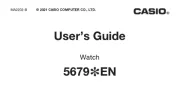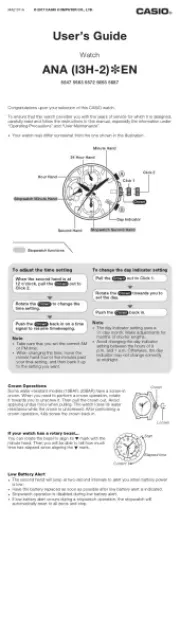Basic Operations
This section provides an overview of the watch
and its operations.
Note
●The illustrations included in this
manual have been created to
facilitate explanation. An illustration
may differ somewhat from the item it
represents.
General Guide
AHour hand
BSecond hand
CMinute hand
D24-hour hand
ECrown
FDay indicator
GSmall minute hand
HSmall hour hand
ISmall 24-hour hand
JMode hand
MA1510-EA © 2015 CASIO COMPUTER CO., LTD.
Watch Face Items
ADay of the week
BAirplane Mode
CStopwatch Mode
DWhen checking the last receive result:
“P”: Last receive (acquisition) was for GPS
signal time information and position
information
“N”: Last receive was for GPS signal time
information or time calibration signal
When setting the Home City or World
Time City:
“P”: With position information
“N”: Without position information
ESummer time setting
FLast GPS or time calibration signal receive
(acquisition) result
GGPS signal time information reception in
progress
HGPS signal time information and position
information acquisition in progress
ITime calibration reception in progress
Navigating Between Modes
This watch has a Timekeeping Mode and a
Stopwatch Mode.
You tell which mode the watch is currently in
by checking the position of the mode hand.
●Timekeeping Mode (normal timekeeping):
Current day of the week
●Stopwatch Mode: ST (STW)
30
30
C
Stopwatch ModeTimekeeping Mode
Use the (C) button to navigate between
modes.
●Hold down (C) for at least two seconds to
return to the Timekeeping Mode.
●Holding down (C) for four seconds or longer
will enter or exit the Airplane Mode. The
mode hand points to h while the watch is in
the Airplane Mode.
l Using the Watch on an Aircraft
Mode Overview
Timekeeping Mode
The main hour, minute, and second hands
indicate the current time.
The small hour and minute hands indicate the
current World Time.
30
⑤ ⑥ ③
②
①
④
Current location time/
World Time swapping
(Hold down about
3 seconds.)
Airplane Mode
(Hold down about
4 seconds.)
ACurrent day of the week
BCurrent location time (24-hour time)
CCurrent location date
DWorld Time hour (24-hour time)
EWorld Time hour
FWorld Time minute
Operation Guide 5454
1