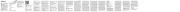Contents
Before Getting Started...
Watch Face and Display Indicators
Navigating Between Modes
Cycling Between Timekeeping Mode Digital
Display Contents
Shifting the Hands
Solar Charging
Connecting with a Phone
Using Mobile Link with a Mobile
Phone
Connection
Connecting with a Phone
Disconnecting from a Phone
Using the Watch in a Medical Facility or
Aircraft
Unpairing
If you purchase another phone
Auto Time Adjustment
Configuring World Time Settings
Phone Finder
Configuring Watch Settings
Changing the Home City Summer Time Setting
Checking the Watch Charge Level
World Time
Checking World Time
World Time City Setting
Selecting UTC (Universal Coordinated Time)
as Your World Time City
Swapping Your Home Time and World Time
MA1810-EC © 2018 CASIO COMPUTER CO., LTD.
Stopwatch
Measuring Elapsed Time
Measuring a Split Time
Timing the First and Second Place Finishers
Timer
Setting the Countdown Start Time
Using the Timer
Alarms and Hourly Time Signal
Configuring Alarm Settings
Enabling/Disabling an Alarm or the Hourly
Time Signal
Displaying an Alarm Countdown
Displaying Time Remaining to an Alarm in the
Timekeeping Mode
Stopping an Alarm
Determining an Alarm’s On/Off Status
Adjusting Time Settings
Manually
Setting a Home Time City
Setting the Time/Date
Selecting UTC (Universal Coordinated Time)
as Your Home City
Switching between 12-hour and 24-hour
Timekeeping
Changing the Date Display Format
Specifying the Day of the Week Language
Light
Illuminating the Display Manually
Auto Light
Configuring the Auto Light Setting
Specifying the Illumination Duration
Hand Alignment Adjustment
Adjusting Hand Alignment
Other Settings
Enabling the Button Operation Tone
Configuring Power Saving Function Settings
Returning the Watch to Its Factory Default
Settings
Moving to Another Time Zone
Other Information
City Table
Summer Time Table
Supported Phone Models
Specifications
Mobile Link Precautions
Copyrights and Registered Copyrights
Troubleshooting
Operation Guide 5536
1