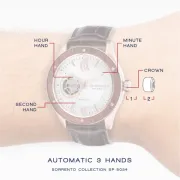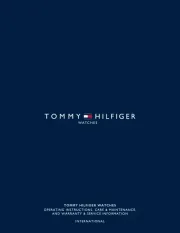Casio DQR-300U Manual
Læs gratis den danske manual til Casio DQR-300U (6 sider) i kategorien Ur. Denne vejledning er vurderet som hjælpsom af 13 personer og har en gennemsnitlig bedømmelse på 4.6 stjerner ud af 7 anmeldelser.
Har du et spørgsmål om Casio DQR-300U, eller vil du spørge andre brugere om produktet?

Produkt Specifikationer
| Mærke: | Casio |
| Kategori: | Ur |
| Model: | DQR-300U |
Har du brug for hjælp?
Hvis du har brug for hjælp til Casio DQR-300U stil et spørgsmål nedenfor, og andre brugere vil svare dig
Ur Casio Manualer



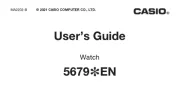





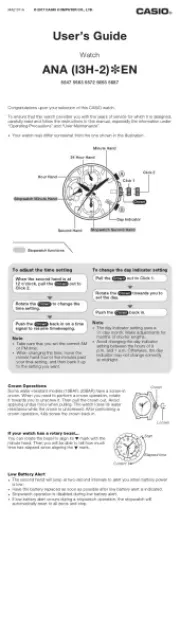
Ur Manualer
- Lambretta
- Festina
- AcuRite
- Rolex
- PAUL HEWITT
- Sekonda
- Garmin
- RCA
- Swiss Military Hanowa
- Danish Design
- Balance
- Longines
- Luminox
- Renkforce
- Stuhrling
Nyeste Ur Manualer