Casio G-Shock GA-140GB-1A2ER Manual
| Mærke: | Casio |
| Kategori: | Ur |
| Model: | G-Shock GA-140GB-1A2ER |
Har du brug for hjælp?
Hvis du har brug for hjælp til Casio G-Shock GA-140GB-1A2ER stil et spørgsmål nedenfor, og andre brugere vil svare dig
Ur Casio Manualer

23 Oktober 2025

14 September 2025

5 September 2025
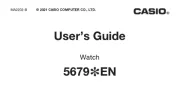
4 September 2025

28 Juli 2025

27 Juli 2025

27 Juli 2025

27 Juli 2025

27 Juli 2025
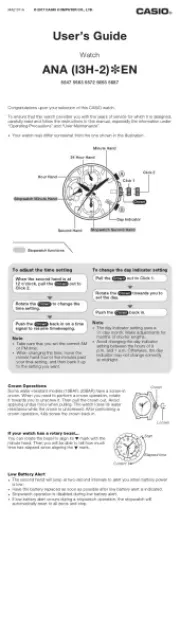
27 Juli 2025
Ur Manualer
- Dakota
- Trevi
- Tockr
- Audemars Piguet
- CyberData Systems
- La Crosse Technology
- RCA
- Radley London
- Hermle
- ELYSEE
- Tommy Hilfiger
- KRAEK
- Citizen
- Livoo
- Teesa
Nyeste Ur Manualer

31 Oktober 2025

31 Oktober 2025

29 Oktober 2025

29 Oktober 2025

26 Oktober 2025

26 Oktober 2025

26 Oktober 2025

26 Oktober 2025

25 Oktober 2025

20 Oktober 2025
