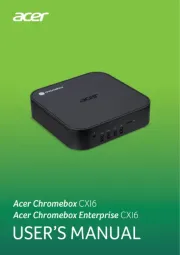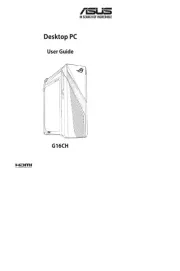The Air GPS Ⅱ must be paired with a smartphone (Cateye Cycling™) to perform setup.
Turn "Connect" off on Cateye Cycling™ after finishing setup or transferring trip data.
https://itunes.apple.com/app/cateye-cycling/id882677606?mt=8
Summary display Graph display
https://play.google.com/store/apps/details?id=com.cateye.cycling
On-line manual for sensors
Before using this device, be sure to thoroughly read this guide and the online
manual in order to fully understand the functions of this device. Then, use this
device safely and correctly. For the latest inforvamation on the smartphones that
are compatible with Cateye Cycling™ operations, see "Cateye Cycling™
Recommended Devices" by accessing the following URL or 2D barcode.
Avant d’utiliser cet appareil, veillez à lire attentivement le présent guide ainsi que le manuel en
ligne afin de parfaitement comprendre les fonctions de l’appareil. Utilisez ensuite l’appareil
correctement et en toute sécurité. Pour les informations les plus récentes sur les smartphones
compatibles avec Cateye Cycling™, veuillez consulter «Appareils recommandés pour Cateye
Cycling™» en accédant à l’URL ou au Code à barres 2D suivant.
Machen Sie sich gründlich mit dieser Anleitung, der Online-Anleitung und dem Funktionsumfang
vertraut, bevor Sie das Gerät benutzen. Nutzen Sie das Gerät anschließend auf sichere und
richtige Weise. Aktuellste Informationen zu mit Cateye Cycling™ kompatiblen Smartphones finden
Sie unter „Cateye Cycling™ – Empfohlene Geräte“ – rufen Sie dazu einfach die folgende URL auf
oder scannen Sie den 2D-Barcode.
Antes de utilizar este dispositivo, asegúrese de leer completamente esta guía y el manual en línea
para comprender completamente las funciones de este dispositivo. A continuación, utilice este
dispositivo de forma segura y correcta. Para obtener la versión más reciente sobre teléfonos
inteligentes compatibles con las operaciones de Cateye Cycling™, consulte "Dispositivos
recomendados de Cateye Cycling™" accediendo a la siguiente dirección URL o Código de barras 2D.
Prima di utilizzare il dispositivo, leggere attentamente questa guida e il manuale online per
comprendere le funzioni del dispositivo. Quindi, utilizzarlo in modo sicuro e corretto. Per le
informazioni più recenti sugli smartphone compatibile con le operazioni Cateye Cycling™, consultare
"Dispositivi consigliati per Cateye Cycling™", immettendo il seguente URL o Codice a barre 2D.
使用前, 請詳閱本指南及線上使用手冊, 待充分瞭解本裝置功能後,再安全且正確地使用本裝置。 關
於適合Cateye Cycling™軟體的智慧型手機推薦機種的最新資訊, 則請從以下的URL或二維碼, 參閱
Standard accessories Other optional accessories
Power ON Measurement in progress
To view trip data and other information, connect the
device to the smartphone and transfer the trip data.
* Use only genuine components to prevent accidents and malfunctions.
Open the online manual from Cateye Cycling™ and follow the
instructions under “Setup” to perform initial configuration.
https://www.cateye.com/data/resources/cc_compatible_device.pdf
* This manual describes operations performed using an iPhone. Display screens may differ depending on the device and OS version being used.
* Connecting to a smartphone.
2-8-25, KUWAZU, HIGASHI SUMIYOSHI-KU, OSAKA, JAPAN 546-0041
For inquiries, please visit https://cateye.com/intl/contact
Please visit https://www.cateyeamerica.com
When installed on blacket
For details of usage, refer to the online manual
Optical heart rate sensor
* The Air GPS Ⅱ cannot measure when it is being connected to the smartphone.
The Bluetooth® word mark and logos are registered trademarks owned by Bluetooth
SIG, Inc. and any use of such marks by CATEYE Co., Ltd. is under license.
Any right relating to any trademark, emblem, logo or trade name of any commodity or
service included in this Document shall revert to the Company or any other individual
U.S. Pat. No. 7915554 & Design Pat. Pending
Copyright© 2025 CATEYE Co., Ltd.
CYCLOCOMPUTER CC-GPS100 N
This device complies with Part 15 of the FCC Rules and
Industry Canada licence-exempt RSS standard(s).
Operation is subject to the following two conditions:
(1) this device may not cause harmful interference, and
(2) this device must accept any interference received,
including interference that may cause undesired
L’appareil est conforme à la réglementation FCC, section 15 et
Industrie Canada RSS standard exempts de licence (s). Son
utilisation est soumise à deux conditions :
1. L’appareil ne doit pas provoquer d’interférences nuisibles, et
2. L’appareil doit supporter les interférences reçues, y compris les
interférences empêchant son fonctionnement correct.
Modifications The FCC requires the user to be notified
that any changes or modifications made to this device
that are not expressly approved by CatEye Co., Ltd. may
void the user’s authority to operate the equipment.
NOTE: This equipment has been tested and found to
comply with the limits for a Class B digital device,
pursuant to Part 15 of the FCC Rules. These limits are
designed to provide reasonable protection against
harmful interference in a residential installation. This
equipment generates, uses and can radiate radio
frequency energy and, if not installed and used in
accordance with the instructions, may cause harmful
interference to radio communications. However, there
is no guarantee that interference will not occur in a
particular installation. If this equipment does cause
harmful interference to radio or television reception,
which can be determined by turning the equipment off
and on, the user is encouraged to try to correct the
interference by one or more of the following measures:
Reorient or relocate the receiving antenna.
Increase the separation between the equipment and receiver.
Connect the equipment into an outlet on a circuit
different from that to which the receiver is connected.
Consult the dealer or an experienced radio/TV
This Class B digital apparatus complies with Canadian
Cet appareil numérique de la classe B est conforme à la norme