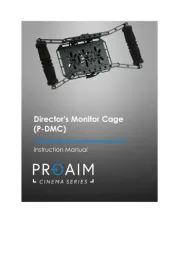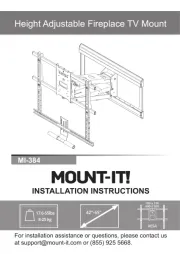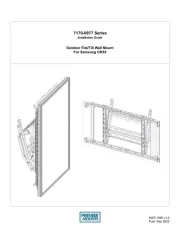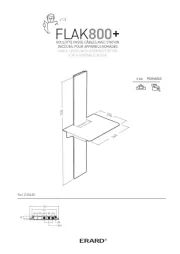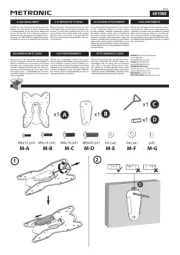Chief PSS2536B Manual
Læs gratis den danske manual til Chief PSS2536B (2 sider) i kategorien Flad panel støtte. Denne vejledning er vurderet som hjælpsom af 15 personer og har en gennemsnitlig bedømmelse på 4.7 stjerner ud af 8 anmeldelser.
Har du et spørgsmål om Chief PSS2536B, eller vil du spørge andre brugere om produktet?

Produkt Specifikationer
| Mærke: | Chief |
| Kategori: | Flad panel støtte |
| Model: | PSS2536B |
| Bredde: | 413 mm |
| Dybde: | 236 mm |
| Højde: | 526 mm |
| Produktfarve: | Sort |
| Husmateriale: | Metal |
| Monteringstype: | Skrivebord |
| Maksimal vægtkapacitet: | 68 kg |
| Højdejusteringsområde: | 381 - 813 mm |
| Maksimal skærmstørrelse kompatibilitet: | 50 " |
| Minimal skærmstørrelse kompatibilitet: | 32 " |
Har du brug for hjælp?
Hvis du har brug for hjælp til Chief PSS2536B stil et spørgsmål nedenfor, og andre brugere vil svare dig
Flad panel støtte Chief Manualer
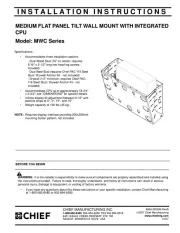
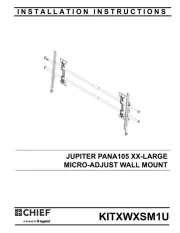
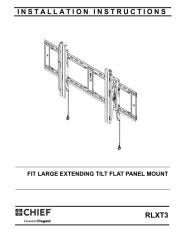
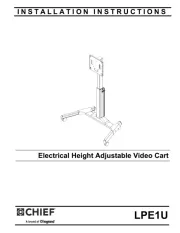
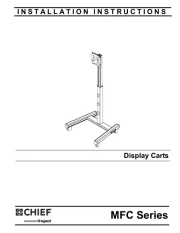





Flad panel støtte Manualer
- BakkerElkhuizen
- Hitachi
- AMX
- Alogic
- Silverstone
- Ewent
- Peerless
- Vision
- Vogel's
- Speaka
- LTN Technologies
- Gabor
- NeoMounts
- HP
- Twelve South
Nyeste Flad panel støtte Manualer