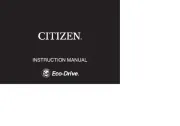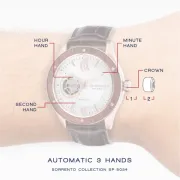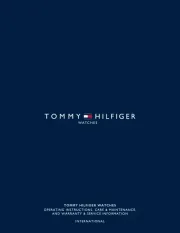1/13
U822 Instruction manual
Thank you for your purchase of this Citizen watch.
Before using the watch, read this instruction manual (PDF) carefully to ensure correct use.
Caliber No. of this watch:
U822
You can access the web instruction manual in addition by using the two-dimensional code or the URL:
https://www.citizenwatch-global.com/support/html/en/u822/u822.html
Some models may be equipped with enhanced features and functions such as slide rules and tachymeters. To see how to use such features and functions, which is not
covered with the instruction manual, and other information, access the CITIZEN support page (
https://www.citizenwatch-global.com/support/
).
ENGLISH
Safety precautions — IMPORTANT
This manual contains instructions that should be strictly followed at all times
not only for optimal use, but to prevent any injuries to yourself, other persons or
property. We encourage you to read the entire booklet (especially, pages
12
and
13
) and understand the meaning of the following symbols:
⿎
Safety advisories are categorized and depicted in this manual as follows:
DANGER
Highly likely to cause death or serious injury
WARNING
Can cause serious injury or death
CAUTION
Can or will cause minor or moderate injury or damage
⿎
Important instructions are categorized and depicted in this manual as follows:
(Following symbols are examples of Pictograms.)
Warning (caution) symbol followed by prohibited matters.
Warning (caution) symbol followed by instructions that should be followed or
precautions that should be observed.
Features
■
Eco-Drive
No periodical battery replacement is needed. This watch is fueled by light.
■
Analog-digital combination watch
The hands and the liquid crystal display indication show time and other
information.
■
World time
Indicates the time around the world by choosing one of 29 time zones.
■
Chronograph
Measures up to 40 hours by 0.01 seconds.
■
Alarm
You can set two times for alarm, which emits sound once or all assigned days
of week.
■
Timer
You can use a countdown timer up to 99 minutes and 59 seconds.
■
Perpetual calendar
No need for monthly and leap-year date correction until December 31, 2199.
■
Impact detection function
Prevents the second hand from unwanted movement due to impacts and
assists accurate time indication.
• "Eco-Drive" is an original technology of Citizen.
CONTENTS
Before using this watch ........................................................... 2
Band adjustment .................................................................................... 2
Protective stickers ..................................................................................2
How to use a specially designed crown/button ........................................2
Component identification ....................................................... 2
Checking the power reserve .................................................... 2
Changing the mode ................................................................ 3
Turning on the light for the LCD indication ............................... 3
Switching the LCD indication ................................................... 3
Adjusting the time and calendar ............................................. 4
World time ............................................................................. 5
Setting the local time .............................................................................5
Interchanging times indicated ................................................................ 5
Using the chronograph ........................................................... 6
Checking the measurement result ..........................................................6
Using the timer ....................................................................... 6
Setting countdown time .........................................................................6
Using alarm ............................................................................ 7
Checking current alarm settings .............................................................7
Checking the alarm sound ......................................................................7
Setting alarm .........................................................................................7
Adjusting settings................................................................... 8
Setting item ...........................................................................................8
Charging your watch ............................................................... 9
When the watch reaches a low charge state
(insufficient charge warning function) .................................................9
Charging time by environment ...............................................................9
Power save function ...............................................................................9
Troubleshooting ....................................................................10
Checking and correcting the reference position ......................11
All reset ................................................................................................ 11
Eco-Drive watch handling precautions ....................................12
Water resistance ....................................................................12
Precautionary items and usage limitations .............................12
Specifications ........................................................................13