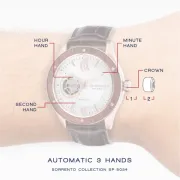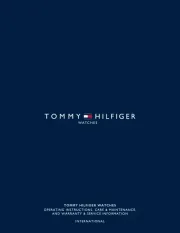Citizen Star Wars Rebel Pilot JG2131-51H Manual
Læs gratis den danske manual til Citizen Star Wars Rebel Pilot JG2131-51H (35 sider) i kategorien Ur. Denne vejledning er vurderet som hjælpsom af 26 personer og har en gennemsnitlig bedømmelse på 4.6 stjerner ud af 13.5 anmeldelser.
Har du et spørgsmål om Citizen Star Wars Rebel Pilot JG2131-51H, eller vil du spørge andre brugere om produktet?
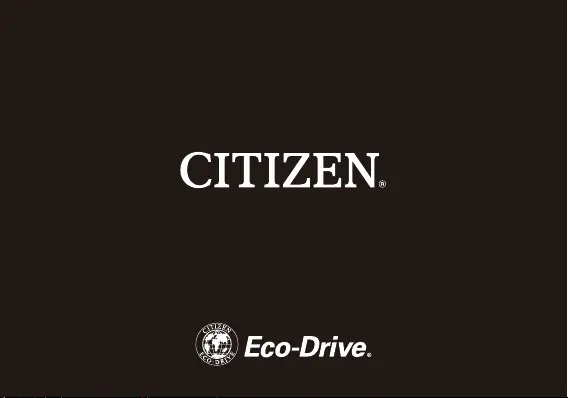
Produkt Specifikationer
| Mærke: | Citizen |
| Kategori: | Ur |
| Model: | Star Wars Rebel Pilot JG2131-51H |
Har du brug for hjælp?
Hvis du har brug for hjælp til Citizen Star Wars Rebel Pilot JG2131-51H stil et spørgsmål nedenfor, og andre brugere vil svare dig
Ur Citizen Manualer
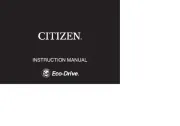
Citizen Attesa Satellite Wave GPS Layers of Time CC4057-60E Manual
3 September 2025


Citizen Attesa Radio Controlled Layers of Time AT8286-65E Manual
3 September 2025




Ur Manualer
- Technaxx
- Mitsubishi
- PAUL HEWITT
- Xiron
- DMC
- Eta
- Daniel Steiger
- Slazenger
- Polar
- Timex
- Haffstreuner
- Xonix
- Diesel
- Balance Time
- Ebel
Nyeste Ur Manualer