Clarion FX508 Manual
| Mærke: | Clarion |
| Kategori: | Navigator |
| Model: | FX508 |
Har du brug for hjælp?
Hvis du har brug for hjælp til Clarion FX508 stil et spørgsmål nedenfor, og andre brugere vil svare dig
Navigator Clarion Manualer

6 Oktober 2025

5 Oktober 2025

5 Oktober 2025

5 Oktober 2025

5 Oktober 2025
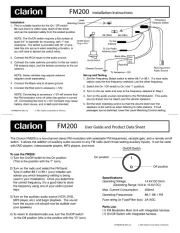
5 Oktober 2025

5 Oktober 2025

16 August 2024

16 August 2024

16 August 2024
Navigator Manualer
- Zebra
- Magellan
- IGo
- SilverCrest
- Boss
- Izzo
- Parrot
- Soundstream
- Whistler
- Holux
- LXNAV
- Seecode
- Pyle
- VDO
- Kenwood
Nyeste Navigator Manualer

5 November 2025

5 November 2025
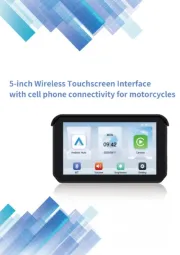
30 Oktober 2025

24 Oktober 2025
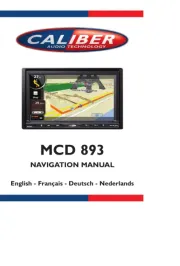
9 Oktober 2025

8 Oktober 2025

5 Oktober 2025

22 September 2025

21 September 2025
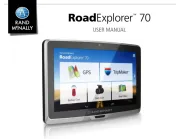
21 September 2025
