Conceptronic EMRICK04B Manual
Læs gratis den danske manual til Conceptronic EMRICK04B (8 sider) i kategorien Ikke kategoriseret. Denne vejledning er vurderet som hjælpsom af 9 personer og har en gennemsnitlig bedømmelse på 4.4 stjerner ud af 5 anmeldelser.
Har du et spørgsmål om Conceptronic EMRICK04B, eller vil du spørge andre brugere om produktet?
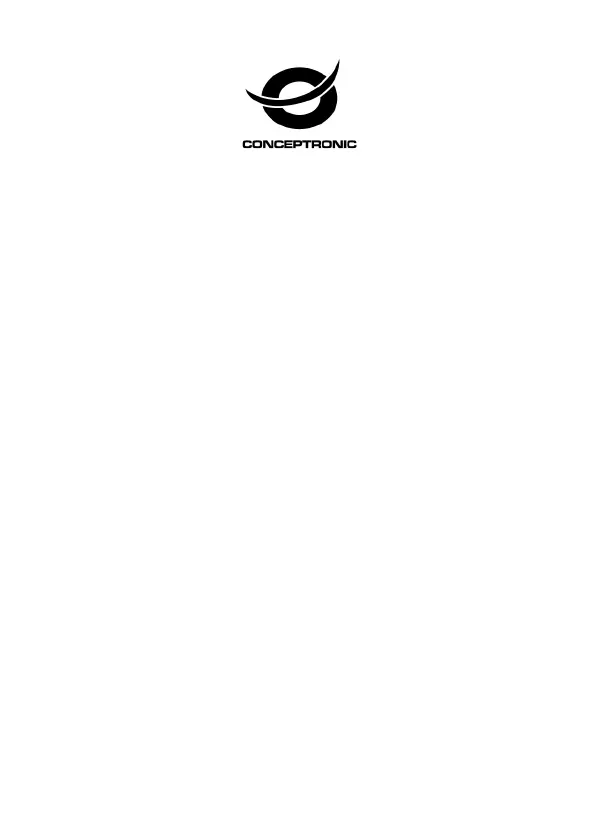
Produkt Specifikationer
| Mærke: | Conceptronic |
| Kategori: | Ikke kategoriseret |
| Model: | EMRICK04B |
| Bredde: | 70 mm |
| Dybde: | 114 mm |
| Højde: | 18 mm |
| Vægt: | 42 g |
| Pakkevægt: | 100 g |
| Pakkedybde: | 156 mm |
| Pakkebredde: | 132 mm |
| Pakkehøjde: | 26 mm |
| Hurtig installationsvejledning: | Ja |
| Kabler inkluderet: | SATA |
| Harmoniseret systemkode (HS): | 84733020 |
| Understøttede Windows-operativsystemer: | Windows 10, Windows 10 Education, Windows 10 Education x64, Windows 10 Enterprise, Windows 10 Enterprise x64, Windows 10 Home, Windows 10 Home x64, Windows 10 IOT Core, Windows 10 IoT Enterprise, Windows 10 Pro, Windows 10 Pro x64, Windows 10 x64, Windows 8, Windows 8 Enterprise, Windows 8 Enterprise x64, Windows 8 Pro, Windows 8 Pro x64, Windows 8 x64, Windows 8.1, Windows 8.1 Enterprise, Windows 8.1 Enterprise x64, Windows 8.1 Pro, Windows 8.1 Pro x64, Windows 8.1 x64 |
| Understøttede Linux-operativsystemer: | Ja |
| Hovedkassen højde (udvendigt): | 415 mm |
| Hovedkassens længde (udvendigt): | 180 mm |
| Hovedkassens bruttovægt (udvendigt): | 3600 g |
| Hovedkassens bredde (udvendigt): | 280 mm |
| Værtsgrænseflade: | PCIe |
| Intern: | Ja |
| Oprindelsesland: | Kina |
| Plug and play: | Ja |
| Produkter pr. hovedkasse (udvendigt): | 30 stk |
| Monteringsbeslag inkluderet: | Ja |
| Skruer inkluderet: | Ja |
| Kølingstype: | Passiv |
| Antal M.2 (M) slots: | 1 |
| Output-grænseflade: | M.2 |
| Udvidelseskort standard: | PCIe 3.0 |
| Dataoverførselshastighed (maks.): | 6 Gbit/sek. |
| Chipsæt: | JMB585 |
| Antal interne SATA-porte: | 1 |
| SATA revision: | 3.0 |
| Antal M.2 (B) slots: | 1 |
Har du brug for hjælp?
Hvis du har brug for hjælp til Conceptronic EMRICK04B stil et spørgsmål nedenfor, og andre brugere vil svare dig
Ikke kategoriseret Conceptronic Manualer
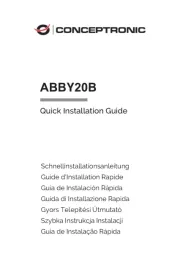
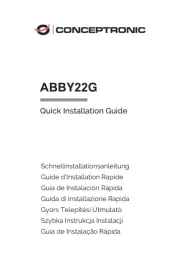





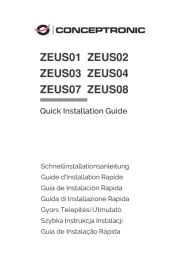
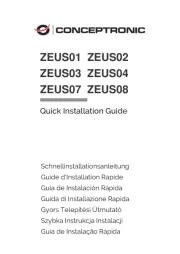

Ikke kategoriseret Manualer
- AVPro Edge
- GEZE
- Alfresco
- Ortlieb
- Deutz
- DNA
- Cilio
- Soundsphere
- Favero
- LightZone
- Tilta
- HPI Racing
- Alden
- Bixolon
- Fluke
Nyeste Ikke kategoriseret Manualer









