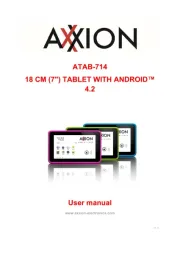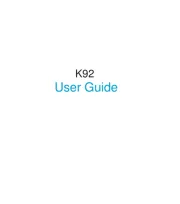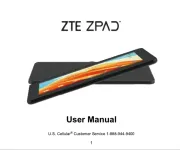11
Supported models
• C4-T4T8 8" Tabletop Touchscreen (black or white)
• C4-T4T10 10" Tabletop Touchscreen (black or white)
Introduction
The Control4® T4 Series Tabletop Touchscreens oer complete
system control in an elegant, compact, and portable design. The
touchscreens are equipped with a full capacitive screen, audio
and video Intercom (with the built-in camera) using SIP, and
more.
This touchscreen can be located anywhere, and the convenient
recharging station enables it to be used as either a tabletop or
portable interface. The touchscreen uses an AC power adapter
for power and Wi-Fi for network connectivity.
Note: 802.11b is not recommended for video intercom.
We recommend using Wireless-N. See “Specifications”
for more information.
Box contents
• Tabletop Touchscreen
• Recharging station
• Recharging station power cord
Accessories available for purchase
• Tabletop Permanent Mount Kit (C4-T4PMNT)
• T4 Touchscreen Tabletop 8" Base (C4-T4TBS8)
• T4 Touchscreen Tabletop 10" Base (C4-T4TBS10)
Warnings
Caution! Do not place the touchscreen near sources of
heat or expose to direct sunlight for an extended time.
Avertissement ! Ne placez pas l’unité près des sources
de chaleur ou exposition pour diriger la lumière du soleil
pendant une période prolongée.
Caution! This product generates heat. The room must
have adequate ventilation or the ability to dissipate heat
eectively.
Avertissement ! Ce produit produit de la chaleur. La salle
doit avoir à ventilation proportionnée ou la capacité
d’absorber la chaleur ecacement.
Caution! Use this product only in dry locations.
Avertissement ! Employez ce produit seulement dans
des endroits secs.
Caution! Do not use pens or sharp objects to navigate
or make selections on the touchscreen. To select an item
or scroll through a list, use your fingertip.
Avertissement ! N’employez pas les stylos ou les objets
pointus pour diriger ou pour faire des choix sur l’écran.
Pour choisir un article ou un rouleau par une liste,
employez votre bout du doigt.
Caution! Improper use or installation can cause
DAMAGE OF PROPERTY.
Avertissement ! L’utilisation ou l’installation inexacte
peut causer DAMAGE DE PROPRIÉTÉ.
Important! Using this product in a manner other than
outlined in this document voids your warranty. Further,
Control4 is NOT liable for any damage incurred with the
misuse of this product. See “Warranty.”
T4 Series Tabletop Touchscreens
Installation Guide