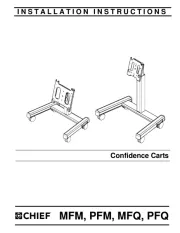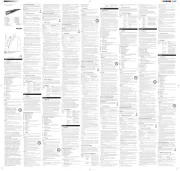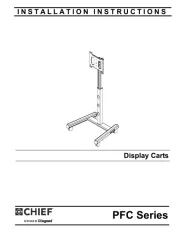Creative Sound Blaster Recon3D Manual
Læs gratis den danske manual til Creative Sound Blaster Recon3D (38 sider) i kategorien Lydkort. Denne vejledning er vurderet som hjælpsom af 36 personer og har en gennemsnitlig bedømmelse på 4.9 stjerner ud af 18.5 anmeldelser.
Har du et spørgsmål om Creative Sound Blaster Recon3D, eller vil du spørge andre brugere om produktet?

Produkt Specifikationer
| Mærke: | Creative |
| Kategori: | Lydkort |
| Model: | Sound Blaster Recon3D |
| Antal USB 2.0-porte: | 1 |
| Udgange til hovedtelefoner: | 1 |
| Kabler inkluderet: | USB |
| Lyd-output kanaler: | 5.1 kanaler |
| Trådløs forbindelse: | Ingen |
| Mikrofonindgang: | Ja |
| Medfølgende software: | CrystalVoice\nEAX\nTHX TruStudio Pro |
| Understøttede Mac-operativsystemer: | Ja |
| Værtsgrænseflade: | USB |
| Intern: | Ingen |
| Kapabilitet: | Xbox 360, Playstation 3, PC, Mac |
| Minimum plads på lagerdisk: | 600 MB |
| USB påkrævet: | Ja |
| Minimum processor: | Intel Core2 Duo/AMD 2.2GHz + |
| Minimum RAM: | 1024 MB |
| Optisk drev påkrævet: | Ja |
| Lydkvalitet: | 24 Bit |
| THX-certificeret: | THX |
| S/PDIF port, indgang: | Ja |
| CD/AUX lyd, indgående: | Ja |
| Lydsystem, direkte 3D lyd: | Ja |
| Line-out, signal-til-støjforhold (SNR): | - dB |
| Digital-til-Analog konvertering (DAC): | 24-bit/48kHz |
| MIDI/joystick indgang: | Ingen |
Har du brug for hjælp?
Hvis du har brug for hjælp til Creative Sound Blaster Recon3D stil et spørgsmål nedenfor, og andre brugere vil svare dig
Lydkort Creative Manualer










Lydkort Manualer
- Orange
- Sabrent
- StarTech.com
- Speedlink
- Speed-Link
- Roadworx
- Hauppauge
- Sigma
- Vivanco
- Asus
- Avteq
- Tamaha
- Eurolite
- Black Box
- Vimar
Nyeste Lydkort Manualer