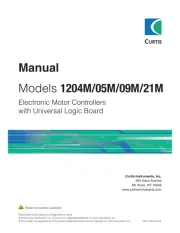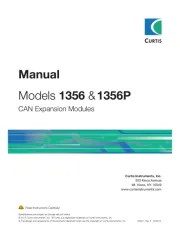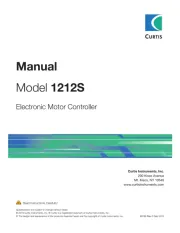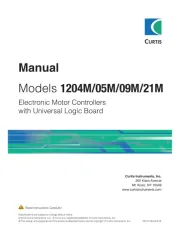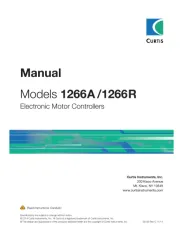1.0 Technical Specifications
Operating Voltage Range: +/– 25% of nominal voltage.
Operating Current Range: Values below reflect keyswitch in “on” position.
*Maximum current draw listed based upon all icons illuminated. Each icon draws 15mA.
Display: LCD with 10-segment bar and 5 digit numeric (5mm high).
Hour Meter Range & Resolution: 9,999.9 Maintenance Hours;
Panel Cutout: 45 x 92 mm rectangular.
Shock: SAE J 1378 Amplitude.
44-55 g, half sine, 9-13 ms duration.
Vibration: SAE J 1378 Double amplitude of 1.53mm with frequency sweep for
10-80-10 Hz (20 g max) at 1 minute intervals.
Operating Temp.: –40˚C to +85˚C
Storage Temp.: –50˚C to +90˚C
Humidity: 95% RH (non-condensing)
IP Rating: 65 Front & Rear with AMP connector installed.
65 Front, 40 Rear with Molex connector installed.
Information is for standard design units only. Customers should review specific
diagrams for custom units.
2.2 Typical Wiring Diagrams
See wiring schematic drawings on reverse side of page.
Curtis enGage® III is mounted in a 45X92 mm rectangular cutout. In addition to the
snap-fit case design, an optional mounting bracket is available.
Curtis enGage® III is available with AMP (8 pin & 10 pin) or Molex (8 pin & 10 pin)
connectors. See complete drawing with notes on reverse side of page for specific
2.5 Product Identification
2.5.1 Programmable vs. Factory Set Instruments
Curtis enGage® III is available with
or without front panel buttons.
Gauges without buttons are factory
set and cannot be adjusted.
Gauges with buttons have field
adjustable parameters and can be
programmed per section 2.6.
2.5.2 Curtis enGage® III & Multifunction Design
Curtis enGage® III products can be configured in a variety of ways to maximize
customer value and efficiency. The instruction manual covers a broad spectrum of
products. Please note that some sections of the instructions may refer to functions
not included in your instrument.
2.6 Configuring Your Gauge
Access to these operations is sequential in this order. Adjustments of the following
functions can be performed in the Configuration Mode:
2. Battery Discharge Indicator (BDI) profiles
During configuration, the right button is used to increment. The left button
2. Advance to the next configurable item.
If no change is desired to a specific gauge function, continue to press the left
button until the next desired function is reached.
The time-of-day clock is entered by setting the hours digits between 01 and 12, then
“minutes” digits between “00” and “59”.
The profile of the BDI is settable with the front panel buttons. The Discharge Full
profile (when the gauge will begin calculating ‘discharge’) is adjustable from 1.80
through 2.30 volts per cell (VPC) in 0.01 VPC increments. The Discharge Empty
profile (when the gauge will indicate ‘empty’) is adjustable from 1.50 through 2.20
VPC in 0.01 VPC increments.
The maintenance interval (when the gauge signals that maintenance is due) is
configurable and should be set after the initial installation. The interval can be set
between 1 and 9,999 hours in 1 hour increments.
The settable hour meter can be set to any value between 0 and 99,999 hours. When
the gauge is operational, the total hour meter will begin from this value.
The gauge remains in configuration mode for 30 seconds without input from the user.
When configuring each function (time-of-day, maintenance interval, etc.), you must
enter in all data for that function for it to be saved. If incomplete data is entered for
a function and the programming mode is timed out (after 30 seconds of no input
received by the gauge), the gauge will revert back to what was previously stored for
If you interrupt the data entry process in the Configuration Mode, the gauge saves
data in those sections already completed. To complete configuration, re-enter
configuration mode (2.6.1) and simply toggle past the completed sections and
resume where you left off.
2.6.1 Entering Configuration Mode
1. Apply main power (9-60VDC) to V+, V–.
2. Apply V+ (9-60 VDC) to Keyswitch Input.
3. Apply V+ (9-60 VDC) to Set-up Enable.
4. Press and hold the left button on the front panel until the entire
display flashes and then release.
2.6.2 Setting the Time-of-Day Clock
The display flashes the two “Hours” digits. Press the right button
to increment by one hour, or hold the button to increment continuously.
When the desired number of hours is reached, press the left button
once. The display flashes the two “Minutes” digits. Press the right button
to increment by one minute or hold the button to increment continuously. When the
desired number of minutes is reached, press the left button once.
2.6.3 Setting the Battery Indicator Profiles
The display flashes the three digits of the discharge full profile (factory
setting is 2.09 VPC). Press the right button to increment by 0.01 VPC
or hold the button to increment continuously. When the display reaches
2.30 it will automatically restart at 1.80 VPC. When the desired reset profile
setting is reached, press the left button once.
The display flashes the three digits of the discharge empty profile (factory
setting is 1.73 VPC). Press the right button to increment by 0.01 VPC
or hold the button to increment continuously. When the display reaches
full it will automatically restart at 1.50 VPC. When the desired reset profile
setting is reached, press the left button once.
2.6.4 Setting the Maintenance Interval
The display flashes the left digit (thousands of hours). Press the right
button to increment by one or hold the button to increment continuously.
When the desired number is reached, press the left button
once to proceed to the next digit. Repeat this process for all 4 digits.
2.6.5 Setting the Total Hour Meter
The display flashes the left digit (tens of thousands of hours). Press the
right button to increment by one or hold the button to increment
continuously. When the desired number is reached, press the left
button once to proceed to the next digit. Repeat this process for
2.6.6 Exiting Configuration Mode
The configuration mode can be exited in three ways:
1. Press and hold the left button for three seconds.
2. Leave buttons untouched for 30 seconds.
3. Press the left button after selecting the last (right) digit of the last
When the main power (9-60 VDC) is applied to V+ and V–, a power-up
sequence is initiated. All display segments are illuminated for one second.
The display is then turned off until the keyswitch is activated.
3.1 Button Use During Normal Operation
3.1.1 Toggling Display Functions
Should your gauge be so equipped, press the left button to sequentially toggle
between the three numeric gauge functions (time-of-day clock, maintenance hours,
The following procedures (3.1.2 and 3.1.3) can be done V+ applied to Setup without
Press and hold the left button on the front panel until the entire display flashes
3.1.2 Toggling Between Bargraph (Upper) Display Functions
Should your gauge be so equipped, press the right hand button to toggle
between the two bargraph displays.
3.1.3 Setting/Changing the Time-of-Day Clock
3.1.4 Resetting the Maintenance Hour Meter
Press the left button until the maintenance hour meter function is displayed
(the wrench icon will be illuminated). Press and hold both the right button and
the left button until the display flashes and the maintenance hour meter
is reset to zero. This can be performed at any time, independent of the actual
Curtis enGage® III will automatically recognize battery voltage based on the status of
the auto-range input pin.
3.3 Output and Warning LED
3.3.1 LCD Warnings and MOSFET Activation
Curtis enGage® III provides LCD warnings and MOSFET activation as follows:
KEY: Right Most LCD Bar; Left Most LCD BarRMB= LMB=
Curtis enGage III provides up to 8 LED based warning icons as shown. ®
Of the 8 LED icons available, the 4 on the left side of the gauge are controlled by the
microprocessor and are factory programmable. The remaining 4 icons on the right
side are activated by inputs that are switched to ground (see typical wiring diagrams
Curtis enGage III uses a number of icons (depending on functions chosen) to assist ®
Hourglass Icon: Turned on (not blinking) to indicate that an hour meter is
displayed in the numeric display. Flashes to indicate hour meter accumulation.
Wrench Icon: Turned on (not blinking) to indicate that the maintenance hour
meter is displayed in the numeric display. Flashes when the maintenance
Colon: Flashes to indicate that the time-of-day clock is being displayed in the
numeric display and that time is counting-up.
Decimal Point: To indicate 1/10 of an hour on the maintenance hour meter
Fuel or Battery Icon: Turned on (not flashing) depending on which function the
gauge is programmed to monitor. It flashes when a low condition is detected.
Percent: Indicates remaining percentage of interval or level.
Up/Down: Indicates whether function is displayed as bargraph or numeric.
Thermometer Icon: Flashes at high temperature condition.
Pressure Icon: Flashes at low and high condition.
OCR—Open Circuit Reset: The BDI will reset when gauge is disconnected from
discharged battery and reconnected to a fully charged battery.
CTR—Charge Tracking Reset: Battery state-of-charge will be tracked by gauge
during any charging period(s).
Read Instructions Carefully!
Without buttons With buttons
CURTIS INSTRUMENTS, INC. 200 Kisco Avenue, Mt. Kisco, NY 10549 Tel. (914) 666-2971 www.curtisinstruments.com
(VDC) Nominal (mA) Max (mA)*
J1 1 LED 7: Warning Icon. 5 J1
J1 2 Warning Icon. 6 J1LED 8:
J1 3 Warning Icon. 7 J1LED 6:
J1 4 Input for voltage based Input 1-A:
sender OR auto-ranging: pin in
BDI Applications. See schematic
diagrams for AMP and Molex
J1 5 Supply Voltage Negative V(–):
J1 6 MOSFET (0.5A) open FET Out:
drain type internally tied to V(–).
J1 7 Supply Voltage Positive V(+):
J1 8 Input for resistance Input 1-B:
J2 1 Input for voltage based Input 2-A:
J2 2 Activates gauge display. Keyswitch:
For BDI applications, monitoring
continues when display is off.
J2 3 No Connection. 8 J2Digital Input A:
J2 4 No Connection. 9 J2Digital Input B:
J2 5 LED 5: Warning Icon. 10 J2
J2 6 1 J2No Connection—Do Not Use.
J2 7 2 J2No Connection—Do Not Use.
J2 8 Bringing power to Setup Enable:
this pin allows the gauge to be
programmed via the front panel
J2 9 Bringing power Hour Meter Enable:
to this pin allows accumulation of
time with keyswitch closed.
J2 10 Input for resistance Input 2-B:
Primary Function LCD Status FET
Battery Symbol & LMB Flashing
Fuel Symbol & LMB Flashing
Temp Symbol & RMB Flashing
Pressure Symbol & LMB, RMB
Tachometer (No LCD Symbol) RMB Flashing RMB Flashing
Maintenance Due Maintenance Symbol & LMB
Voltage Battery Symbol, 2nd LMB & RMB 2nd LMB & RMB
No Display Terminals not connected.
Stays at FULL Instrument voltage does not match
V+ connected to wrong terminal.
Will Not Reset Instrument voltage does not match
Battery not fully charged.
Not connected directly to battery
EMPTY Too Soon V+ connected to wrong terminal.
Instrument voltage does not match
Terminals not directly connected to
Will Not / Cannot Configure Procedure in section 2.6.3 not being
No power to Setup Enable pin.
No Display Terminals not connected.
Stays at FULL V+ connected to wrong terminal.
Sender or sender connection
EMPTY Too Soon V+ connected to wrong terminal.
Sender or sender connection
Will not Reset Section 3.1.4 procedure not