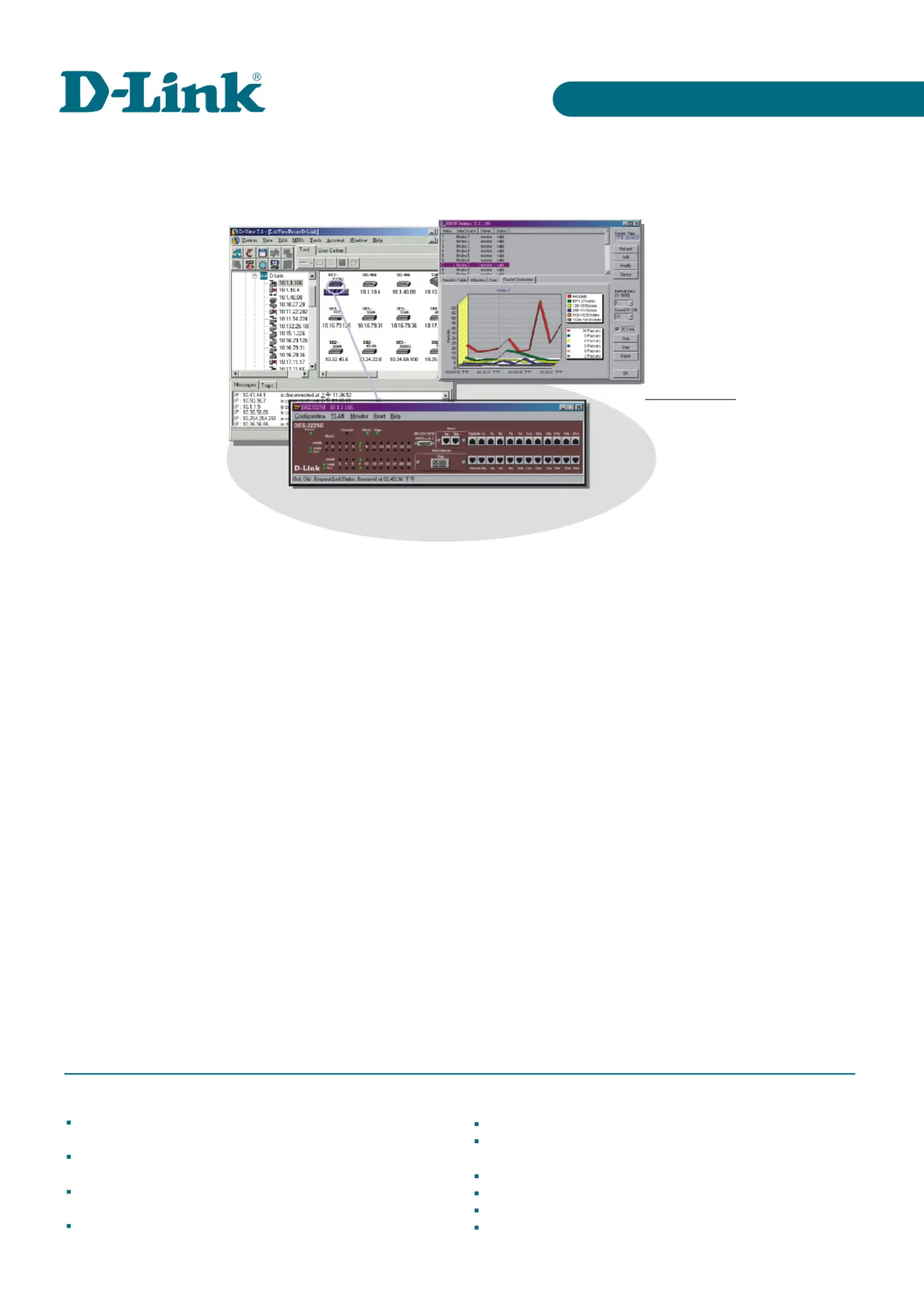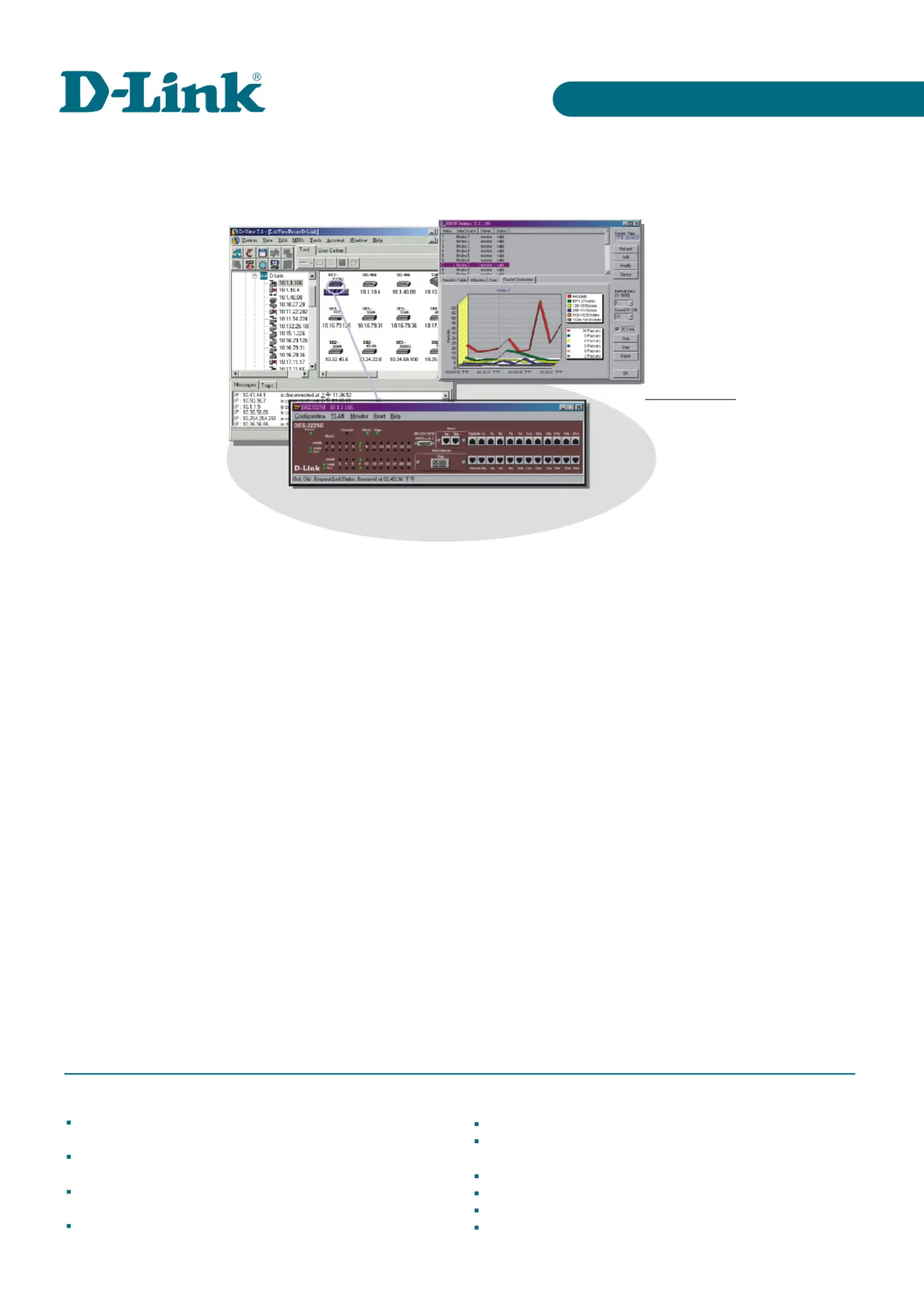
Cost-effective, easy-to-use SNMP management software
for management of workgroup/departmental networks
Stuctured into an independent platform and plug-in
modules for D-Link devices
MIB compiler & MIB Browser allow easy management
of third-party devices under the same platform
Layer 3 utilities to manage Layer 3 switches and
D-View SNMP Network Management System is a comprehensive standards-based management tool designed to centrally
manage critical network characteristics such as availability, responsiveness, resilience and security in a consistent way.
Flexible and versatile, this software accommodates a wide range of new D-Link and third-party devices, including wireless
bridges and access points, multi-layer switches, remote routers, and multi-tenant broadband CO devices. D-View provides
useful tools to allow you to effectively manage device configurations, fault tolerance, performance, security and accounting
D-View Network Management
D-View SNMP Network Management System
Microsoft Access Format Database
Managing Third-party Devices
D-View is organized into a vendor-independent platform
The compiler can communicate with your network device
and user plug-in modules. The platform consists of five
to get the current values or to set a new values for the MIB
main components, namely the Alarm/Trap Manager,
objects of your interest. All MIBs are converted into a
Discovery/Parsing, MIB utilities, Internet tools, and the
graphic tree view, with which can use the MIB Browser to
*User Account Manager. Plug-in modules are for the
manage the device. D-view's Module Wizard will look for
devices that you want to manage. When you select a device
the compiled MIB files then organize and display the
to manage, D-View will look for that device's plug-in
contents on the screen for you.
module and display it on the screen.
MIB contents in the database generated by the MIB
You can also manage non-D-Link SNMP devices without
compiler are organized according to the Microsoft Access
plug-in modules. D-View provides a MIB compiler for you
format. This enhances the integration of your environment,
to compile MIB files from the vendor of the device into a
while giving you the options of editing your database using
System recognized format, then loads it into a database.
D-View or the familiar Microsoft Access software.
SNMP V3 support for major MIBs *
Topology creation program useful for network design and
Multiple views to view objects in Ethernet domain by "tree"
Trap/Alarm notification by e-mail
Accounts information functions & billing system *
Database in familiar Microsoft Access format
* Supported in Professional Version only,