Datalogic Magellan 3410VSi Manual
Læs gratis den danske manual til Datalogic Magellan 3410VSi (32 sider) i kategorien Stregkodelæser. Denne vejledning er vurderet som hjælpsom af 10 personer og har en gennemsnitlig bedømmelse på 3.5 stjerner ud af 5.5 anmeldelser.
Har du et spørgsmål om Datalogic Magellan 3410VSi, eller vil du spørge andre brugere om produktet?

Produkt Specifikationer
| Mærke: | Datalogic |
| Kategori: | Stregkodelæser |
| Model: | Magellan 3410VSi |
| Kode for international beskyttelse (IP): | IP52 |
| Type: | Indbygget stregkodelæser |
| Bredde: | 137 mm |
| Dybde: | 152 mm |
| Højde: | 94 mm |
| Vægt: | 600 g |
| Produktfarve: | Sort |
| Opbevaringstemperatur (T-T): | -40 - 70 °C |
| Relativ luftfugtighed ved drift (H-H): | 5 - 95 % |
| Strømforbrug (typisk): | 2.5 W |
| Driftstemperatur (T-T): | 10 - 40 °C |
| Scanner type: | 1D/2D |
| Kabler inkluderet: | RS-232 |
| Forbindelsesteknologi: | Ledningsført |
| LED-indikatorer: | Ja |
| Strømkilde type: | USB |
| Bæredygtighedscertifikater: | RoHS |
| Indgangsspænding: | 100 - 240 V |
| Standard grænseflader: | RS-232, USB |
| Indgangsfrekvens: | 50-60 Hz |
| Lydalarm: | Ja |
| Understøtter lineær (1D) stregkoder: | GS1 DataBar |
| Understøtter matrix (2D) stregkoder: | Aztec Code, Data Matrix, GS1 DataBar Expanded Stacked, GS1 DataBar Stacked Omnidirectional, GS1 Databar RSS14 Stacked, MicroPDF417, PDF417, QR Code |
| Lysniveauer (direkte sollys): | 0 - 26100 Lux |
| Printkontrast: | 25 % |
Har du brug for hjælp?
Hvis du har brug for hjælp til Datalogic Magellan 3410VSi stil et spørgsmål nedenfor, og andre brugere vil svare dig
Stregkodelæser Datalogic Manualer
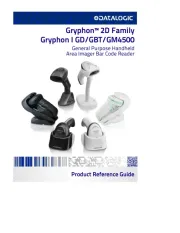









Stregkodelæser Manualer
- Argox
- CUSTOM
- Mach Power
- Steren
- Datamax-O'neil
- Psion
- Nedis
- Code
- Cognex
- Cypress
- Atlantis Land
- Code Corporation
- Koamtac
- ID-Tech
- Unitech
Nyeste Stregkodelæser Manualer









